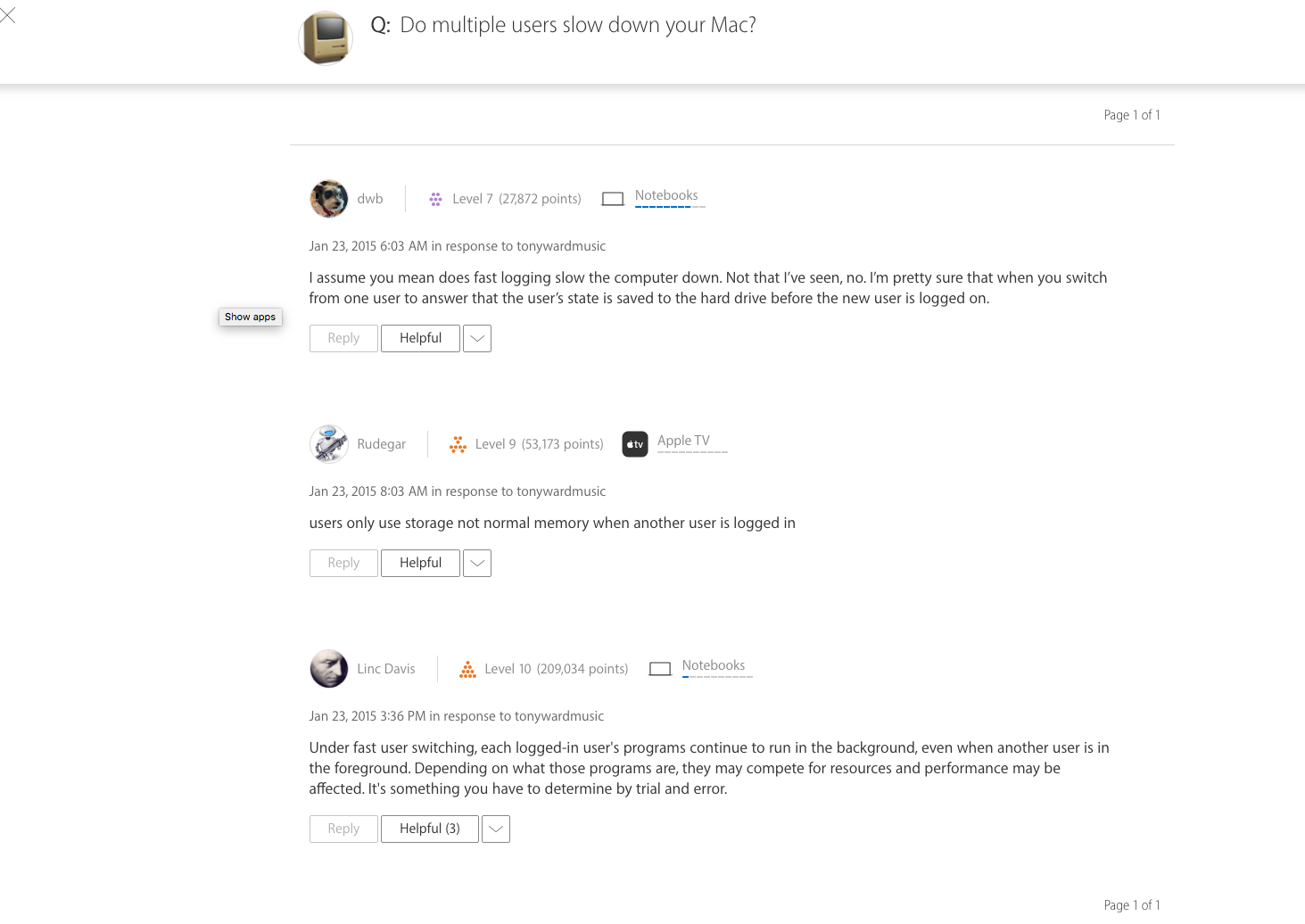I have finally solved this issue, that I've been having for over a year and want to share with everyone, because our Mac's should not be this slow!!
Over a year ago my wife got annoyed with me having a ton of browser windows open on our mac with my stuff. So she created a new user login to our mac for me.
Since then we've had SLLOW computer and low memory notifications constantly. I upgraded the memory to maxed out specs. 8gb for 4 slots resulting in 32gb of memory RAM.
Still same issues...
After searching another issue through forums I've determined the issue is the Fast switching option Mac OS has built in and I believe is the default setting when creating multiple users.
The issue is that multiple users only uses more storage (Hard Drive Space) unless you have fast switching turned on, then it uses additional Memory (RAM) to remember setting and keep apps running on the other account in the background. Turn this feature off and my computer became 4x faster again. HOW TO DO THIS:
Head to System Preferences, and then open the “Users & Groups” panel. In the “Users & Groups” panel, click the “Login Options” option. Settings here will be locked (grayed out), so click the lock icon at bottom-left and enter your password. Then turn off the “Show fast user switching menu as” option. Save the setting and re-lock the settings.
And that is it. Immediate faster and no more memory issues.
iMac (27-inch, Late 2012)
2.9 GHz Intel Core i5
32 GB 1600 MHz DDR3
Running OS High Sierra, about to upgrade to Mojave.