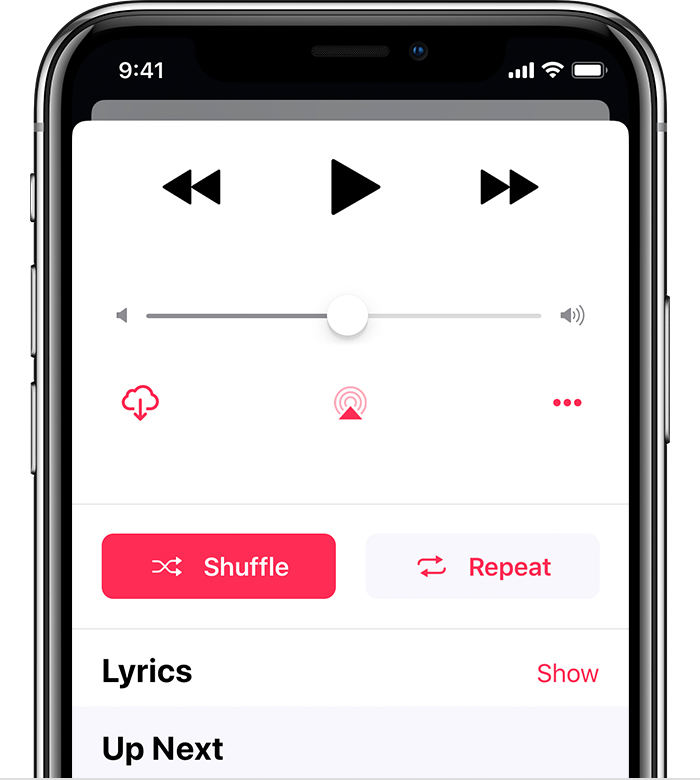Turn off shuffle on iPhone
This seems to change with every major update and every post I could find on this subject only applies to older versions of the app, so I'll go ahead and ask. How do you turn off shuffle in the current version of the music app? The only shuffle button I can find is the one on the page for each album, and all it appears to do is reshuffle the play order. I would like to turn the shuffle off completely and only play music in the order on the album.
iPhone 6