Hi sasegars,
You wrote: I "need the time (listed as digital time) converted to hours + mins, then an additional column that shows rounded up time to next quarter hour"
Do these results match your needs?
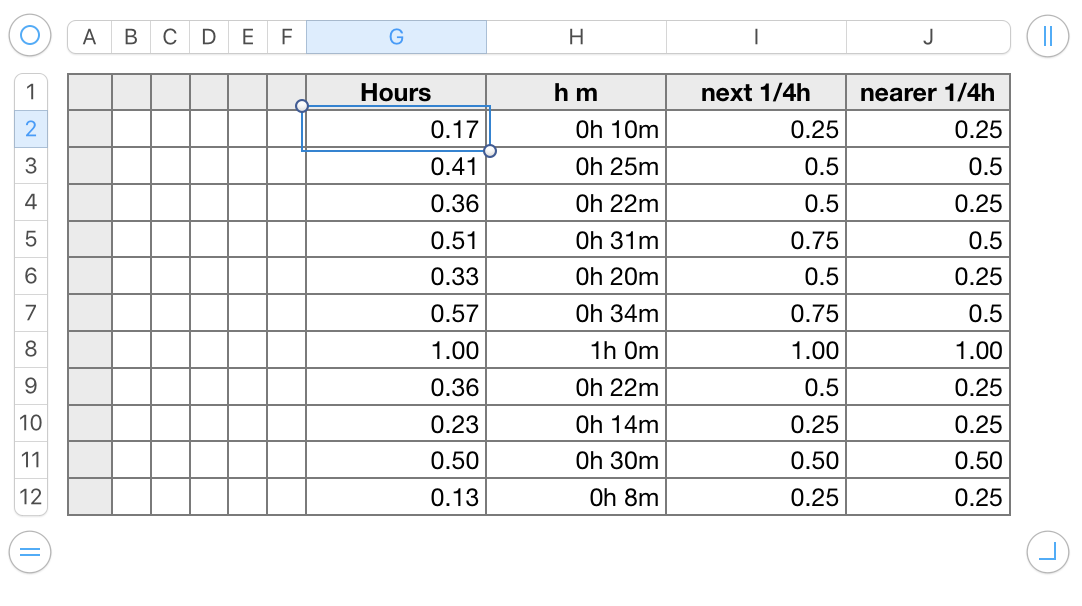
Note the difference in the results in rows 4, 5, 6, 7 and 9 of columns I and J.
Column J uses Wayne's MROUND formula, which rounds the decimal value in column G up or down to the nearest quarter hour;
Column I uses ROUNDUP, multiplication and division to round the decimal value in column G up to the nearest quarter hour that is the same or later than the actual value.
Formulas:
H2: DURATION(0,0,G2)
Same as Wayne's, but with the cells formatted to show only hours and minutes.
I2: ROUNDUP(4×G2,0)÷4
This multiplies the number in column G by 4, rounds the result to the nearest whole number equal to or larger than the result, then divides that result by 4 to return the value in B rounded up to the nearer quarter hour at or greater thn the actual amount.
J2: MROUND(G2,0.25)
This is the MROUND formula from Wayne's example, which rounds the amount in column G to the nearer quarter hour, which could be less than or more than the actual amount.
Regards,
Barry