“Yes”, the deleted Mac partition recovery is absolutely possible using the help of different hacks available; however it is not guaranteed by any data recovery company or services. Before I starts with the complete Mac hard drive partition and data recovery process, let’s give a basis overview about Mac partition (or logical volumes), loss of Mac partition, procedure to recover partition using Disk Utility and Mac data recovery.
1.About Mac Partition (or Logical Volumes):-
A macOS partition is a logical region in the Mac hard drive that appears in the operating system as a separate entity that uses a specific portion of the actual physical hard-drive space. By default, macOS segregates Mac drive as a hierarchical structure comprising a disk level and a partition level in Disk Utility. A Mac user can further divide the complete hard disk drive or volume into more than one partitions, which the operating system treats them distinctly and manages all the files and folders accordingly.
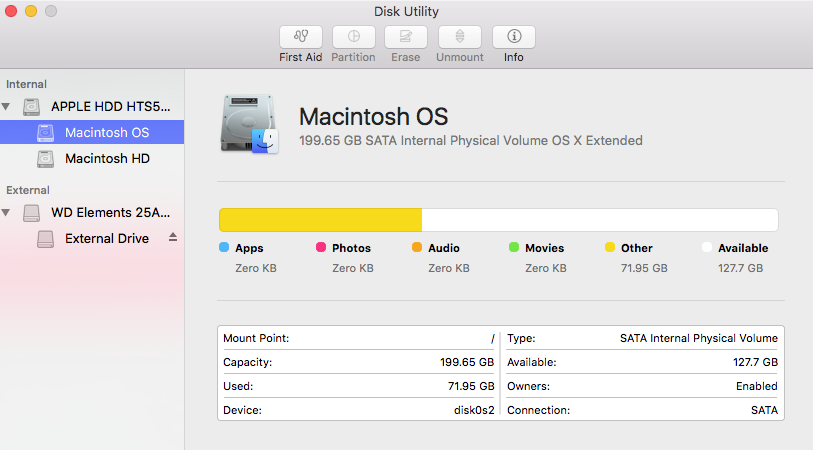
2.macOS Partition Loss and Further Data Loss Problems:-
You can lose your macOS partition just as you lose simple files and folders from the Macintosh hard drive or data storage space. Partitions that are unmounted, gone forever, or deleted unknowingly from the Mac hard-drive are lost partitions. Some of the most common reasons for the macOS partition loss includes:- fatal disk error, file system corruption, partition map corruption, incomplete disk formatting, and even human error etc. Loss of partition can ensue immense loss of data, since all the files and folders contained inside the partition now become inaccessible for the end user. In the case of startup partition loss, your Mac will not boot further and that gives Mac partition loss problems.
3.Disk Utility Won’t Allow User to Recover Lost Mac Partition:-
Mac Disk Utility helps the user to effectively manage the physical disks and partitions easily and without a single digit change in the original files. You can partition a physical drive, erase a partition, format a disk for Windows computers using FAT or exFAT, repair a disk, restore a disk, verify a disk, and encrypt and protect a disk with password. However, Apple Mac Disk Utility can’t recovers a deleted or lost partition and hence can’t be used as a data recovery software.
4.Use Some Professional Mac Data Recovery Tools to Rescue Deleted Partition:-
Finally to retrieve the deleted partition, you need to use either this Data Recovery Mac Software or Mac data recovery guru application. Both of these apps for data recovery helps the end macOS user to recover any size deleted or lost macOS partition and further provides data recovery solution. I hope that my answer will helps you in the rescue of deleted partition and further data stored in it.