"iTunes" does not run on an iPod, music from your iTunes Library is played in the Music app and does not require Apple Music.
To see lyrics on your iPod, for songs to which you have added lyrics, go to the full-screen Now Playing screen and pull the screen upwards. If the song has lyrics in the Lyrics field, they will be displayed below the play controls but above the Up Next list.
Two scenarios:
- No lyrics; pull the screen upwards and the Up Next list is displayed
- Lyrics in Lyrics field; pull the screen upwards and the lyrics are displayed, followed under the lyrics by the Up Next list
You can also tap the three dots menu in a song and select Lyrics, which will show the lyrics as a full page display, without the Up Next list.
-------------------------------------------------
Now, there are a couple of things to note:
Your signature (iMacarroni) states iOS12, and for an iPod running iOS12, the information above is correct and applies to you. However, older versions of iOS (prior to iOS 11.2*) required that the display lyrics is turned on (I think it's in Settings if I recall correctly) and some versions of iOS have the lyrics on the extra (three dots) menu. (The even older iPod Touch has yet another method.)
And there's something else:
If you, or anyone else reading this has read the following on Apple's website - that viewing lyrics requires Apple Music - it's wrong!
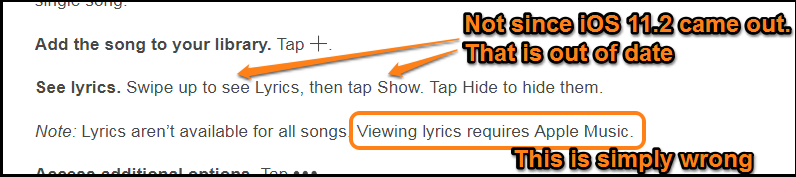
The suggestion that viewing lyrics requires Apple Music is incorrect. If you add lyrics to a song in your Library, the iPod can display them.
* edited by author after initial posting.