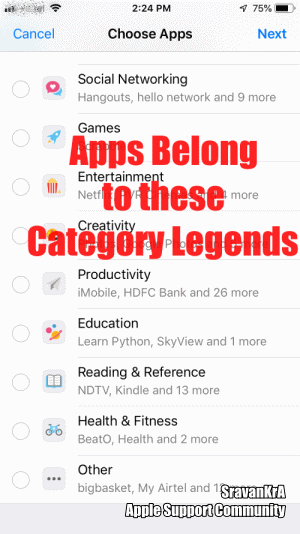Understanding Screen Time Graph
All apps have been assigned to certain categories in iTunes. Screen Time has chosen top 8 categories and have put all remaining categories in a category called "Others".
There are 9 Categories in Screen Time
- Social Networking: FaceBook, Hangout, Instagram
- Games : Scrabble, PUBG
- Entertainment: Netflix, Amazon Music
- Creativity: Photos, Google Photos
- Productivity: HDFC Bank
- Education: SkyView, Learn Python
- Reading & Reference: Kindle, NDTV
- Health & Fitness: BeatO, Health, Activity
- Others : Big Basket,
The graph displays top 3 (Time used by user) category legends in X axis. Anything other than these legend categories is Grey bar in the graph
For example:
If the user has used Games, Entertainment & Others category apps for the maximum time during a time span then the graph will show these three categories in the X axis as legends and remaining categories will be shown in Grey Colour.
The GIF below will illustrate the graph from 3 iOS devices
iPhone 6 iOS 12.1.4
iPhone SE iOS 12.1.4
iPad Pro 9.7" Wifi+Cellular iOS 12.1.4