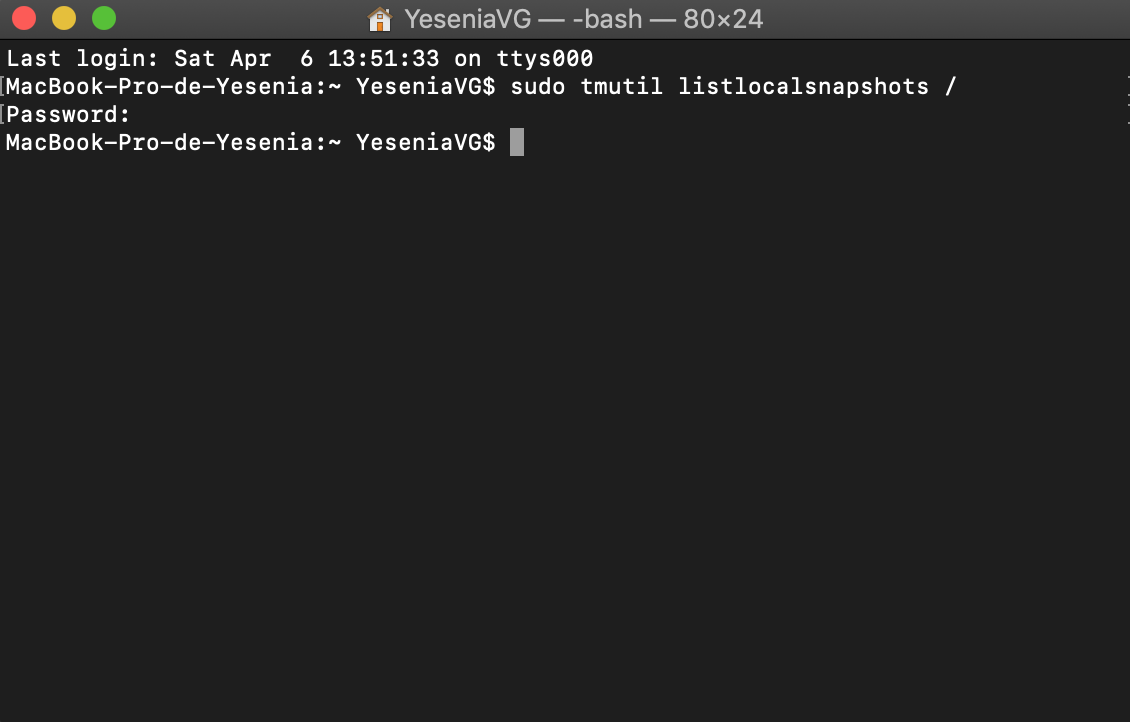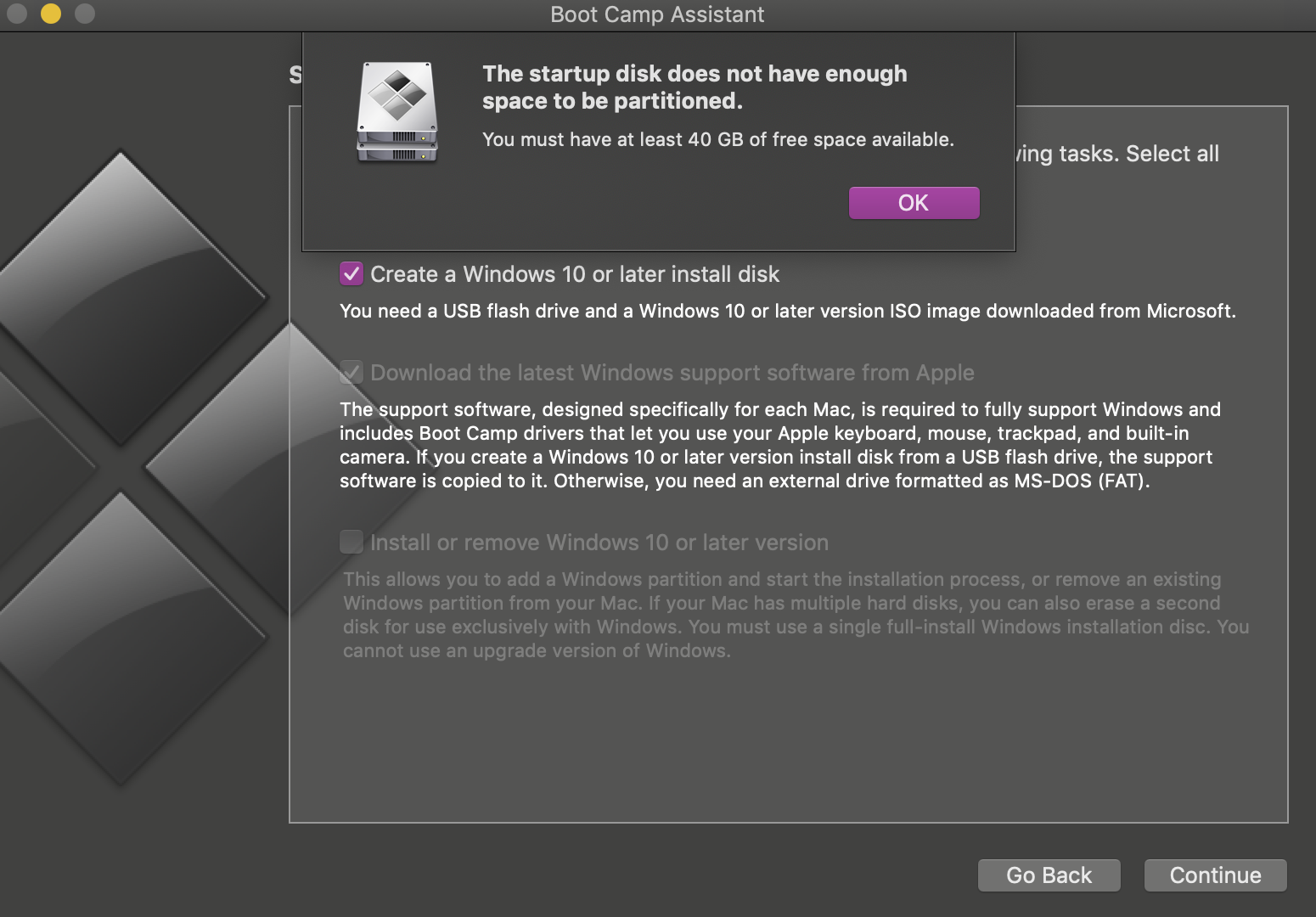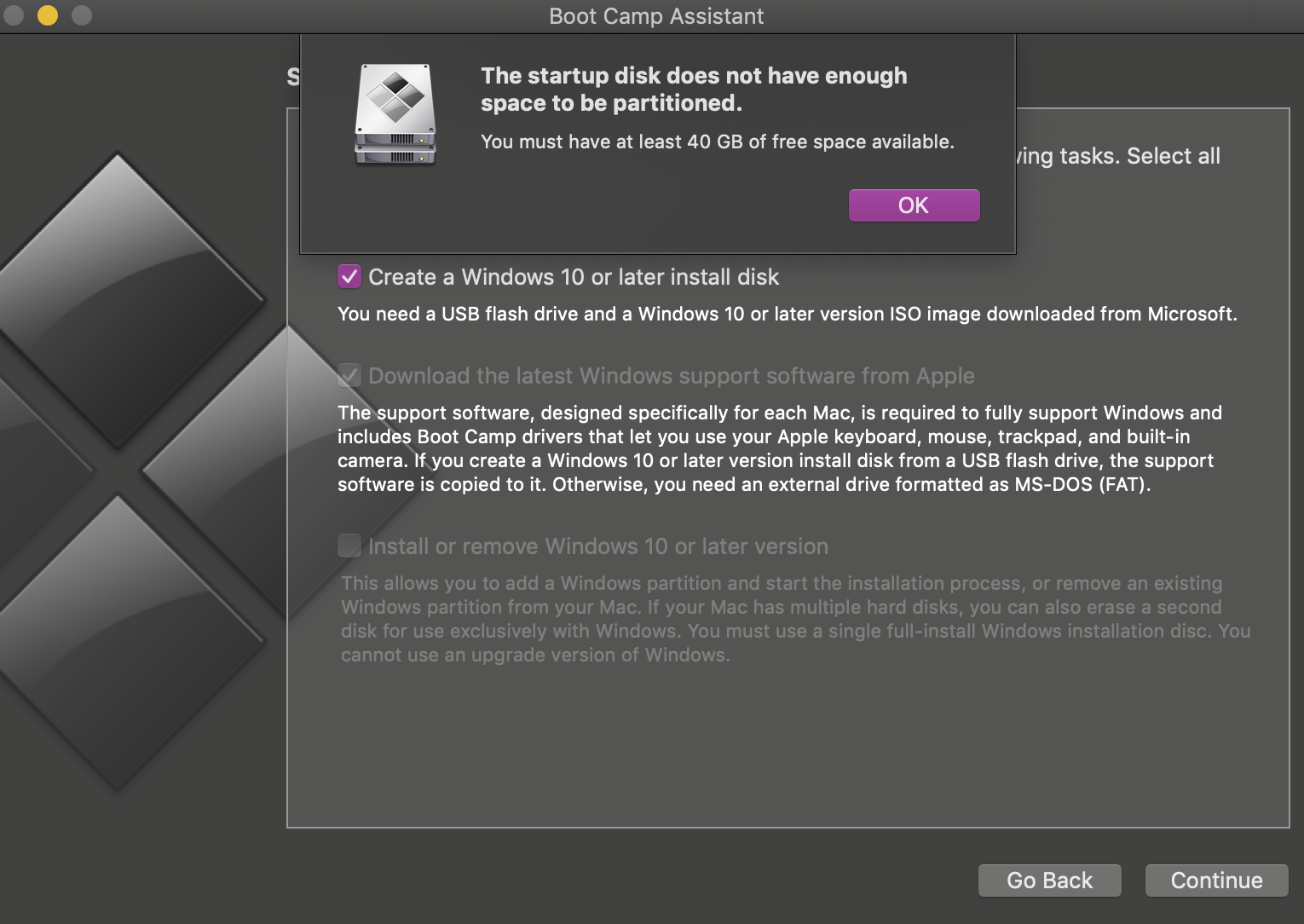Bootcamp won't reboot into Windows 10
When using the Bootcamp Assistant to install Windows 10, it all goes alright until the part where it's finished. Where it says the following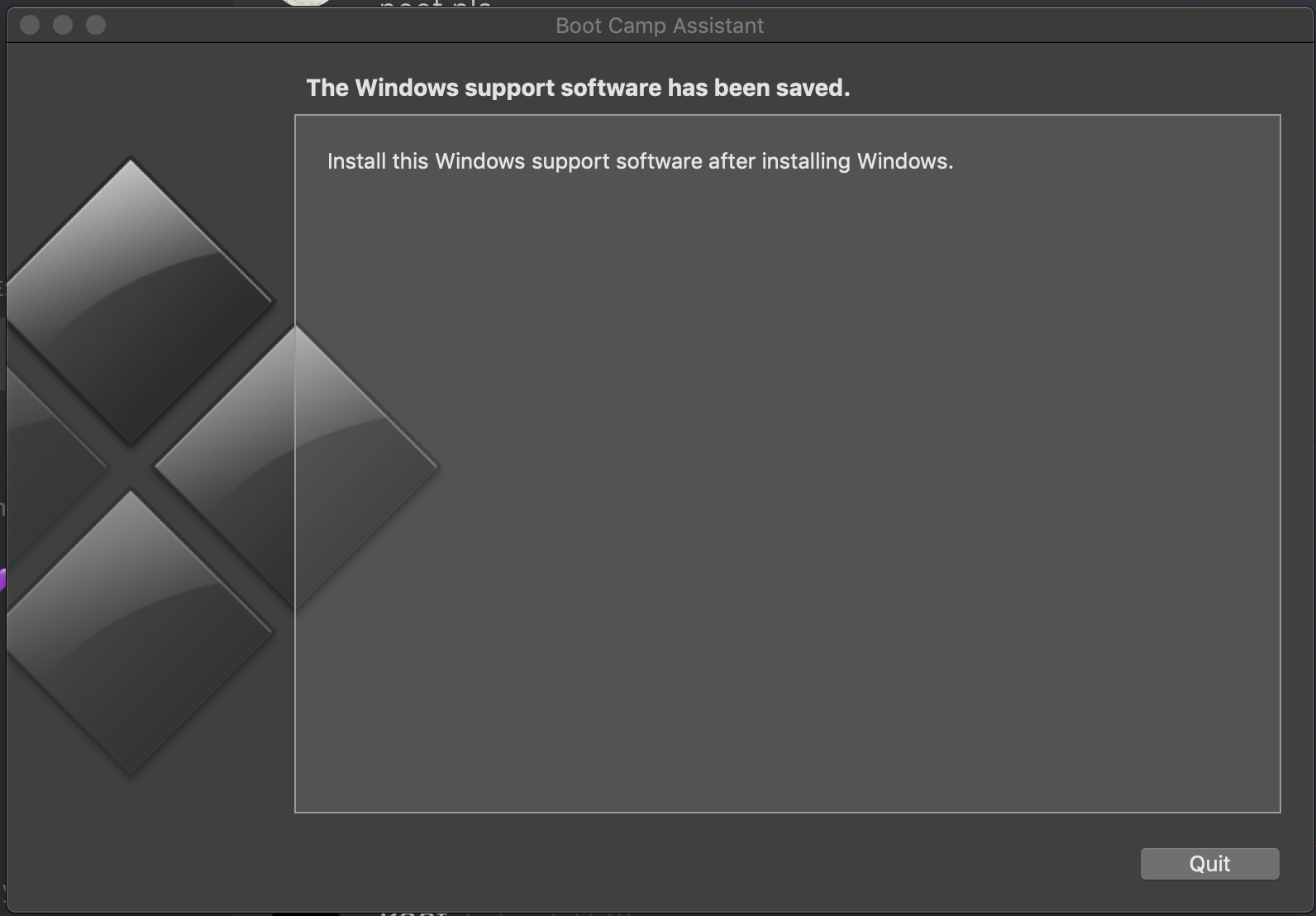
After which the program just quits and nothing really happens. Even when I tried manually restarting no BOOTCAMP partition was made, and I can't make any manual FAT/NSF partitions. Tried manually installing in bot EFI boot mode and standard USB method.
Using a MacBook Pro 13" Mid 2014 with Mojave 10.14.
MacBook Pro 13", macOS 10.14