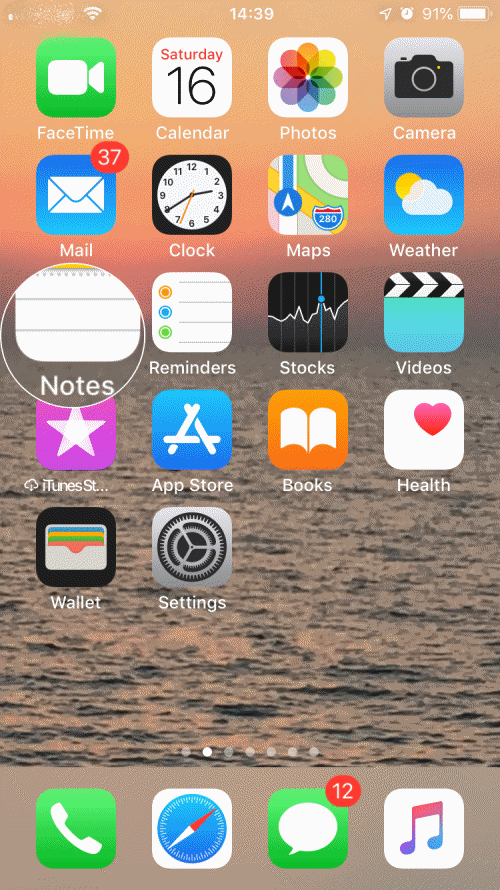Missing Notes from Notes App on iPhone, iPad
You can't find it in the recently deleted folder, then probably you have not deleted any Notes.
(See the GIF below)
The options are...
- Check in your iCloud account: https://www.icloud.com
- Check your email accounts that you had but removed. Because many of the accounts have notes synced like Google, Yahoo, Outlook, Exchange etc...

- You may have shared the Notes over AirDrop
- You may have sent the Notes via iMessage or email to someone
- Did you backup on Mac/PC via iTunes? Restore from iTunes.
- Take a fresh BackUp (Or else you will lose all new data, photos, Notes etc)
- Restore from Old BackUp via iTunes (Not iCloud)
- Retrieve your Note(s)
- Restore from New BackUp via iTunes (Not iCloud)
Do not restore from iCloud backup.
iCloud backup doesn't include information already stored in iCloud, like Contacts, Calendars, Bookmarks, Mail, Notes, Voice Memos, shared photos, iCloud Photos, Health data, call history, and files you store in iCloud Drive.