Share Storage With Your Family button isn't working
I followed the directions to set up the 200GB account, set up the family share and tried to share via my iPhone 6 running iOS 12.2 but the invitations never came up to send. I finally was able to use my Mac (running El Capitan) to at least set up the family share, but since my Mac is so old, I couldn't share the iCloud storage.
When I go to my iPhone and tap the Share Storage Plan button (from Settings --> <<Name>> --> Family Sharing --> iCloud Storage), nothing happens and I haven't found a solution to do this online through my iCloud account.
Any ideas?
Thank you!
iPhone 6, 12

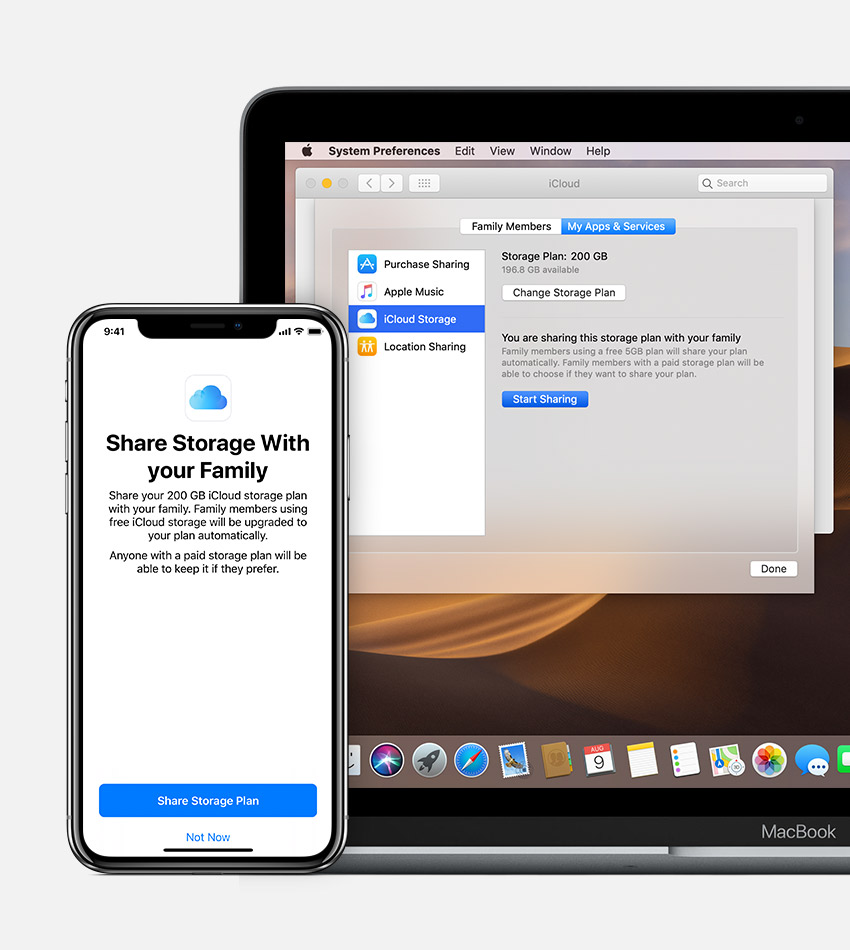 "
"