How to turn off two-step authentication on I-phone.
How do I turn off two-step authentication of I-phone.
How do I turn off two-step authentication of I-phone.
Just to clarify, there's 'Two-step Verification' and 'Two-Factor Authentication'. To which are you referring? If the latter, then as Lyssa said, you only have 14 days in which to turn it off. If the first, then:
How do I turn off two-step verification?
You'll get an email confirming that two-step verification for your Apple ID is off.
Two-step verification for Apple ID - Apple Support
If you're not sure which of the two you activated, see:
Switch from two-step verification to two-factor authentication - Apple Support
Confirm which feature you're using
If you're not sure if you set up two-factor authentication or two-step verification, use these steps:
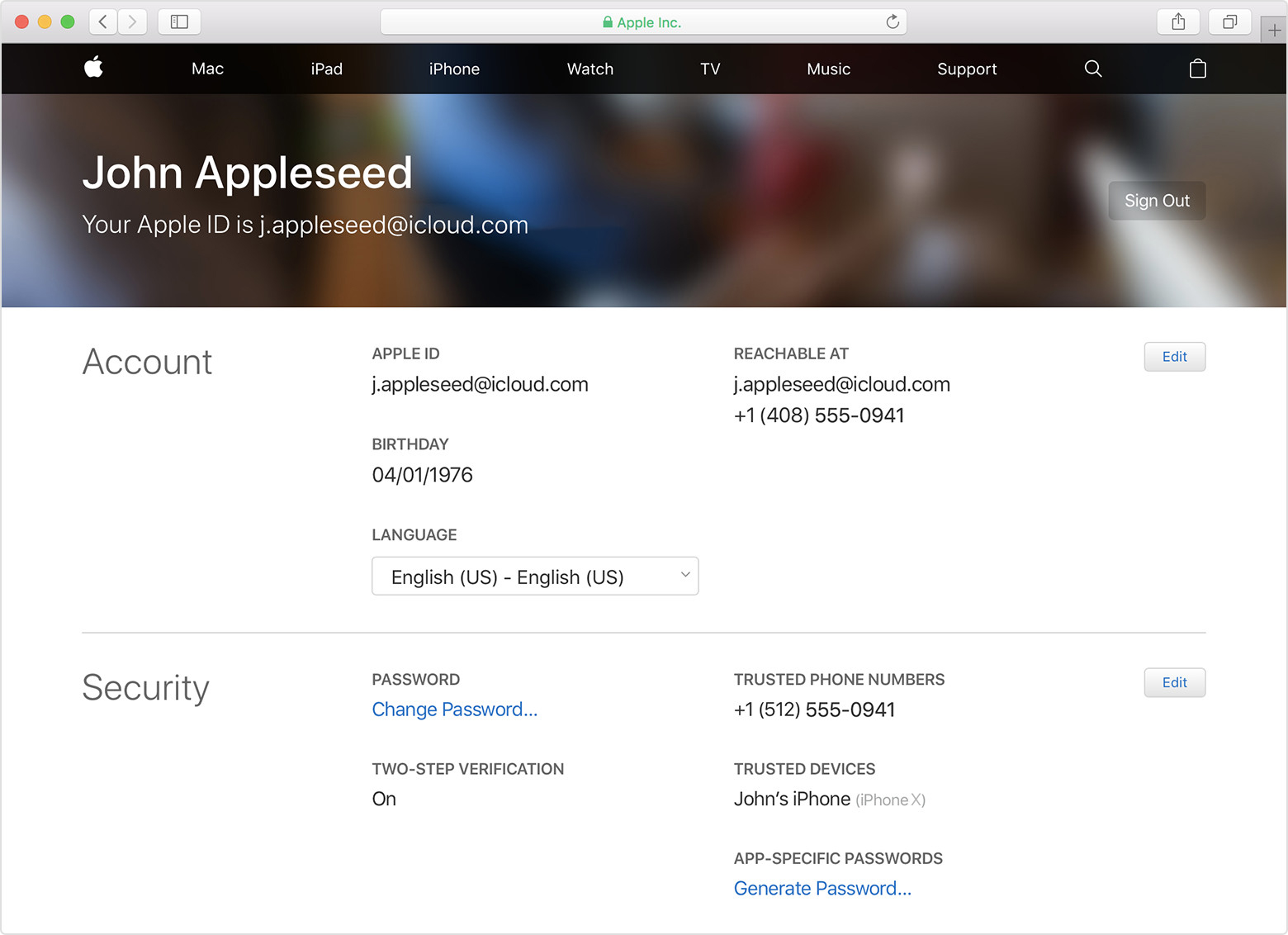
If two-step verification is on, continue with the steps to turn it off, then turn on two-factor authentication. If two-factor authentication is on, then you're already set up.
Just to clarify, there's 'Two-step Verification' and 'Two-Factor Authentication'. To which are you referring? If the latter, then as Lyssa said, you only have 14 days in which to turn it off. If the first, then:
How do I turn off two-step verification?
You'll get an email confirming that two-step verification for your Apple ID is off.
Two-step verification for Apple ID - Apple Support
If you're not sure which of the two you activated, see:
Switch from two-step verification to two-factor authentication - Apple Support
Confirm which feature you're using
If you're not sure if you set up two-factor authentication or two-step verification, use these steps:
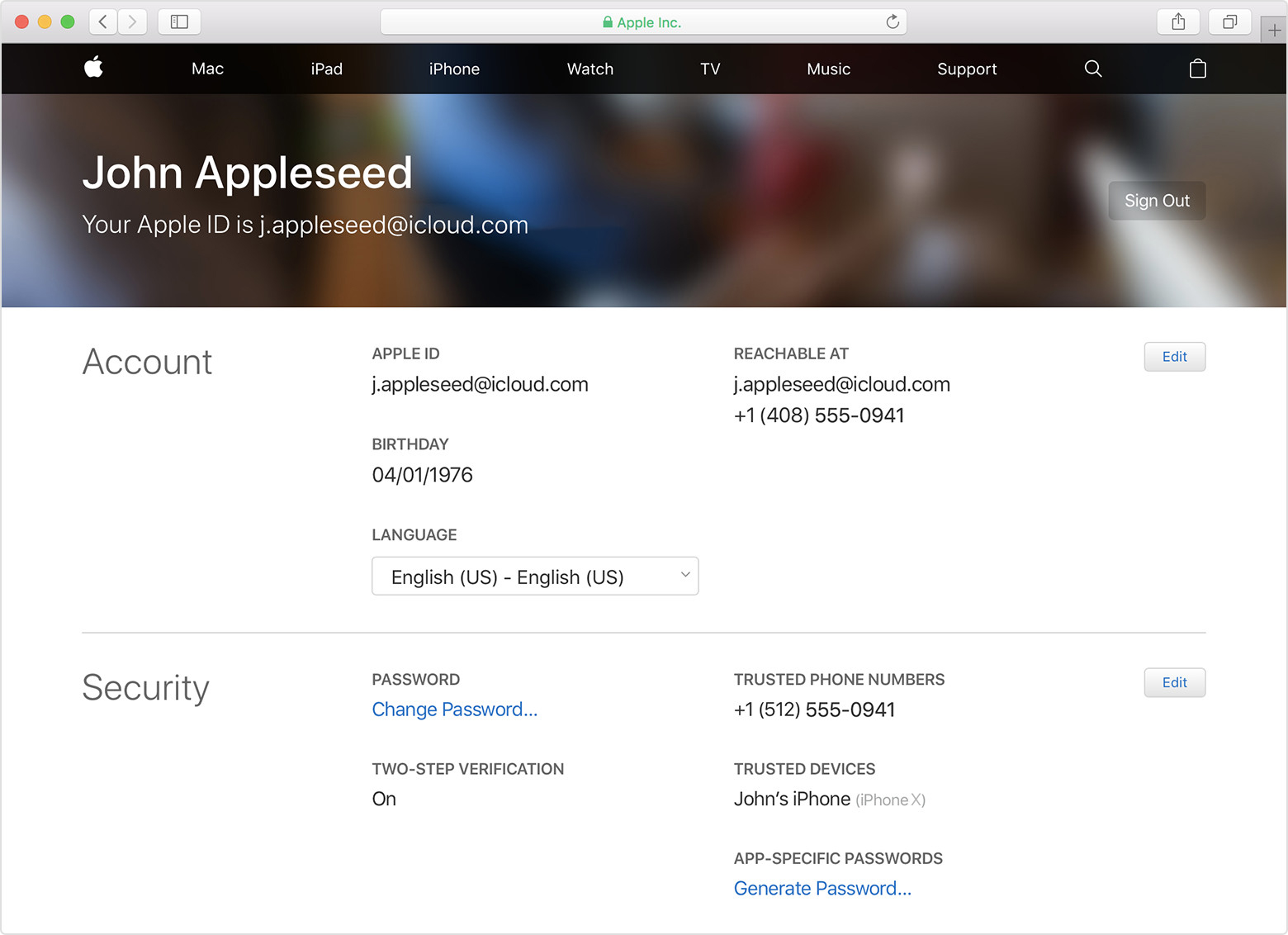
If two-step verification is on, continue with the steps to turn it off, then turn on two-factor authentication. If two-factor authentication is on, then you're already set up.
If you've been using it for more than 2 weeks, you cannot. Otherwise, there is a link to un-enroll in the email you received to set it up.
~Lyssa
How to turn off two-step authentication on I-phone.