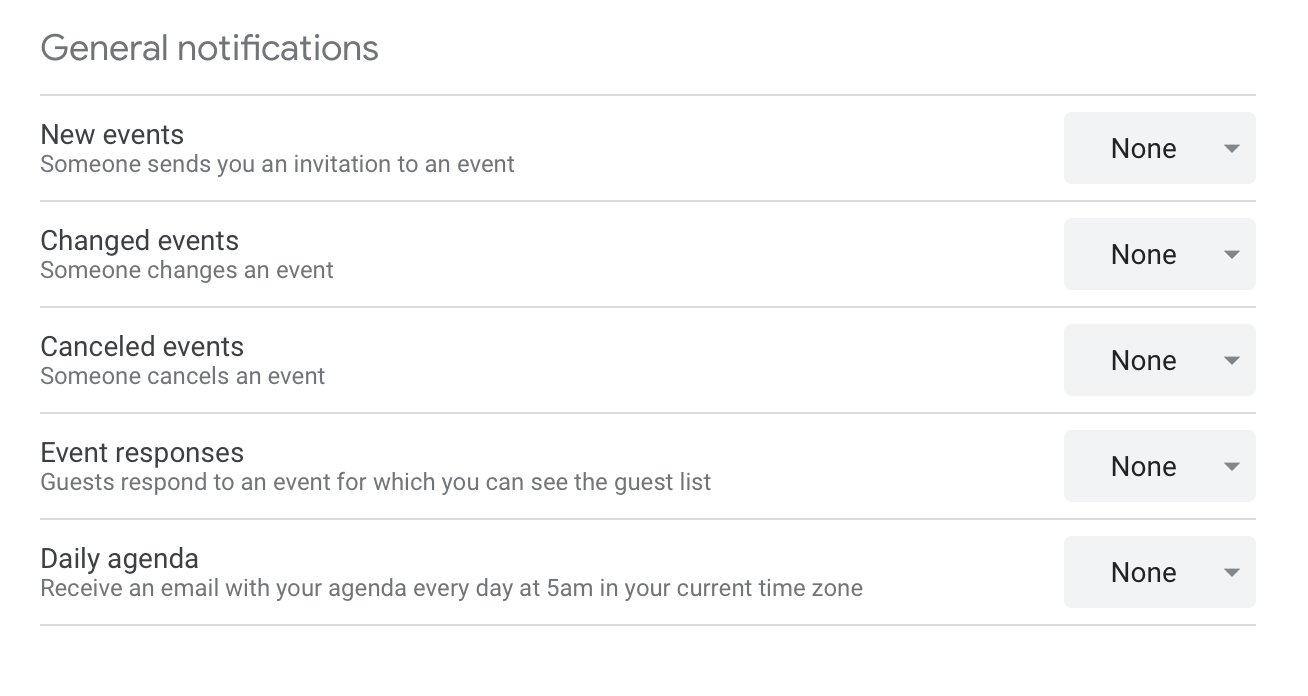Yes, I am definitely also having this issue... and it is very annoying. I am running macOS Mojave version 10.14.5 (18F132) and Apple Mail version 12.4 (3445.104.11).
To clarify the issue, I am running Mail normally all of the time with the Mail window completely closed (clicked red x in title bar or File > Close ⌘W) but with the application still running in the background (a dot shows below the Mail icon in the dock). Incoming mail notifications work as expected and arrive in the upper right as notifications. These incoming mail notifications do not cause the Mail application window to open, and are not the problem. If I start a video, a game, or really any application in full screen mode eventually the Mail application window will open on its own initiative and consume half the full screen space... so the window is split horizontally (prior full screen app on left half, Mail on the right half). This occurrence is not tied to incoming messages, loss or reacquisition of connectivity to mail server(s), or anything immediately apparent. As a pure guesstimate, I would say it occurs about once every 15-30 minutes.
My typical workaround response is to quit out of Mail and shut the application down completely. This does resolve the issue. But this solution is an annoyance as then I no longer have immediate access to my Mail and I do not get incoming Mail notifications. Additionally, I often forget to completely shutdown Mail prior to playing a video.
This appears to be a relatively common problem...
- Mail pops up randomly (Apple / Support Communities / Mac OS & System Software / OS X El Capitan)
- Email Opens Randomly (Apple / Support Communities / Notebooks / MacBook Air)
- Mail App Randomly Opens into split view with my browser daily with Mojave (Reddit r/macOS)
- Solution for those who have the Mail app randomly open a window (Reddit r/macOS)
- Mail app opens randomly in MacOS 10.14.5 (StackExchange)
- Mail opens a window randomly in split screen with my fullscreen window (StackExchange)
Some suggested solutions and my experience...
- Mail > Preferences > General > New Message Notifications picker. Not relevant, does not solve issue.
- System Preferences > Users & Groups > (Account) > Login Items. Not relevant, does not solve issue.
- Third party software. Still possible, but most likely not relevant. I've closed most 3rd-party software with no change.
- Mail > Preferences > General > Prefer opening messages in split view... checkbox. Did not solve issue for me.
- Google Calendar solution discussed in link #4 above. Possible solution. Still trying this one. See further notes below.
- System Preferences > Mission Control > Displays have separate Spaces checkbox. Didn't work for me, but seemed to cause Mail to start popping up behind non-fullscreen apps. Appeared to make the issue worse for the brief time I tried it.
I do have Gmail, but I have Calendars sync disabled under System Preferences > Internet Accounts > Gmail. (I only have mail sync enabled for Gmail.) So I would think Google calendars would not be a culprit. I did try to follow the instructions in link #4 but the post is one year old and the Google calendar settings seem to be laid out slightly differently than as reported in that post. Either that, or I am misunderstanding the posted instructions. I did just now turn off all calendar notifications as in the following screenshot (most of them were set to email notification previously). If this works, I will report back.