Hi,
First, I need to make a correction to my previous post. The slider for a side by side split screen does not create a frozen display of one larger and one smaller video. Instead, it will make one vid slide in to be of equal size to the other. Sorry I misled you there. Instead of the Split Screen feature, what you can do is use the Picture-in-Picture overlay feature to insert one video into the other, and then expand out the size of the inserted video and slide it to the right or left. The display would show one video larger than the other, like this:
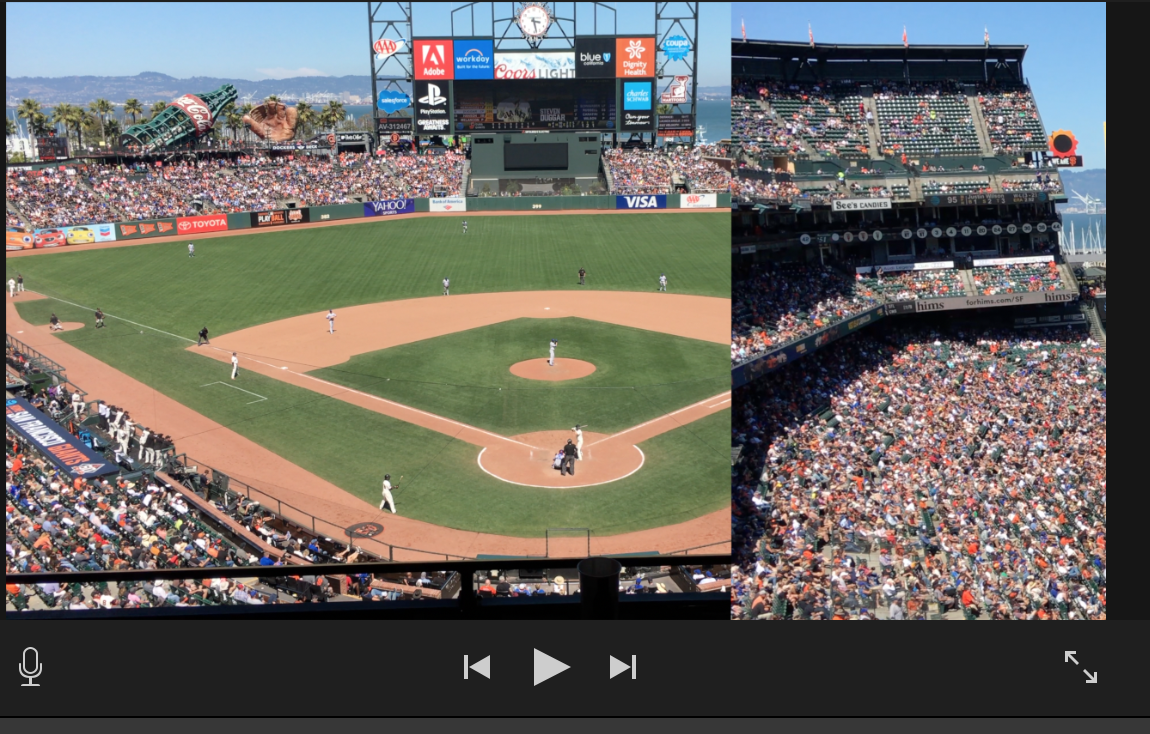
So, the slider question is somewhat of a moot issue regarding the question you asked. However, I am not sure why you are not seeing the adjustment slider when using the Split Screen feature.
Perhaps a corrupt preference is causing it. In that case, you might try opening iMovie while holding down the Option and Command keys and selecting to delete preferences in the box that appears. iMovie will open in a new library. Reopen your old library to get back to your projects. Now see if the slider appears.
If still no luck, try creating a new project and see if the slider appears in that one.
A reinstall of iMovie would be the next thing to try.
-- Rich