You got the Mac from assistance and they erased the hard drive and nothing was set up , to begin see this article https://support.apple.com/en-in/HT205749
The Mac must be connected to the network see this article https://support.apple.com/en-in/HT201735
If you are using broad band connection the Mac must be connected with correct settings as explained in this article https://support.apple.com/en-in/HT202222
Then set up the home page and use safari as browser see this article https://support.apple.com/en-in/guide/safari/ibrw1020/mac
Then you must sign in with the Apple ID assumed it was already created previously - in system preferences > iCloud seehttps://support.apple.com/en-in/guide/mail/mail35803/mac
In system preferences > iCloud check all the boxes as shown .
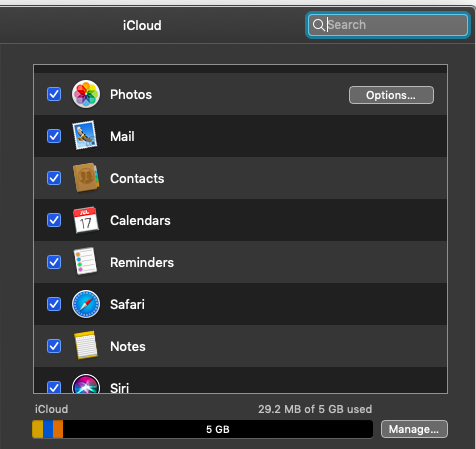
After that set up iCloud Keychain https://support.apple.com/en-in/HT204085
after that set up iCloud photo library see this article https://support.apple.com/en-in/HT204264
and in its preferences check the box of downloads originals see this article https://support.apple.com/en-in/guide/photos/pht5156cc968/4.0/mac/10.14
The calendars , contacts , notes , ( mails that has to be set as up as an imap account ) see this article https://support.apple.com/en-in/guide/mail/mail35803/mac will start syncing from the web server as well iCloud server .
Lastly you can set up iCloud Drive , and add desktops and documents , and some users prefer Drag and drop feature that should be enabled in accessibility , could use dark mode and lot of settings in security and privacy like enable firewall , stealth mode , in users and groups automatic login is kept as off for admin account see this article https://support.apple.com/kb/ph25796?locale=en_US
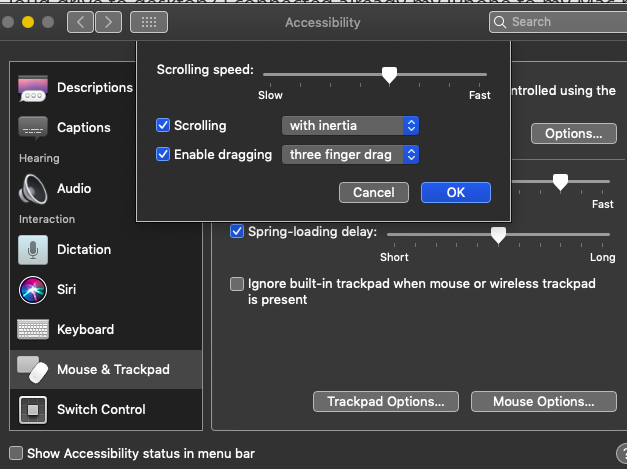
In safari preferences > website reader mode , content blockers as on , page zoom prefer 125 % or as per requirement , microphone as block and deny , location as allow , camera as deny , pop up windows as block and notify , some users don't use extensions in safari preferences .
