Was it working immediately prior to 10.14.5 on your Mac and then stopped working after the update? Or is this the first time you've tried to get it working?
Using a USB connection here is what you can try for your Epson ET-2710 and Epson L3150 printers:
Reset the Mac printing system by right-clicking / control-clicking in the empty space in the Printers & Scanners list of devices located in the Printers & Scanners icon in System Preferences.
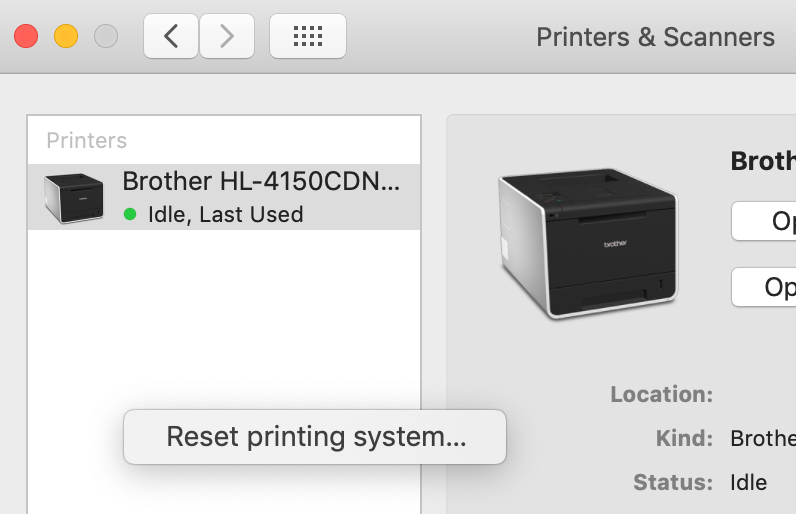
You may need to authorize the Epson installer and/or app software under System Preference > Privacy & Security > Privacy tab. If they are not listed there you can try adding them under the Full Disk Access.
If that still doesn't work and removing and re-adding the printer driver.
Note: I did check out the open source Gutenprint drivers (http://gimp-print.sourceforge.net) but it appears neither of those printer models (or printer families) are supported.
The last step would be to contact Epson. I am suspecting 10.14.5 update is blocking those drivers and if so Epson would be the ones most well aware of this if it's affecting all their customers and they may have a solution. But it would most likely be to disable System Integrity Protection and try setting up the printer that way:
https://www.imore.com/how-turn-system-integrity-protection-macos