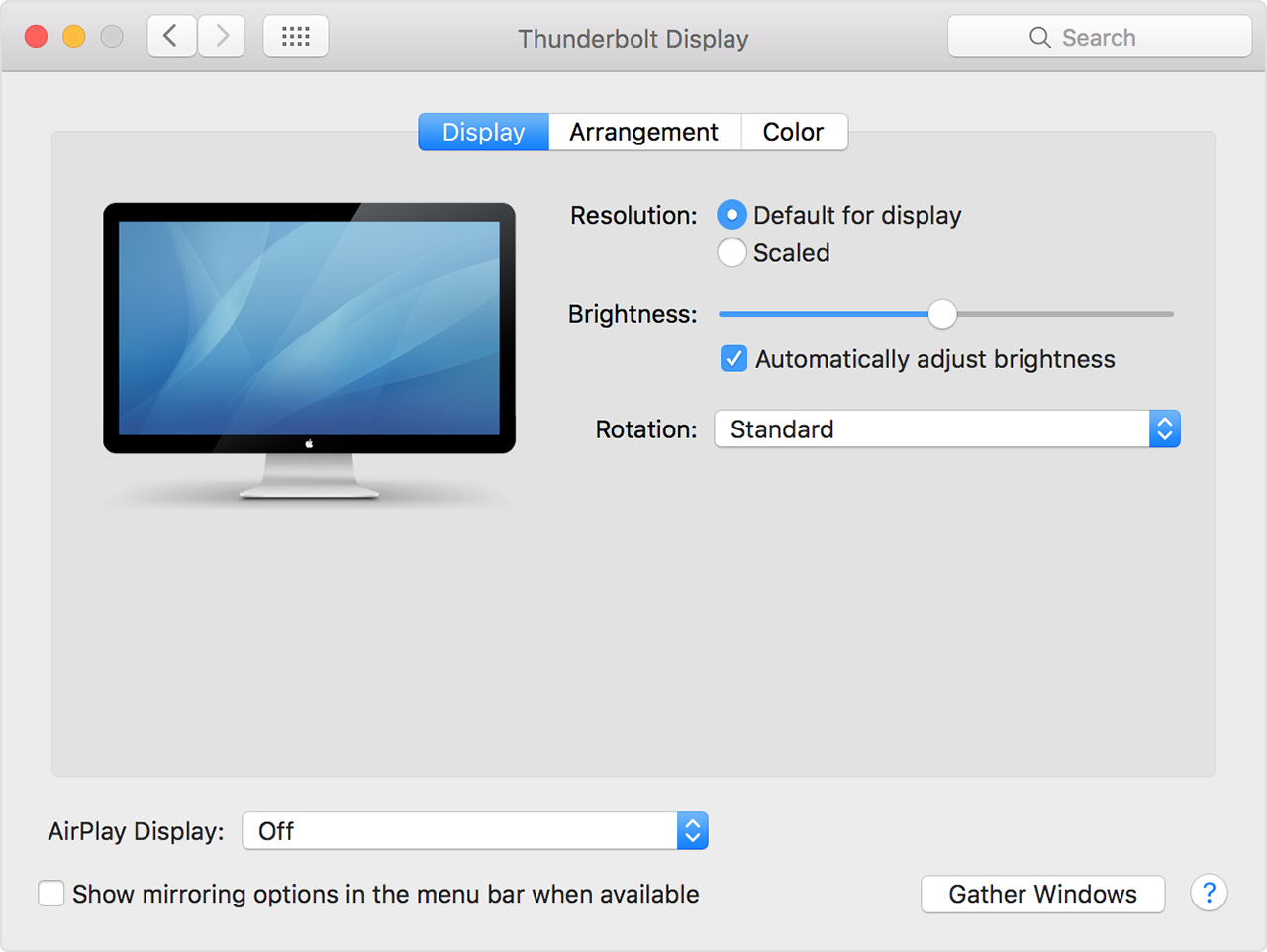Hi AppsForLife,
It sounds like you are using the resolution set for the TV. You should be able to see more options if you set the resolution for a monitor instead of a TV. You may need to refer to the manual for the TV model you have.
Get help with video issues on external displays connected to your Mac
"If images or text on your display appear pixelated or blurry, check these things.
If you use a monitor or an HDTV connected with an HDMI cable, you might see a difference in video quality if your display is set to television mode. Check your display for a "monitor mode" setting to get the best video quality.
Make sure your display resolution in System Preferences is set to its default. If you're using a resolution that's scaled, the image might be magnified to fit the display. This can cause the image to look blurry in some apps.
From the Apple menu, choose System Preferences.
Click the Displays icon.
Select Default for display."
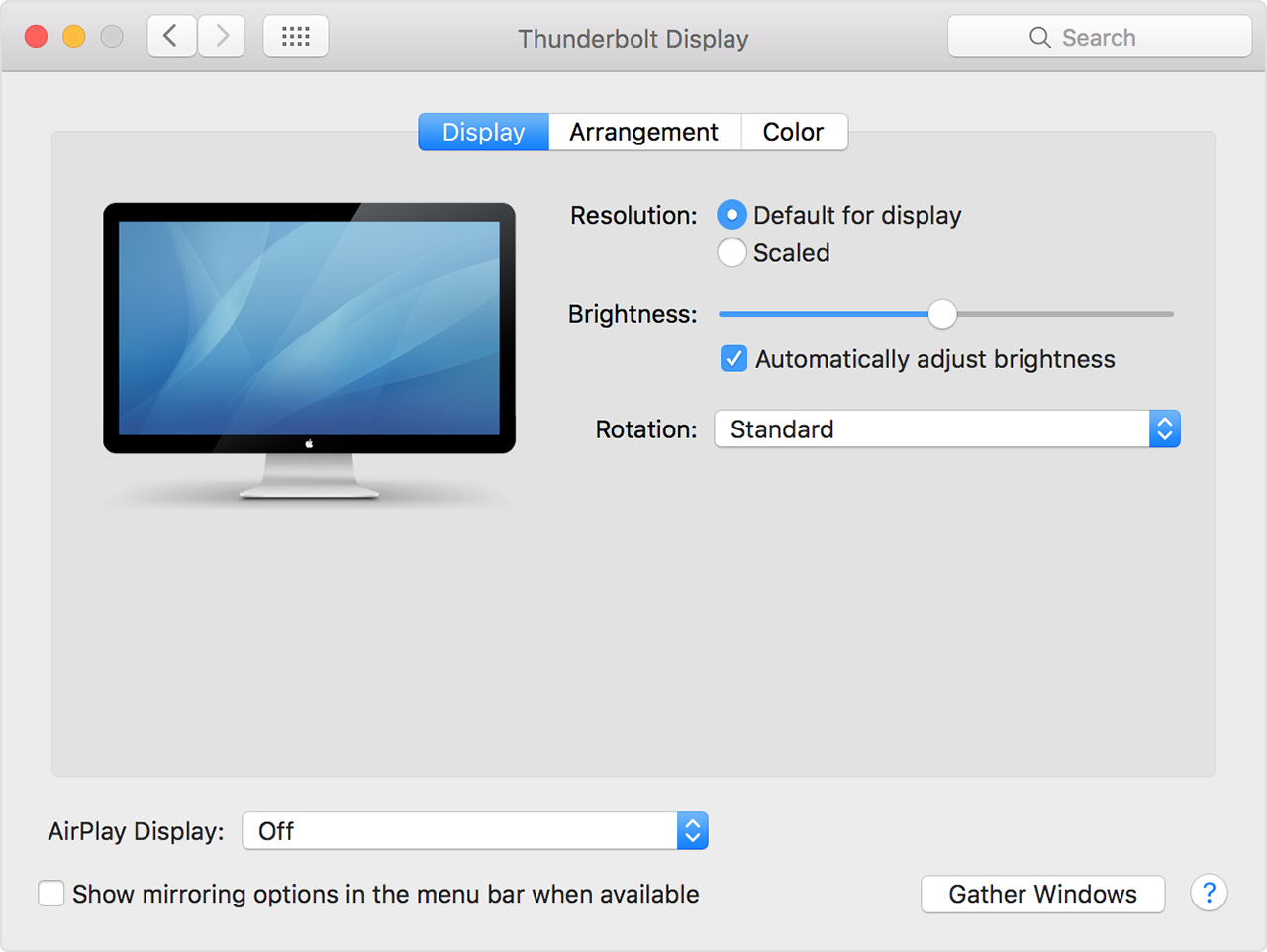
Have a great day!