Welcome!
Because there are so many localized keyboards, finding convenient shortcut information can be hard. However, the solution is already built into your Mac OS. From System Preferences, open Keyboard prefs and select the "Input Sources" tab. At the bottom of that section, select the check box:
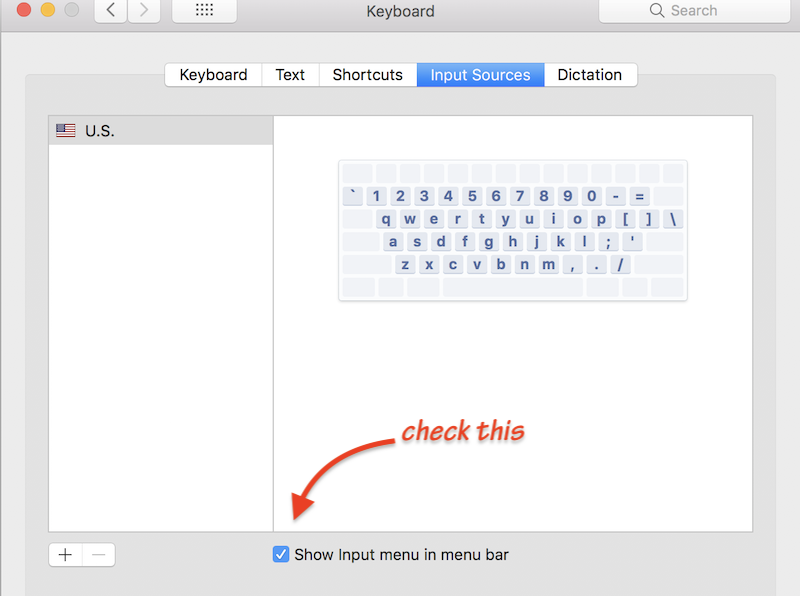
That puts this icon in your menubar:

When you click the icon, one of the options is "Show Keyboard Viewer." Select that and you get an onscreen, interactive representation of your localized keyboard:
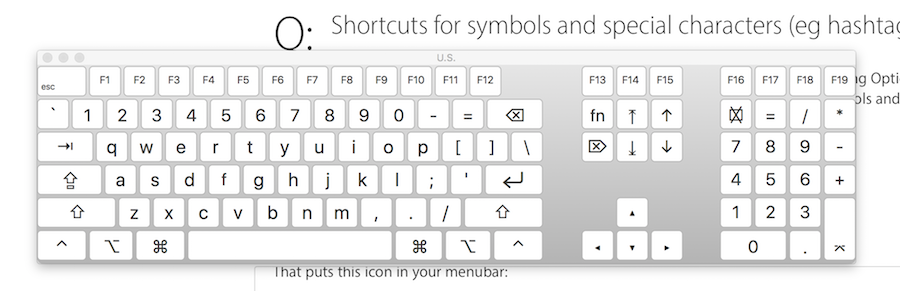
Holding the modifier keys (shift; option, shift + Option; etc) on your physical keyboard will show the changes those modifiers create in the virtual representation. You can always access this function from within a program so you don't have to leave you current page to look up special characters a web page.