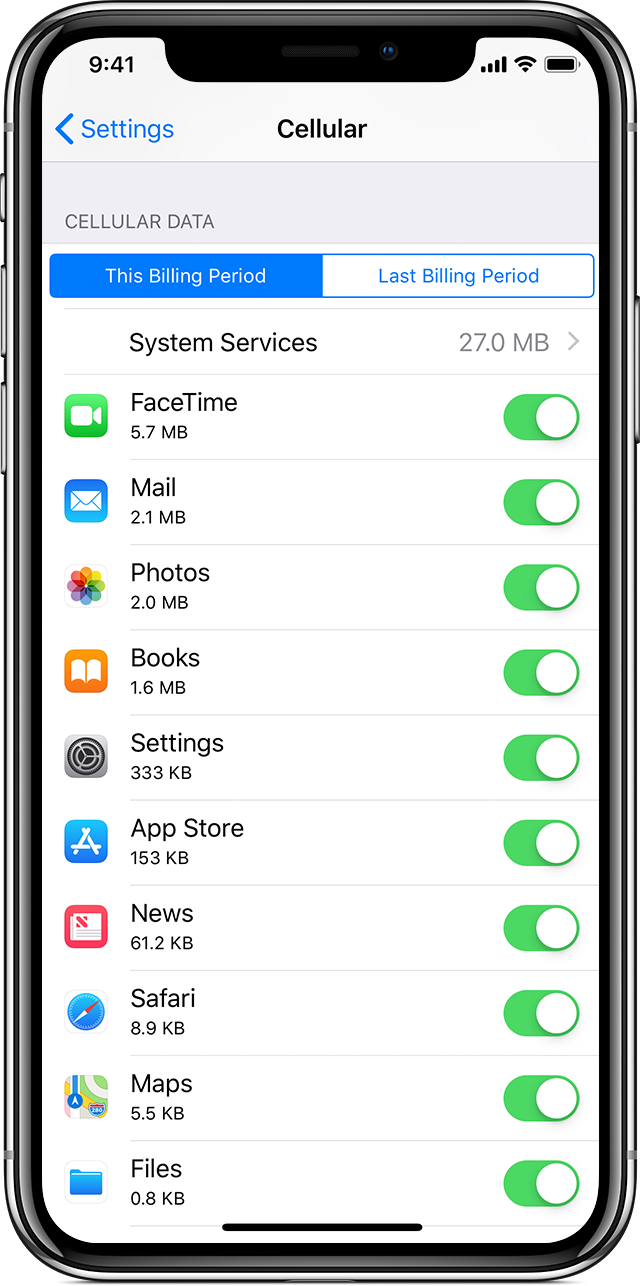Data usage application tracking
Recently I noticed a surge in data usage which caused me to exceed my prescribed data cap. Upon inquiry with my mobile service provider, they informed me that it was due to use of Amazon web services application, which are apparently utilized through other applications. However they are unable to give me further information.
Is Apple able to track which application caused my surge? I would really like to know in order to prevent future similar situations. Is there a way to prevent these problems from occurring again?
iPhone 7 Plus, iOS 12