How to get rid of keychain popups
how to get rid of keychain popups
[Re-Titled by Moderator]
MacBook Air 13", macOS 10.13
how to get rid of keychain popups
[Re-Titled by Moderator]
MacBook Air 13", macOS 10.13
If your Mac keeps asking for the login keychain password
The password of your macOS user account might not match the password of your login keychain. Either create a new login keychain or update it with your new password.
After you or your Mac administrator resets the password of your macOS user account, your Mac might ask you to update your keychain password or enter the password of your login keychain. It might also tell you that the system was unable to unlock your login keychain. That's because your login keychain is still using your old password.
If you don't know your old password
If you don't know your old password, the solution is to create a new login keychain.
If you know your old password
If you know your old password, use that password to update your existing login keychain:
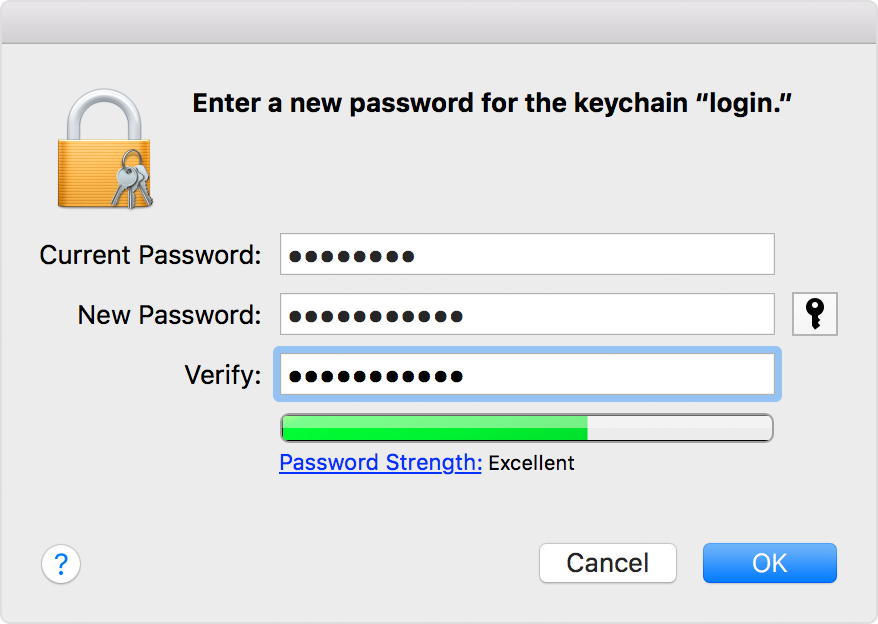
keychain
kill keychain popups
How to get rid of keychain popups