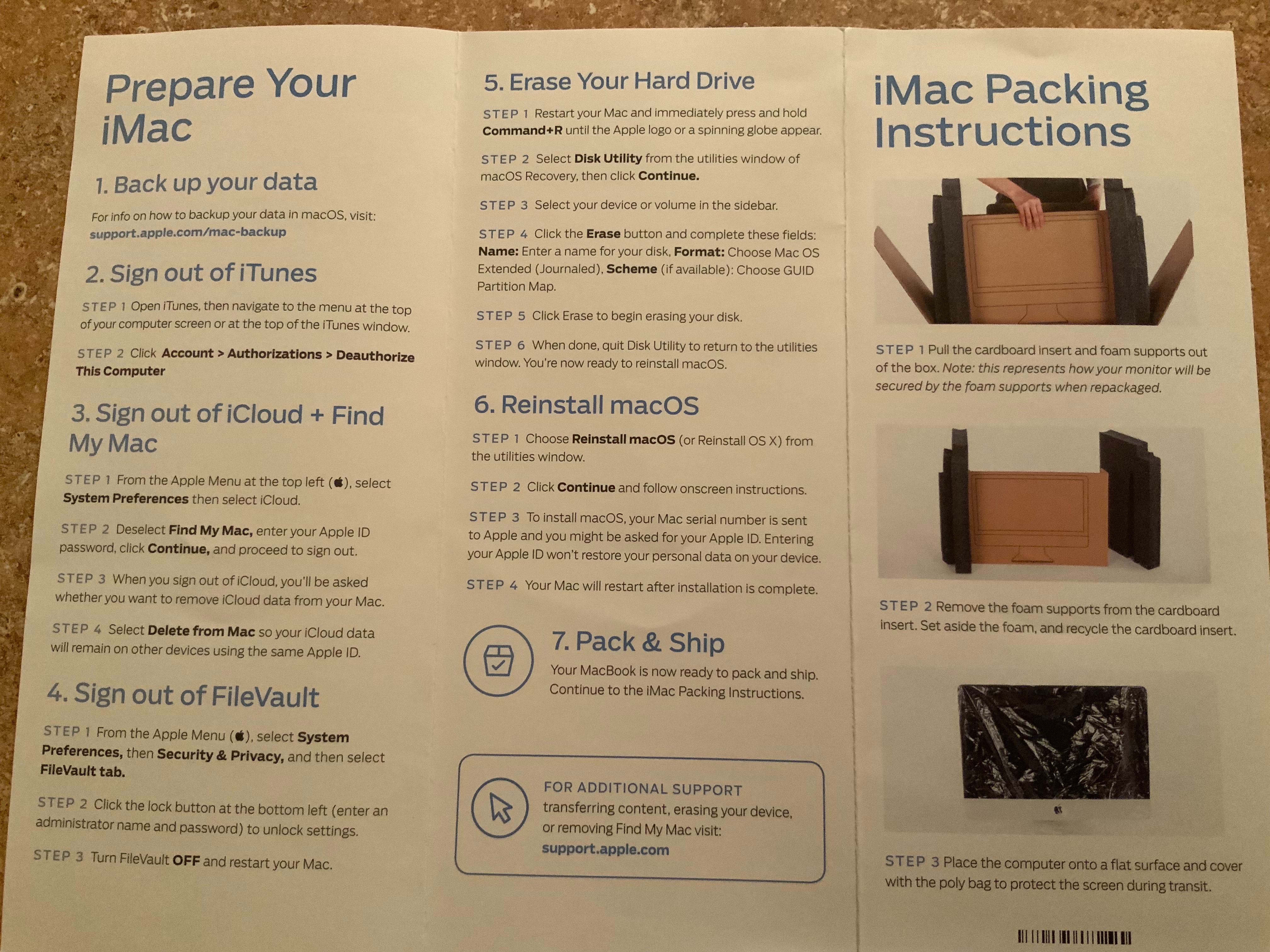Hi, judyfromelgin,
When I had to do an erase and reinstall on my ‘11 26” iMac for the Apple GiveBack program, “powered by phobio”, they sent me these instructions on what to do (see attached). Besides erasing all of my data off of it, it had to be operational so they could immediately sign-in, upon arrival. Only, the instructions didn’t work for me, either.
It took awhile over the phone with Apple Support (https://support.apple.com/en-us/HT201232), who then had to transfer me on to a super tech guy, who was, finally, able to resolve my problem. Never quite understood what the difficulty was, unless it was that I’d had the 2T hard drive, while the ‘system’ — and reimbursement was only set up for a 1T size.
I was glad I’d called, as I never, ever would have figured it out for myself. And I learned calling Apple Support was the right thing to do. They were happy to help.
Hopeful this is helpful!
Linda