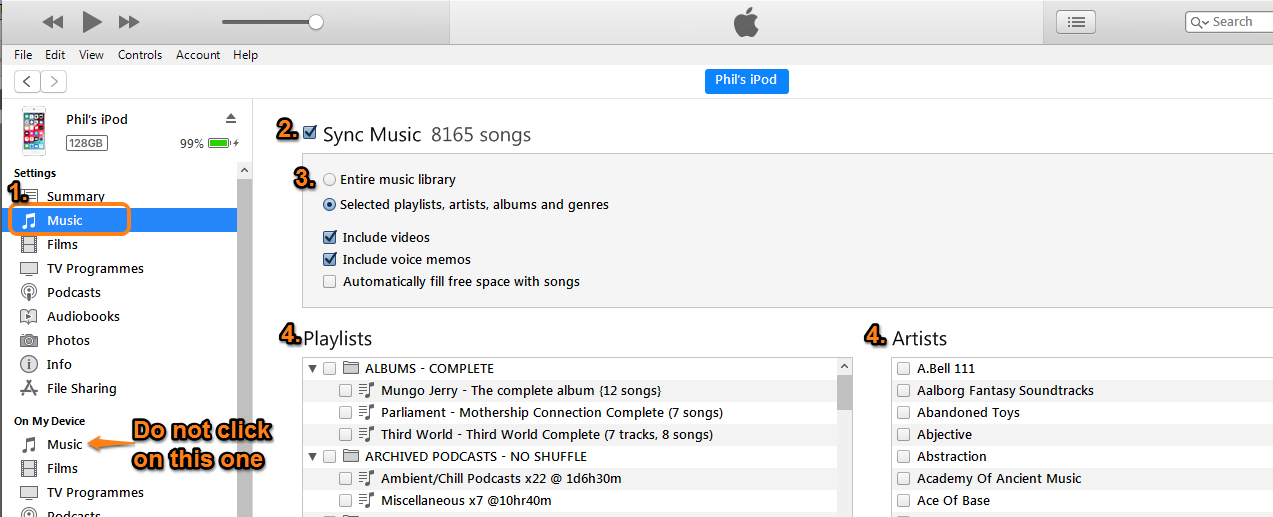egandunning wrote:
I had this problem too, all of the check marks were "grayed out" when I had my ipod plugged in. After I disconnected my ipod, I was able to uncheck songs.
I'm not sure that's the same situation that the original poster asked about.
In your case, when your iPod is connected to your iTunes Library, if you look on the iPod from iTunes, the tick boxes will be greyed out. That's because you cannot untick them there. Instead you need to control the content of your iPod from iTunes, not on the iPod.
In other words, do not look under Device/<iPod name>/Music, but look instead at the iPod icon at the top of your iTunes window:
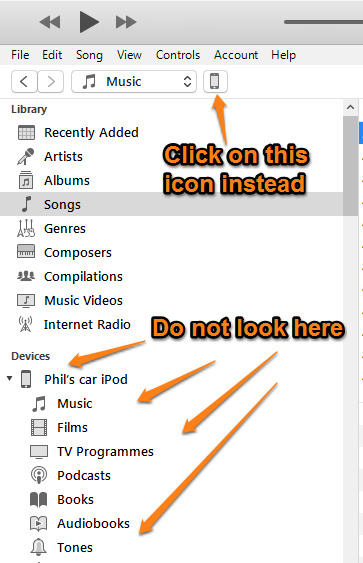
... and then click on Settings/Music to see and set Sync options for your iPod:
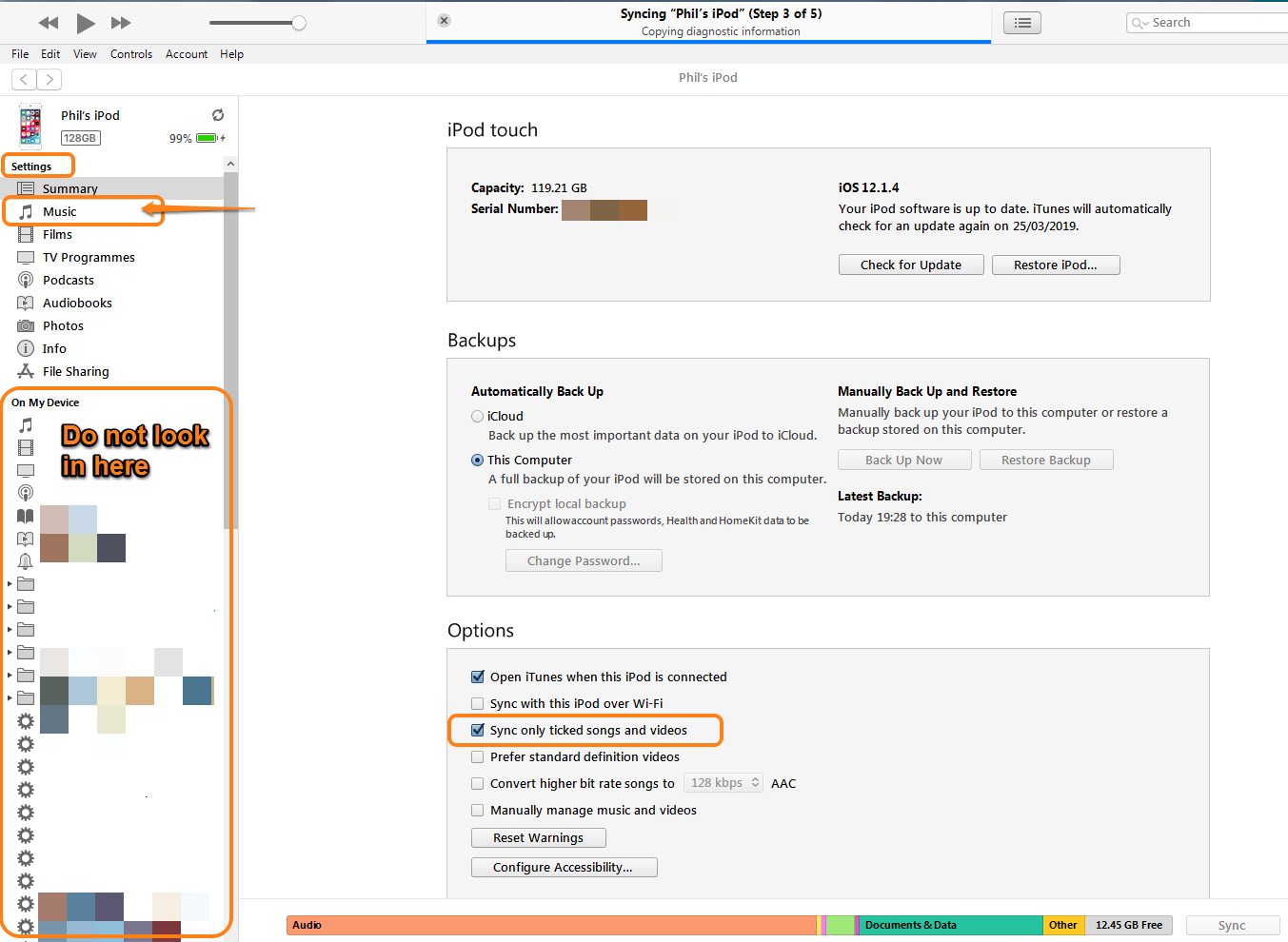
... which then shows this screen: