Actually, the 6th generation iPod Touch does have a battery percentage indicator. It's a widget that you can add to the notifications screen.
- Swipe right to display the leftmost screen. (Tapping the Home button only takes you to the Home screen; from there you need to swipe right):

- Next, scroll down the page to find the Edit button. Tap on Edit:
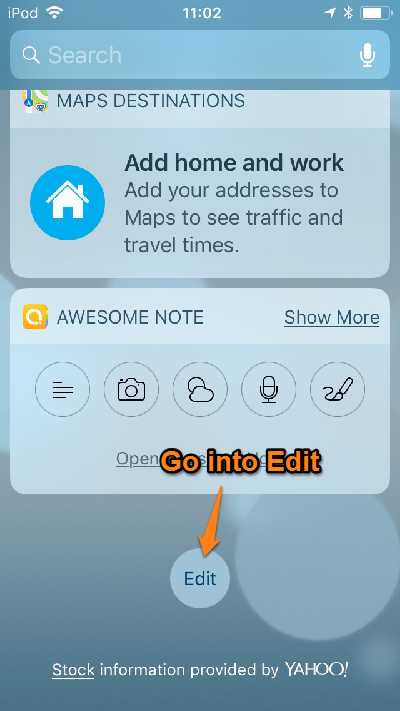
You will now see the Add Widgets screen, which displays the existing widgets (left screenshot in combined picture below). Scroll down to find more widgets (right screenshot in picture below). Add Batteries:

The status of the battery will now been seen on the notifications screen:
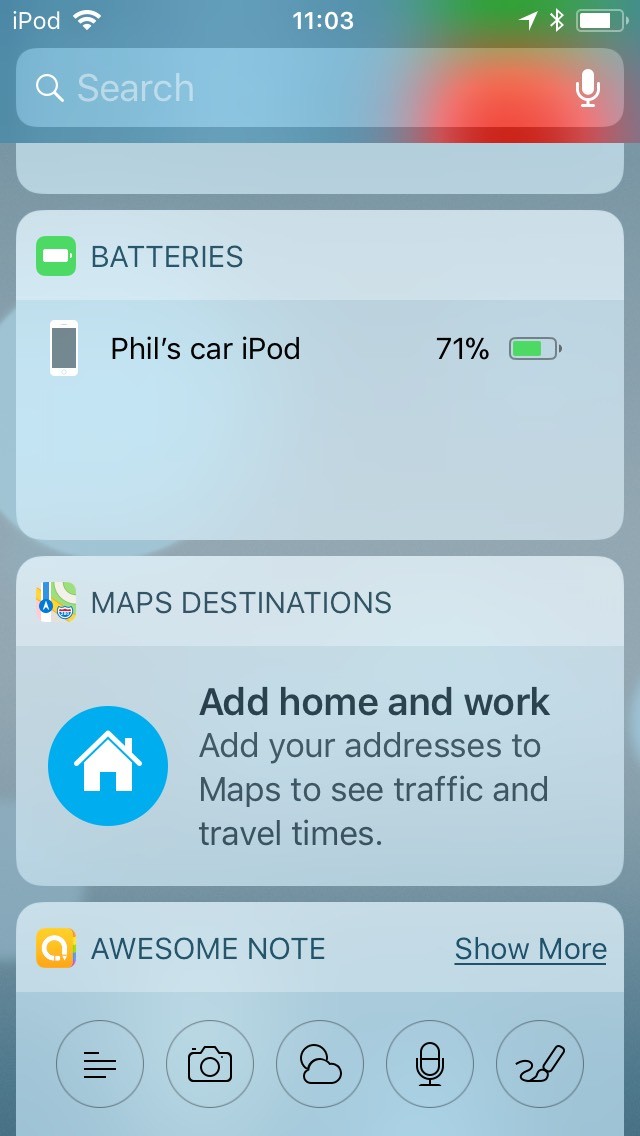
... and here's something else. Notice all that blank space in the Batteries panel and the fact that the header says "batteries" in plural? Some Bluetooth devices can send battery status information back to the iPod, which can then be shown in this panel.