Hi Kiraramma,
Paul's sort instructions will result in a correct sort IF numbers has recognized all of the values in the Date column as actual Date and Time values. Any values not recognized as D&T will be grouped either at the beginning of the list or at the end.
Ian's advice to reformat all the values to a single format, one that presents the month name in letters is useful as it provides a quicker check on whether the dates are in the correct order after the sort, and a very obvious indication of the list items that could not be reformatted using a Date and Time format.
Another way to flag any rows containing a value that is not actually a "Date" is to add a new (temporary) column to the right of the one containing the "dates". For the examle, 'll assume the "Dates" are in column A, and the temporary column is B.
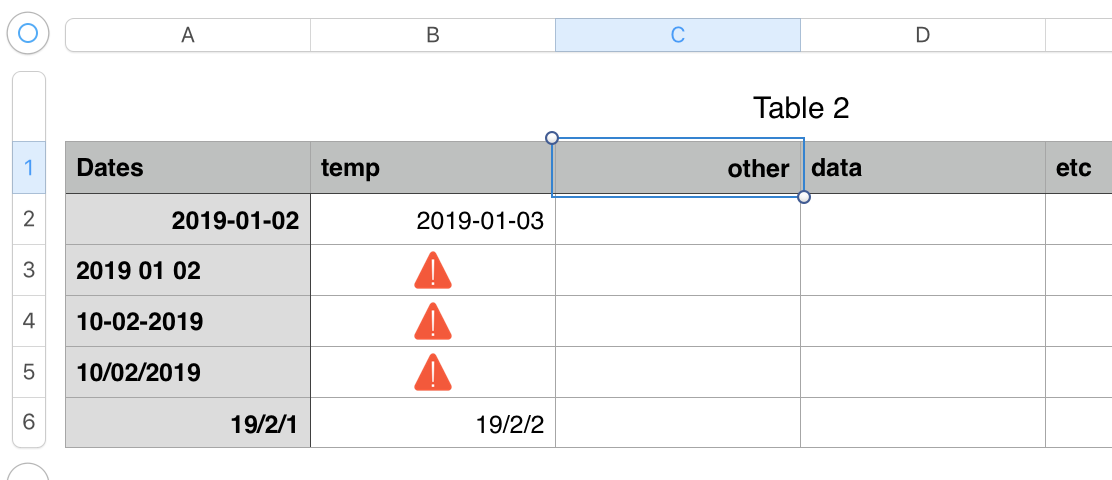
('all-number' date formats are set in yy-mm-dd order, so some examples heree may differ from results on your Mac)
As seen in the test, Numbers recognizes the top item and the last item as a Date and Time values, and successfully adds one day to get the next date.The three items between are not recognized as Date and Time values, and the attempt to add 1 returns an error message and a bright red triangle. Re-entering the date in that row should set things right, and replace the triangle with the date one day after the date and time now in that row.
When all cells in column B are either empty or have a date showing, delete column B and carry on with the sort.
Regards,
Barry