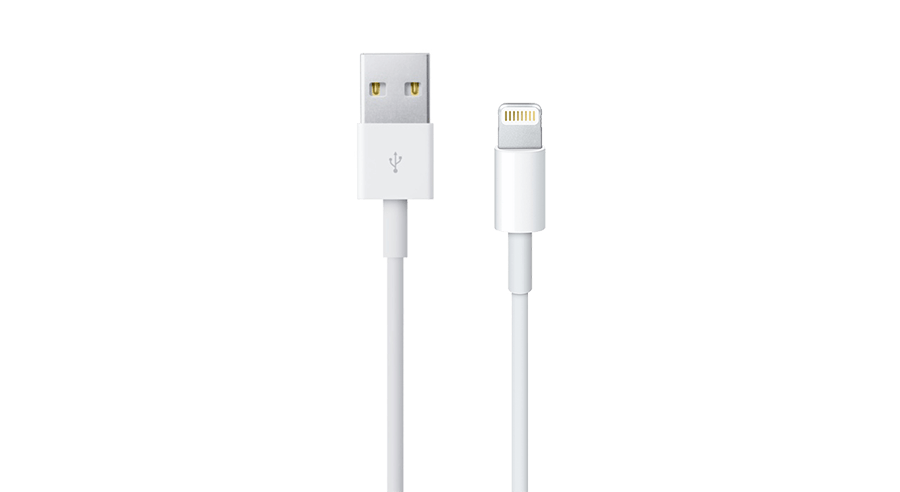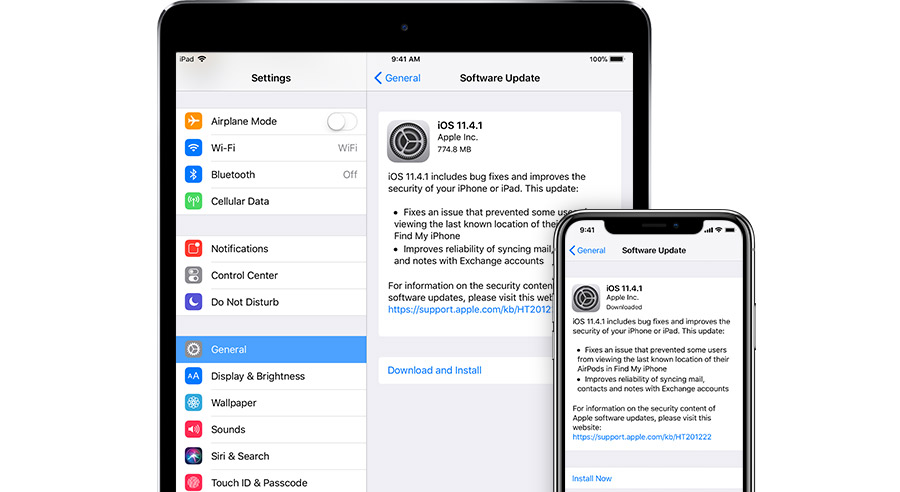If you see an error when you update or restore your iPhone, iPad, or iPod
Learn what to do if see an error code or alert when you use iTunes to update or restore your device.
Update iTunes
Get the latest version of iTunes for your computer.
 Update your computer
Update your computer
Install updates for your Mac. If you have a PC, get updates from Microsoft.
 Plug directly into your computer
Plug directly into your computer
Plug your iOS device directly into your computer's USB port (not into an attached keyboard or USB hub).
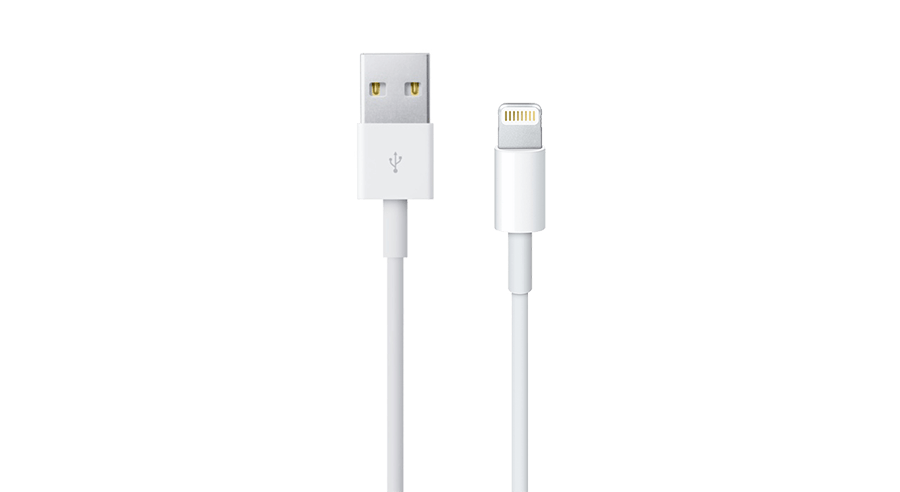 Restart
Restart
Turn off your computer and your device. Then turn them on again.
 Check your computer’s security software
Check your computer’s security software
You might need to update, change, or uninstall software that could be interfering with your computer's connection with iTunes.
 Try again
Try again
Update or restore your device again.
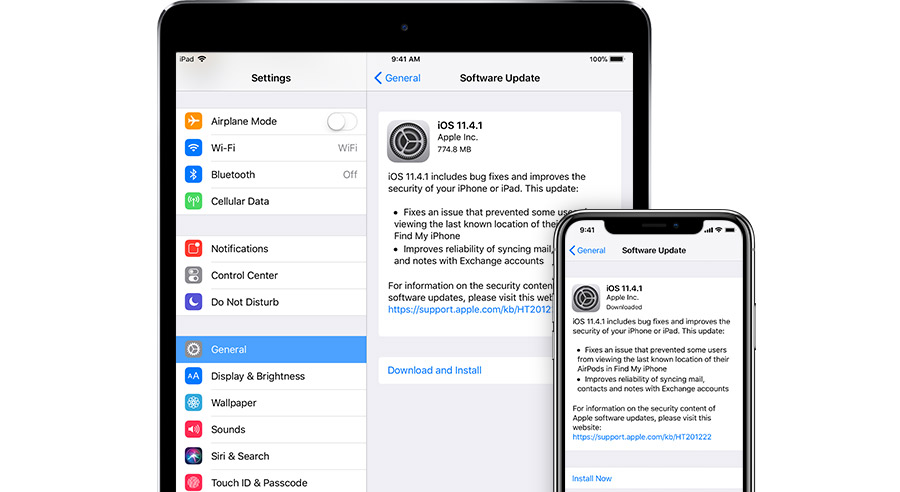
Get more help
If you tried these steps and saw the error again, follow the steps for your error code.
If you see an error when you update or restore your iPhone, iPad, or ...
https://support.apple.com/en-us/HT201210