Apple's use of the word highlight is not a true word processing highlight, but rather a fixed palette of author colors used for document change tracking and Comments.
If you actually seek to place a custom, true highlight color behind selected text, then you want to use the Text Background color from the Advanced Options menu. This will have a pre-arranged palette of colors in the inkwell, or you can define your own text background color by selecting the adjacent color chooser globe.
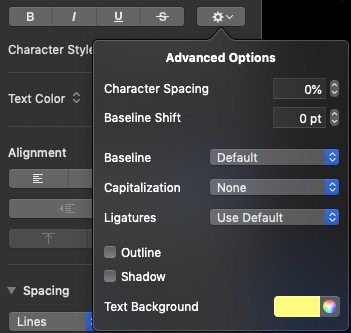
The Insert menu : Highlight colors will not print, and the Advanced Option panel's Text Background color selection does. You can also define proper highlight colors from the Advanced Option panel as new Character Styles too.