The amber light can flash for a number of reasons, so I would recommend that you check using AirPort Utility to confirm exactly why the light is blinking.
On your Mac.......open AirPort Utility.......it is located as follows: Finder > Applications > Utilities > AirPort Utility
Click on the picture of the AirPort Base station.......which is likely a Time Capsule
A smaller window will appear with information about the device
If you see an Update button, click on it to update the firmware on the AirPort Time Capsule
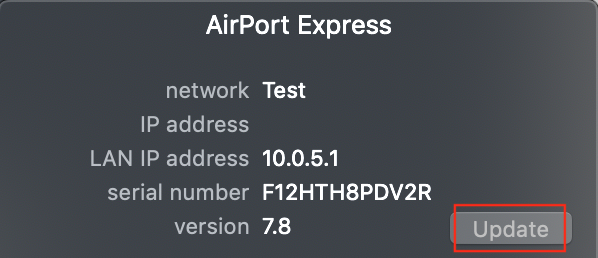
If you do NOT see an Update button, look for the Status listing and click on the small amber dot there. Another window will open up to explain what the issue might be. It might be a message that the hard drive needs repair or similar.
If that is the case and you don't want to see the ambler light blinking anymore.......
Click the AirPort Utility menu........in the upper left corner of the computer screen.....up near the Apple icon
Click Preferences
Uncheck all of the boxes
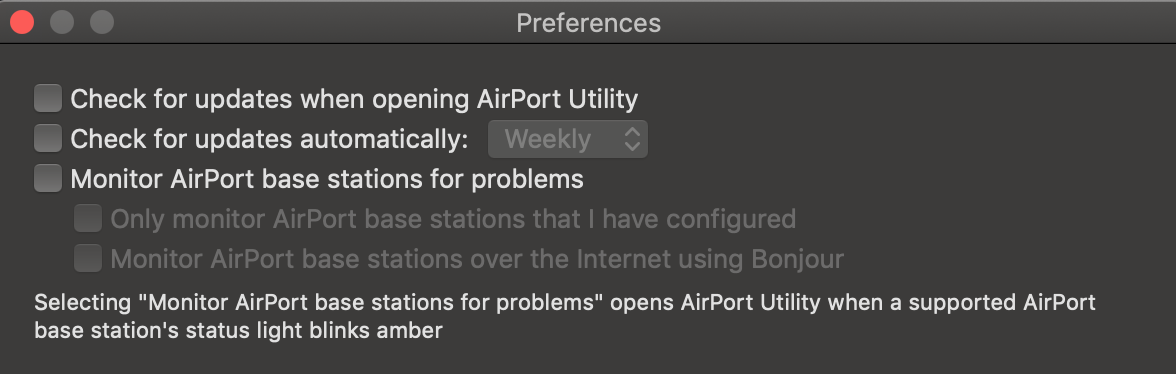
Close AirPort Utility
Power off the AirPort base station
Restart your Mac
Power up the AriPort base station again