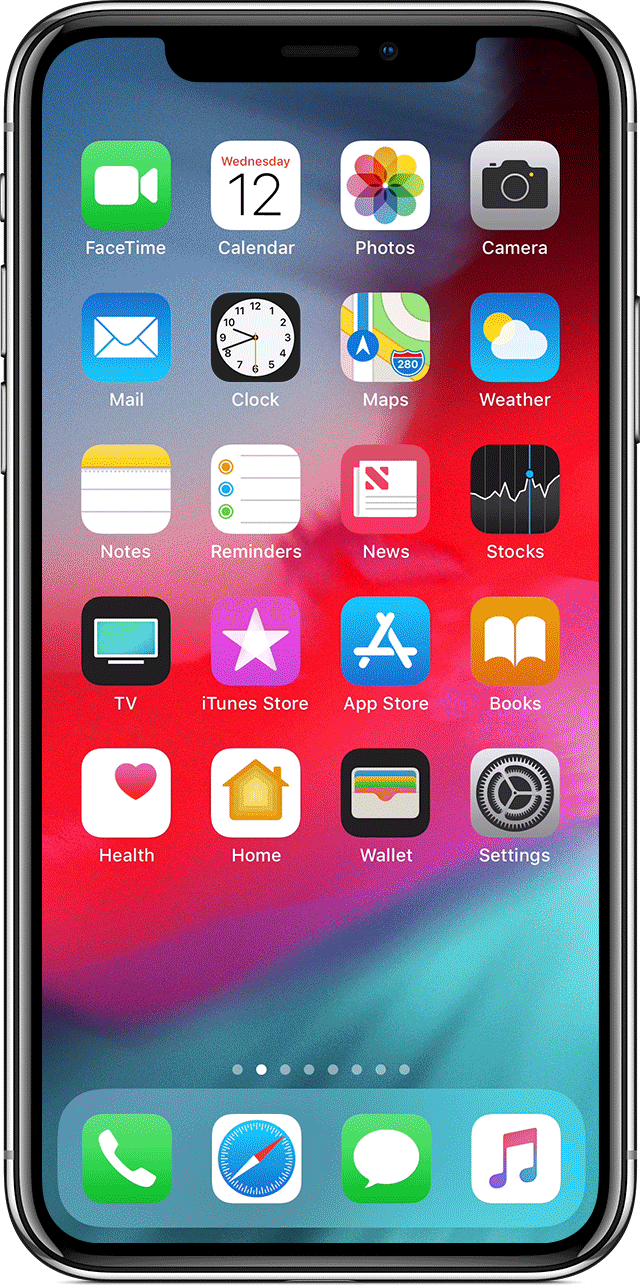My iPhone and iPad won’t share passwords with each other any more.
My iPhone and iPad won’t share passwords with each other any more. I have turned them on and off, disconnected and connected to the same WiFi multiple times with both, and still I cannot get my iPhone to share the password to the WiFi.
This has been happening for the last three or four weeks now and it’s getting to be pretty upsetting that something isn’t working.
I've updated both devices to the latest OS and still I cannot get online with my iPad because I don’t remember a password for the WiFi that my iPhone is connected to.
[Re-Titled by Moderator]
iPad (6th gen) WiFi