Whether you turned it on or not, all you need to do is turn it off again.
If you drag the Now Playing screen upwards, you will find additional controls for the player. If Shuffle is on, the Shuffle button will be in red with white text:
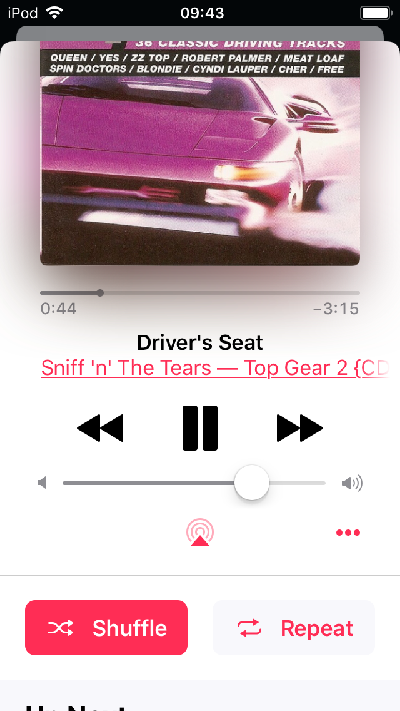
Tap the Shuffle button and it will turn light grey with red text (like the Repeat button next to it in the screenshot above).
While you're here, not that the Repeat button has not two, but three settings, each tap cycles to the next function:
- Off - once the current list finishes, the player will stop
- Repeat - once the current list finishes, the list will play again
- Repeat 1 - the same song will play over and over until you stop the player, turn off the Repeat 1 function or you manually select a different song. While in Repeat 1 mode, there ill e a small 1 in the repeat arrows
- Off