You are applying old standards to a modern Mac. As my colleagues have stated, Apple changed the way RAM is allocated around Mac OS 10.9 or 10.10. The old memory metrics of RAM "free" and "used' are obsolete and misleading.
The new metrics are Memory Pressure and Swap Used. This is from Activitty Monitor's "Memory" tab:
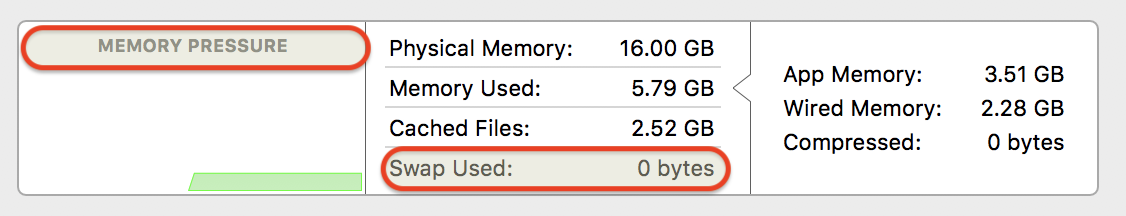
If Pressure is in the green and swaps are under about 250MB, you are fine.
The labels are explained in this Apple Support article:
How to use Activity Monitor on your Mac - Apple Support
However, Activity Monitor reporting that Safari is using that much suggest that there is third-party software or conflicting Safari extensions at play. If you cannot return your Mac we need to eliminate know RAM wasters.
Have you installed:
1) anti-virus software
2) so-called "cleaning/tune-up" software?
3) torrent apps
4) are you using an online backup scheme like Carbonite, OneDrive, GoogleDrive, etc?
5) Do you have more than one ad blocker installed in Safari?
Although 16BG RAM is better than 8GB, I have seen reports from recent iMacs with 8GB RAM that are not starved. That is what leads me to suspect some form of software interference/conflict.