a ) Open system preferences > click on iCloud and click on sign out , you can see a window stating do you want to keep a copy of your iCloud data on this Mac before signing out ? The boxes iCloud Drive , contacts , calendars , reminders are checked by default - so click on keep a copy . A pop up window will appear are you sure you want to stop updating and continue with sign out ( any documents not updated to iCloud Drive , will be moved to a folder named “ iCloud Drive archive in your home folder on this Mac ) so don’t click on “ cancel “ but " click on continue with sign out ."
A pop up window will appear . Do you want to keep a copy of safari passwords on this Mac ?
( 1 ) Delete from Mac ( 2 ) cancel ( 3 ) keep on Mac .So its optional you can select keep on Mac or click on delete from Mac ( as some users write down the safari passwords in a safe place and they can autofill it again . )
( b ) It will prompt enter the Apple ID password for mail address to turn off find my Mac , so enter your Apple ID password and click on continue , a small circle will rotate , be patient .
In the upcoming screen shot delete the Apple ID completely from the box .
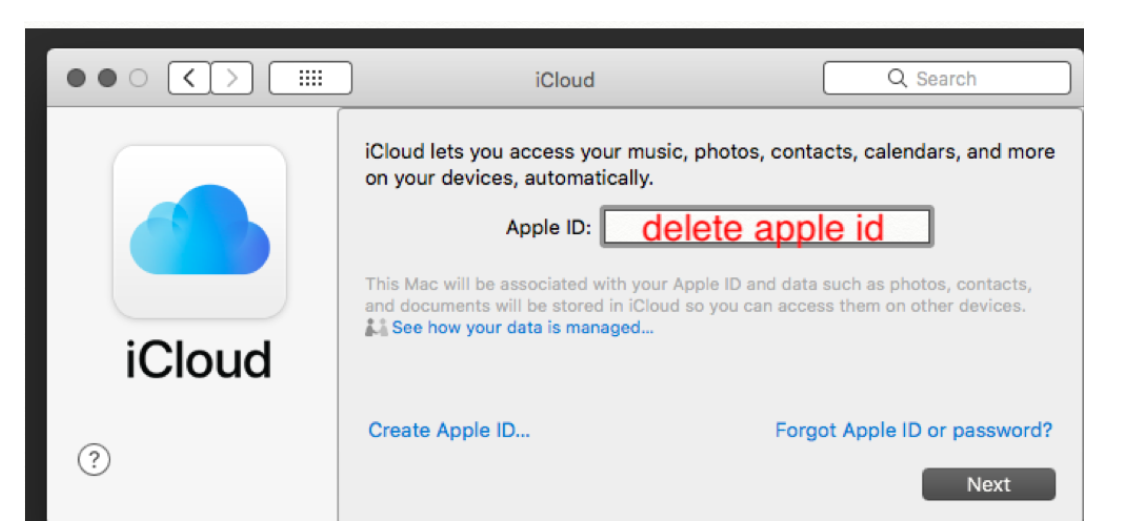
Note : in the above method if you had already signed an apple created with gmail services say example1@gmail.com
In the above screen shot click on create Apple ID , say example2@icloud.com and then follow the upcoming steps .
Second method is sign in with your existing Apple ID signed in system preferences > iCloud at www.icloud.com
and don't fill up the id and password in the field ( only apple account page will open ) , click on create your free Apple ID and get started today .
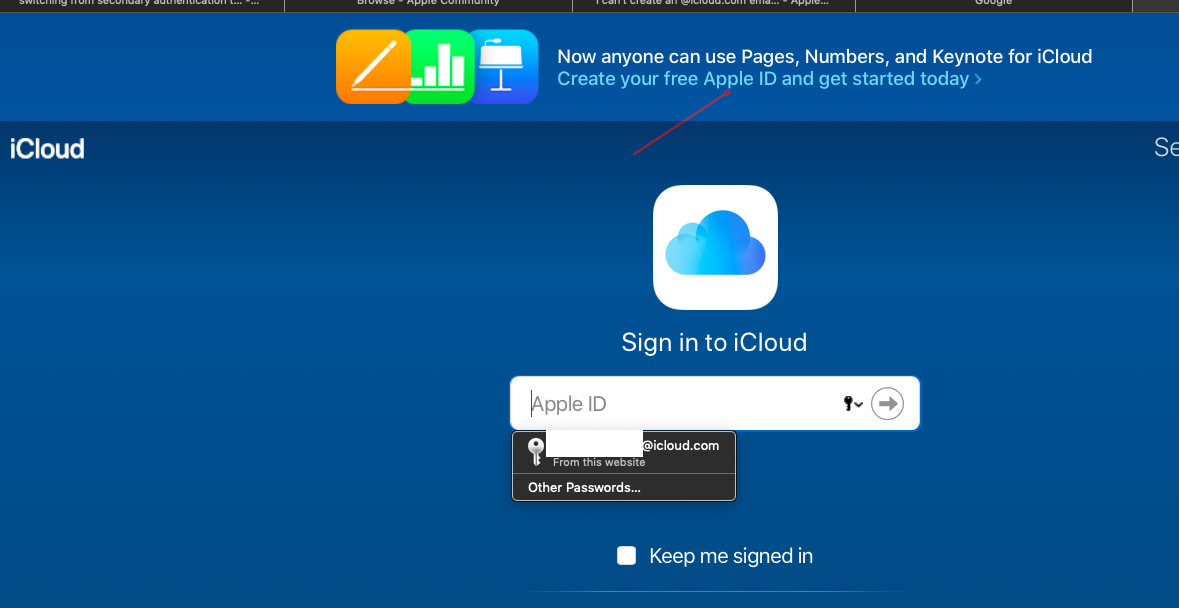

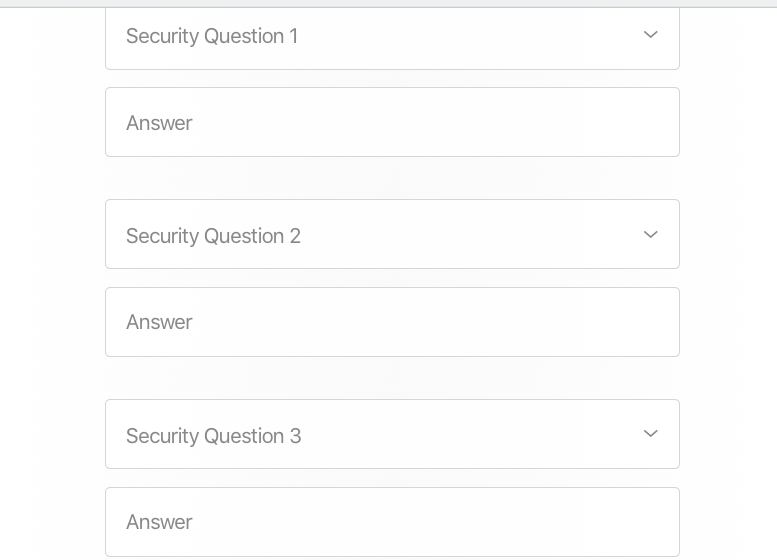
Fill up the credentials and create a new Apple ID , note : the id that was previously created can't be repeated and only 3 maximum ids ending with iCloud domain are permitted from Mac hardware address , once id is created it's suffix can't be changed , may be using gmail services , yahoo ...icloud .