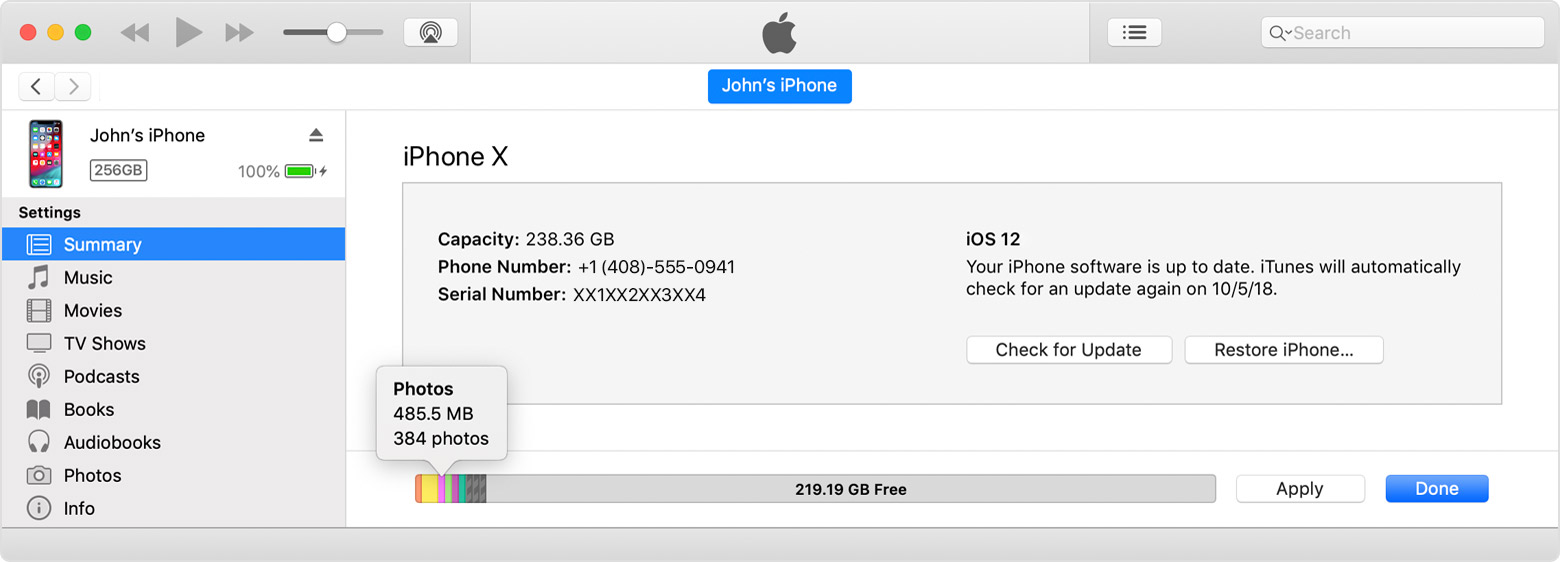Where are my videos located as mentioned in my iTunes
So while syncing my iPhone (SE), I noticed in the bottom bar what fills my iPhone with. My question is, I cannot find the videos that are located in my iPhone that are mentioned on that bottom bar. I already deleted all the videos on my iPhone. Any ideas?
(as seen in the video)
iPhone SE