I can't find the discussion you had in June, so I don't know what you were told then, so we'll start from scratch.
iTunes will import from CD in the correct order, from the first to the last track on the CD, unless you specifically cause iTunes import procedure to do something else. Once you have uploaded the CD into your iTunes Library, iTunes can display the songs in various ways, so perhaps the problem lies in the way the list is being displayed. Of course, it may be that the tags for that particular track are incorrect, so you will need to check those too.
In your example, the Mahler piece, you say that it appears at the end of a different CD. At this point, you should think of albums, not CDs. It's an important detail because what you have done is "import albums", from CD. Once in iTunes, the music is still an album and one of many ways of looking at and playing that music is "as an album". So have you looked at these tracks as an album, preferably in the Albums view? If not, I suggest you do so now, to see if the album that you imported from CD is still listed as an album in iTunes.
Here is an album of mine, using the Albums view:
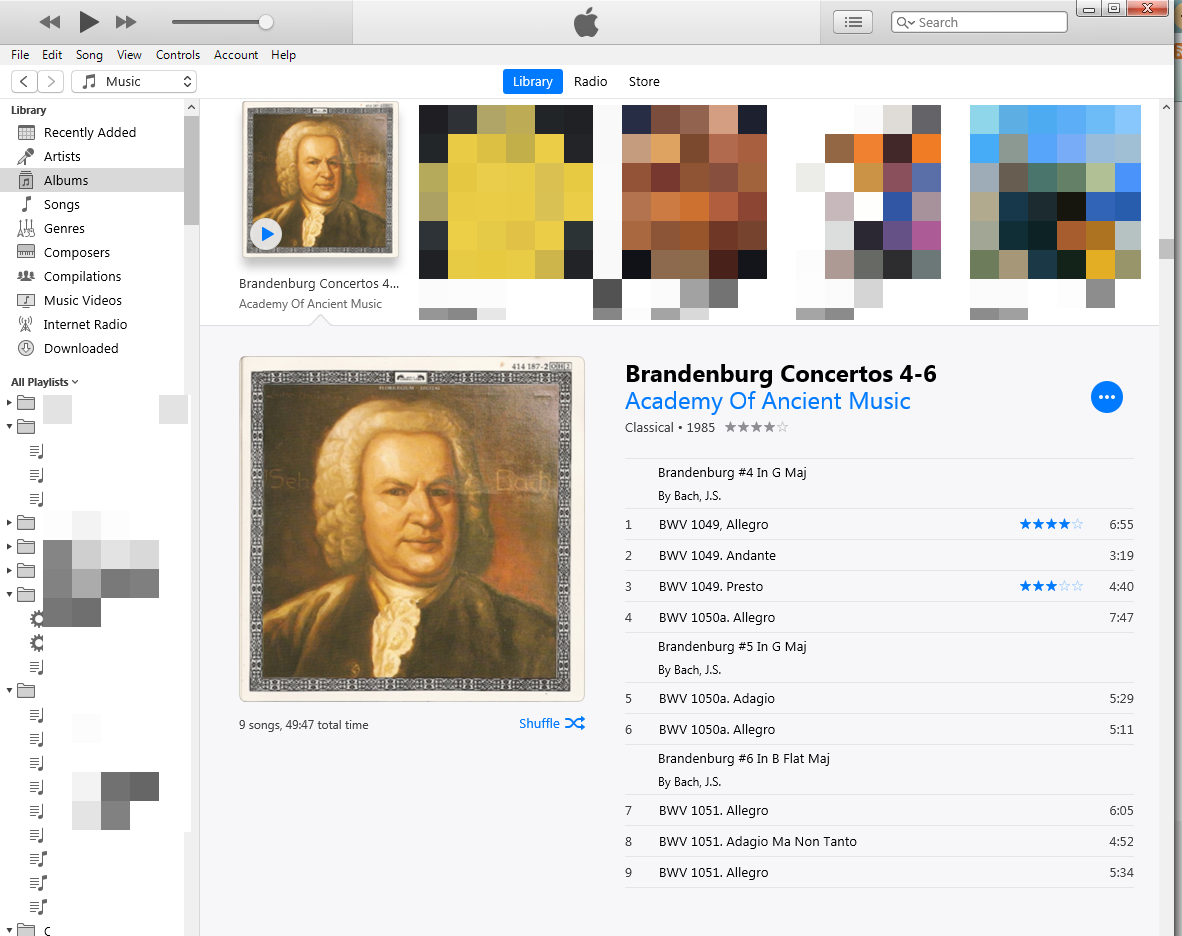
As you will notice, the three Brandenburg concertos are separated from one another by a heading, naming the concerto. This list is as it was on the CD I imported from and if I start playing track 1, the album will play from 1 through to 9 in the correct order.
However, if I now look in the Songs view, at the same album, this is how it is displayed:
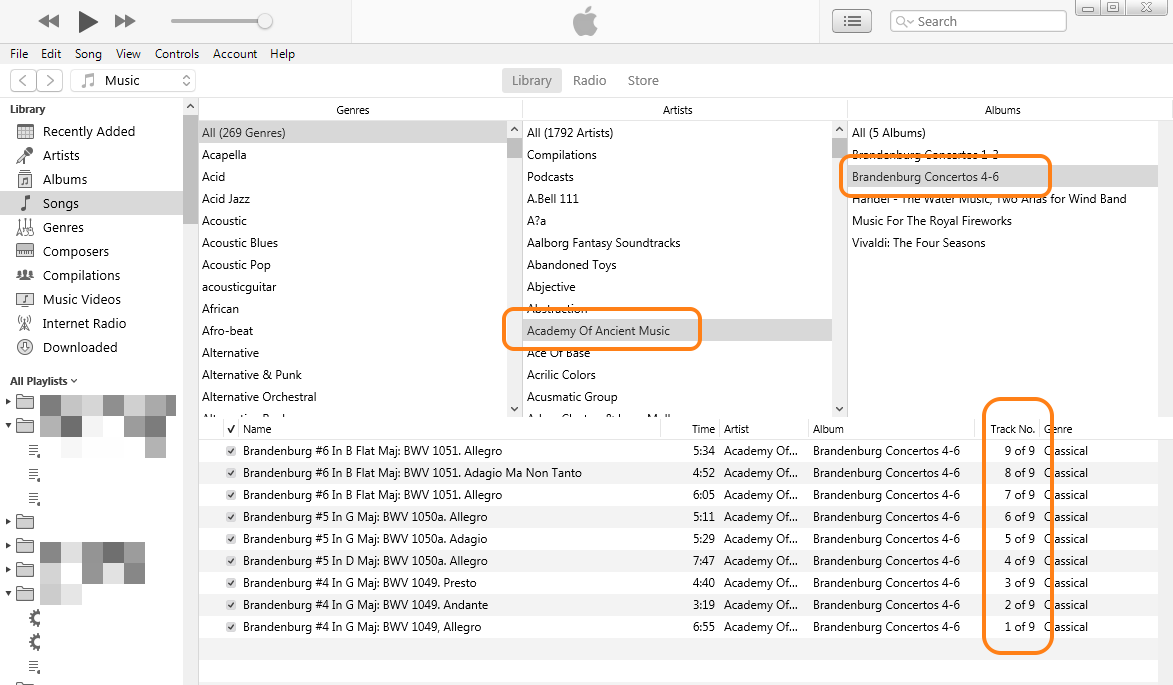
In reverse order!
If I start playing track 1, the player will stop at the end of that track. Why? Because it is the last one in this list, therefore there is nothing after it that can be played. But why is the list in reverse order? (That's an easy one.) My Songs view is currently sorting by (most recent) Date Added column. All I need to do is flip the sorting and that list will be in correct track order.
As I type this, it occurs to me that the specific album you are talking about might be a two-CD set. Is that the case? Whether it is or not, now is the time to check and see if every track on the album has the Track Number tag filled in and - if it is part of a two-CD set, whether the Disc x of x tag is completed. (It quite often isn't.)
Let's look at the first track on the album shown above;
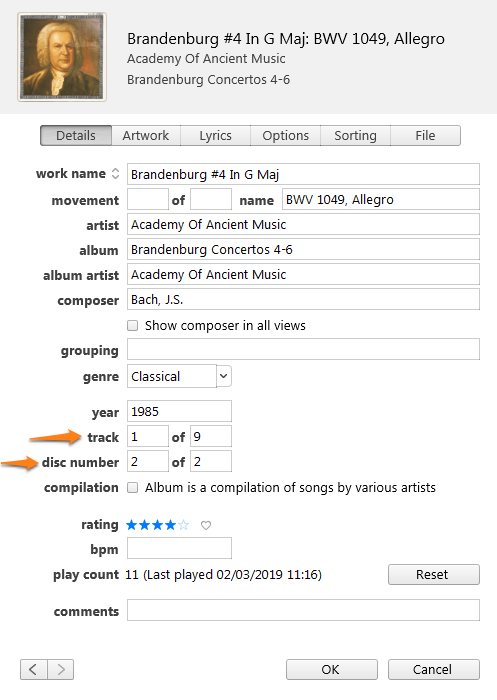
Notice that both the track number and the Disc x of x tags are present.
- if this is a single-CD album, the disc x of x will almost certainly not be filled in, but that's okay. It will not present any problem
- if this is a multi-CD album and the disc number is not filled in for each track, then it is possible for tracks to be listed in the wrong order
So, on your Mahler piece, what do you find?
- is the track number tag filled in?
- is the track from a multi-CD album?
- if it is, is the disc number tag filled in for every track on that album
- note also, the Work Name and Movement x of x tags (at the top of the details). In my case they are not filled in, but if you are having issues, could it be because those tags have not been completed?
There is a lot of information here, and quite a lot for you to check. However, there may be more to check before you have solved this, so let us know how you get on and we can proceed from there.
If you still have problems, which view are you using to look at this album? Can you provide screenshots? That may help us to identify what needs to be corrected.