My lock screen clock is black instead of white since ios 13
Since updating to IOS 13, my lock screen clock has dark numbers instead of white, how can I revert to white numbers?
iPhone 8
Since updating to IOS 13, my lock screen clock has dark numbers instead of white, how can I revert to white numbers?
iPhone 8
I suspect it has nothing to do with dark mode. The colour of the lettering adapts itself to the colour of the wallpaper. If that is predominantly white, then the lettering will be black.
I suspect it has nothing to do with dark mode. The colour of the lettering adapts itself to the colour of the wallpaper. If that is predominantly white, then the lettering will be black.
It would be better if you can please post a screenshot, in order to understand the phenomenon better.
If you are referring to dark mode.
Use Dark Mode on your iPhone, iPad, or iPod touch
Turn on Dark Mode for a great viewing experience especially in low-light environments.
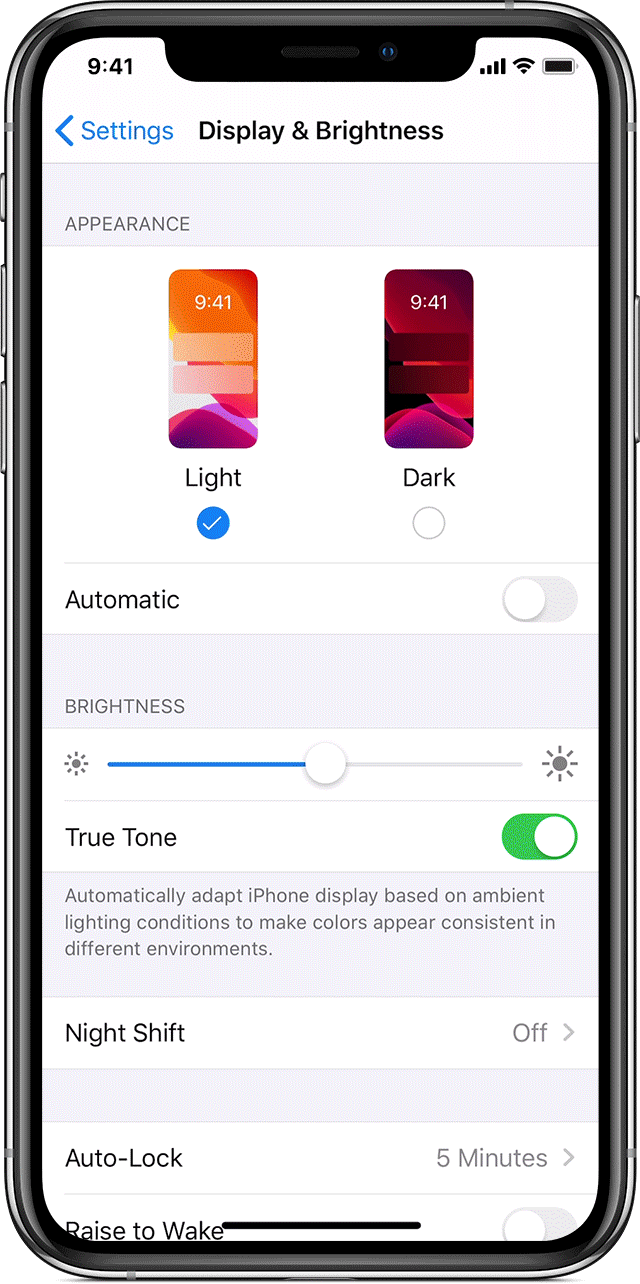
How to turn on Dark Mode
To turn on Dark Mode from Control Center, pull down from the top-right corner of your device, touch and hold the brightness control ![]() . Then tap
. Then tap ![]() Dark Mode On. To turn off Dark Mode, tap
Dark Mode On. To turn off Dark Mode, tap ![]() Dark Mode Off.
Dark Mode Off.
You can also set Dark Mode to turn on automatically at sunset or at a specific time. Go to Settings > Display & Brightness and select Automatic. Tap Options to set a schedule for Dark Mode.
Learn more
My lock screen clock is black instead of white since ios 13