Let me preface this by saying that this is the fastest FCPX has ever run on any system i have ever had, its amazingly fast - Im super super happy with it.
My setup when i updated to FCPX 10.4.7 & Catalina was as follows:
Late 2014 5K iMac 27inch - 4 GHz Quad-Core Intel Core i7 - 32 GB 1600 MHz DDR3
AMD Radeon R9 M295X 4 GB graphics
MacOS Catalina 10.15
FCPX 10.4.7
Target Display mode with a late 2011 27inch iMac and external 55inch UHD monitor connected to an
Akitio Node Pro - Vega 64 daisy chained to an Akitio SSD bay (4TB Raid0)
The above setup worked very well in FCPX 10.4.6 & Mojave - FCPX would use both internal and external GPU in tandem and never would i experience any lag though i had to open FCPX in low resolution mode for it to work properly. I would force the eGPU & Low Resolution mode from the Finder.

Original Setup with an older iMac as a secondary display.

Before the Update - with a Vega64
After the update (to FCPX 10.4.7 & Catalina) only the internal GPU was utilised so i tried testing various setups and options finally concluding to remove the 2nd iMac (Target Display) from the equation and use an external monitor powered from the eGPU directly instead.
From the System Preferences i set one of the external monitors as the main monitor (Dragged the menu bar). Then i opened FCPX and chose through Preferences my external GPU. After that - wow - everything was been running super smooth super fast - with my usual effects maxed out. And the thing is that now the internal GPU is only used for h.264 sharing.
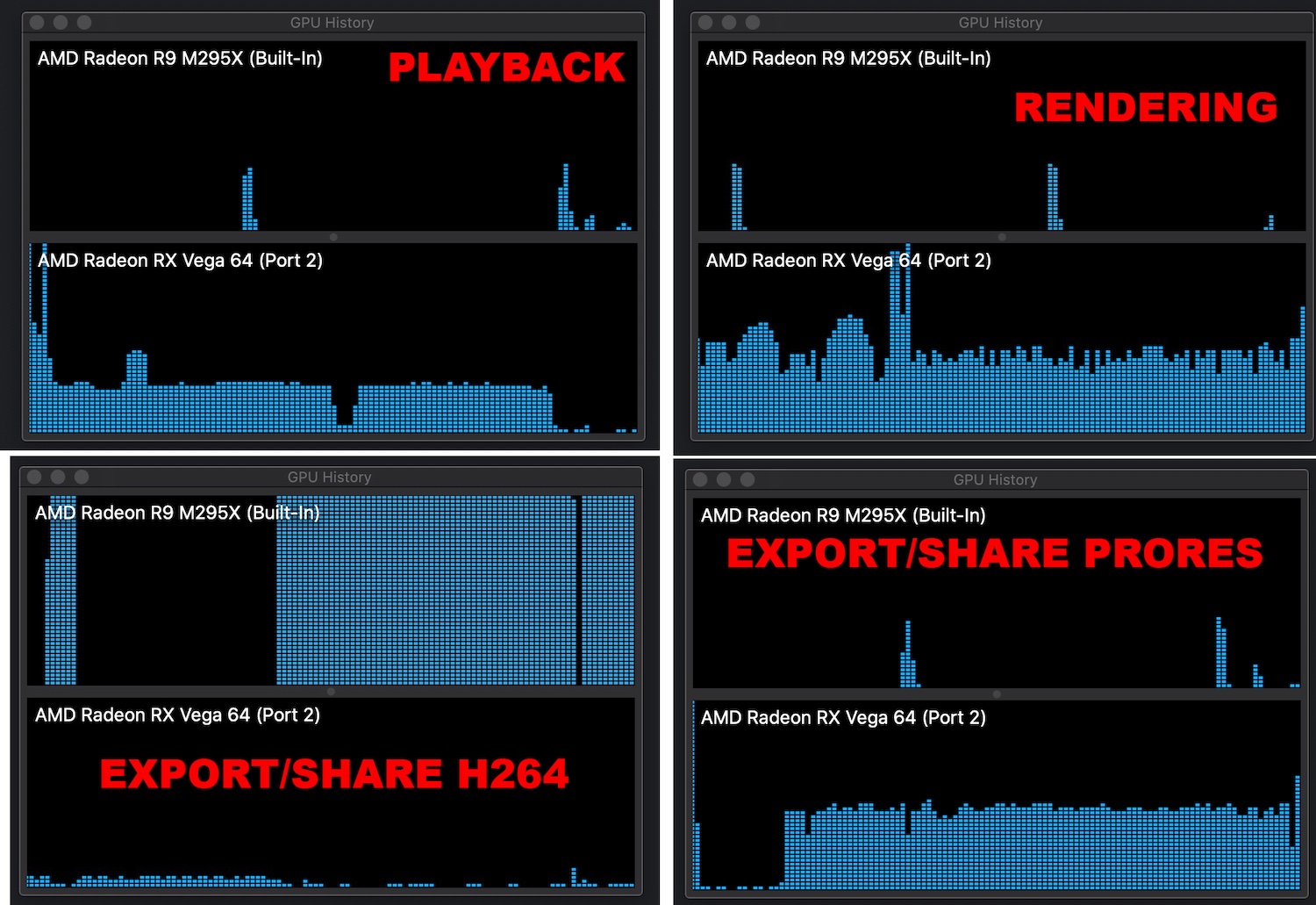
.
Also i have noticed that if you choose an external monitor powered through an eGPU as your main display MacOS will recognise the eGPU as your main graphics card.

So now my main monitor now is a 27inch BenQ. Doesn't look that nice but if im getting the performance boost who cares.

When external monitor is used as main Display
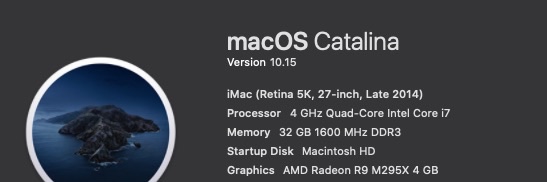
When iMac is used as main Display
Which could essentially mean that we are getting full eGPU support across the board. I don't have the time to test this but im sure someone out there could test it out.