It seems the Books app in Catalina is quite particular when it comes to the naming scheme used for the html files within the epub package. While we wait for Apple to remedy this in a coming release, a quick fix is:
1) Download and install the latest Calibre https://calibre-ebook.com
2) Right-click on the epub file that gives the "ebook corrupt" error in Books and choose Open With ebook-edit
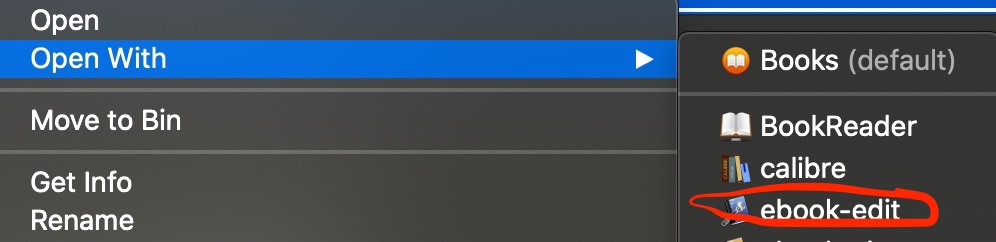
3) This will launch the Calibre file editor. In the leftmost column, called "File Browser", select all html files in the Text section and right-click.
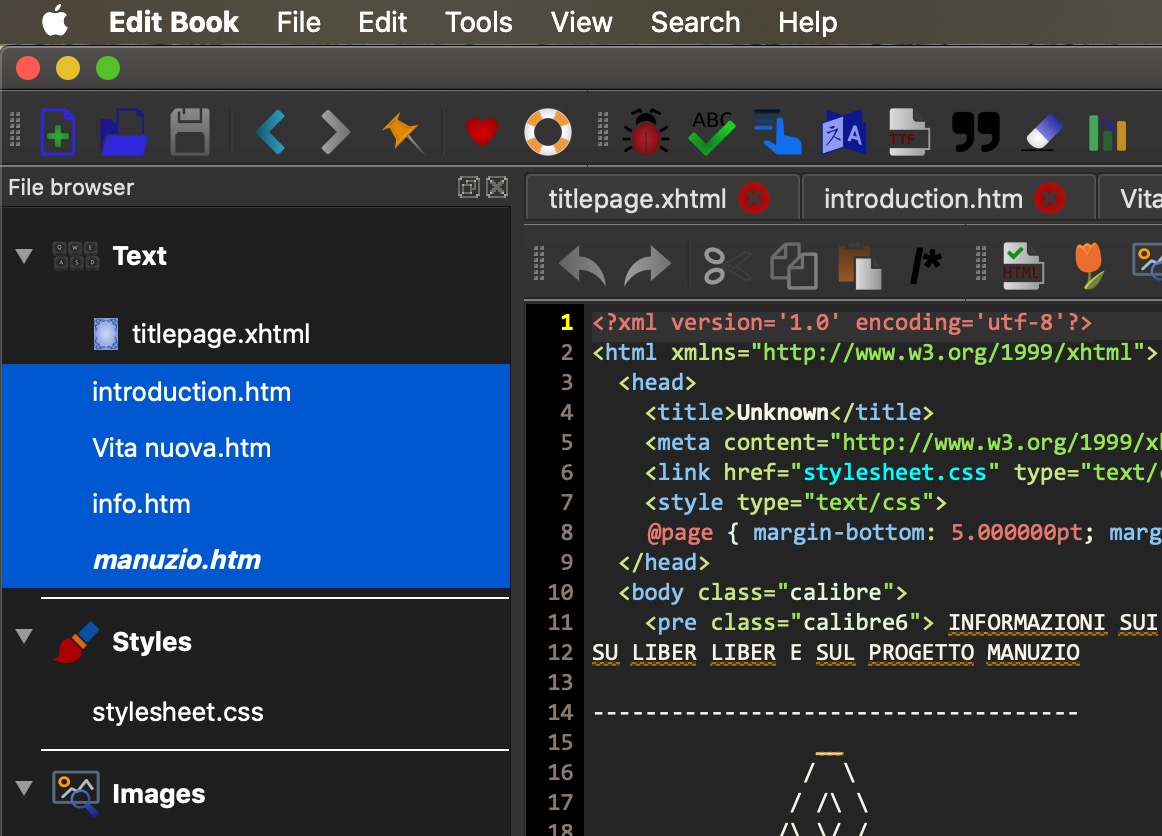
4) Choose "Bulk rename the selected files"
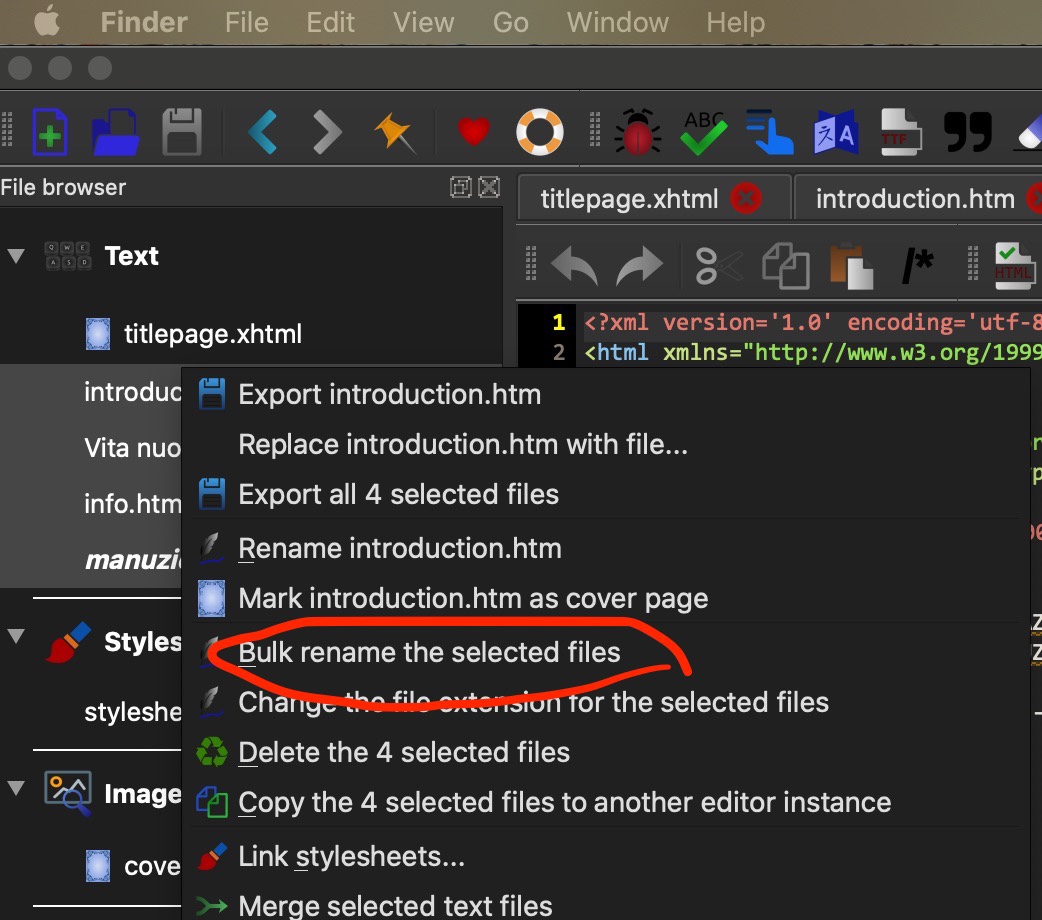
5) In the pop-up window, change Prefix to index_. and starting number to 1 - then press OK
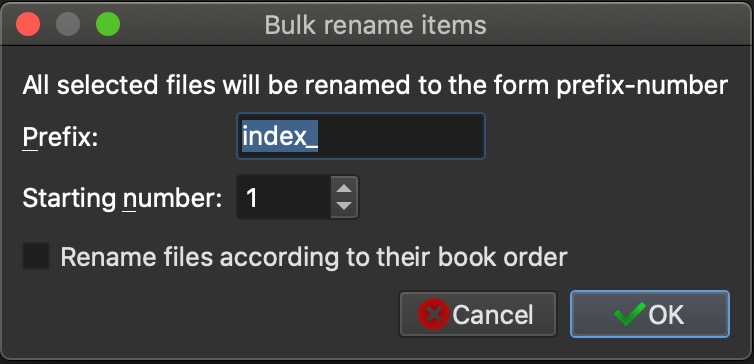
6) From the menu bar choose File - Save. You can now exit the book editor app.
The ebook will now open in Books on your desktop without any problems... except of course that you will have to redo all of the above for every single ebook that shows you this error.
It seems the current desktop Books version simply crashes when it encounters certain html naming schemes, and simply renaming all the files to index_0001, index_0002, ... etc. fixes the problem.
Hopefully Apple will take note of it and fix this glitch in the next OS update.