gino192 wrote:
can you explain to me where to find: (You can click the control to select a specific language or choose “Set up” at the end to specific only certain languages be included in spellcheck)?
That’s the pop-up menu that normally says “Automatic by language”.
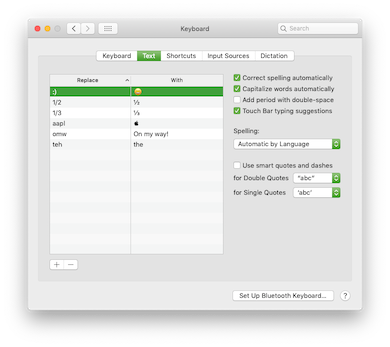
If you click on it, it will be a list of all languages with “Set up” at the bottom.
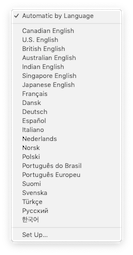
Usually the only people who need that are usually people who work in very specific industries and often need to type words that are technically misspelled in English. These words may be close to the spelling of other words in other languages and get automatically corrected. If you find that spell checking thinks you are typing in some other language, you you might need to adjust that.