I was told that the TC is no longer supported by updates & eventually will either crash or not update
Apple continue to produce security updates and that covered all models as recently as a few months ago. Even when updates actually stop that will not make the TC crash.
HOWEVER .. in your case a 2009 TC is 10 years old and well worth replacing.. so I don't disagree with the replacement. It actually should not even be alive now. Most died within 2 years so yours was strangely good.
purchase a WD MY Passport for MAC USB-C and Time-Machine ready to download all that is on my TC
The backup on the TC is not able to be used on the local disk. Did you buy USB-C type? Does it have USB-A standard type plug adapter? Are there files on the TC you want to keep other than the backups?
I am in two minds how to advise you about the TC. More below.
Right now..
I would plug the USB drive into your Mac. I assume it is Mac formatted already and it will show up in Time Machine preferences as an available disk ie Time Machine (TM) target drive.
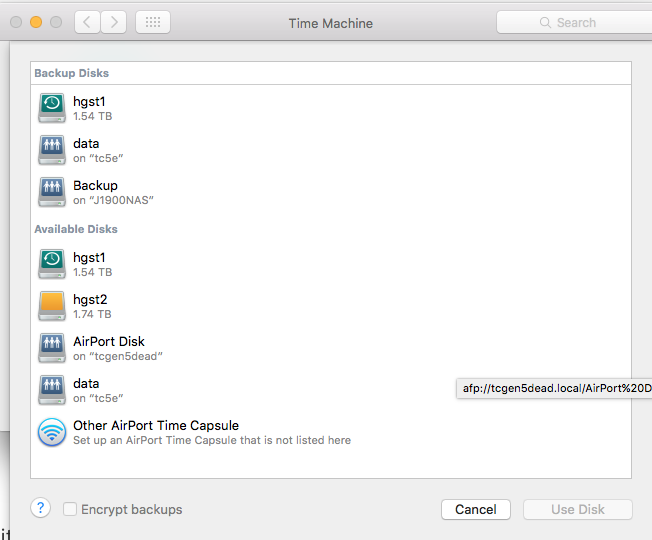
Select WD drive and Time Machine will probably ask if you wish to continue to use your Time Capsule.. No you don't!!
It will then do a backup of the computer to the WD drive.
You now have a backup of the computer that is current and up to date and more likely to work.
So what are you going to do with that old TC?
IMHO you should NOT copy backups off the TC. You should only copy files that are copied directly to it by you. If there are none just ignore it.. You cannot use a backup from the TC and continue using it on a local disk. Time Machine backs up differently to local and network disks.
If you do not need Time Capsule as router then unplug it and put it away in a drawer for a few months. Once you have a good history accumulated on the WD drive you no longer will need the TC.. and you can plug it back into the network and erase it. Use secure erase to get rid of your files so they cannot be recovered. If you have apple store nearby they might take it and dispose of it safely for you.
The alternative is to archive the TC to USB drive.. you only need a small drive.. same as TC drive size.. which is probably 1TB. So buy another one.. but this time standard USB3 which can plug straight into the TC.. once archived to the disk.. erase the TC and dispose of it.. all the files are now on the USB drive which can be put away in a draw for a few months until you decide recovery will never happen and you can then erase it and use it for something else.