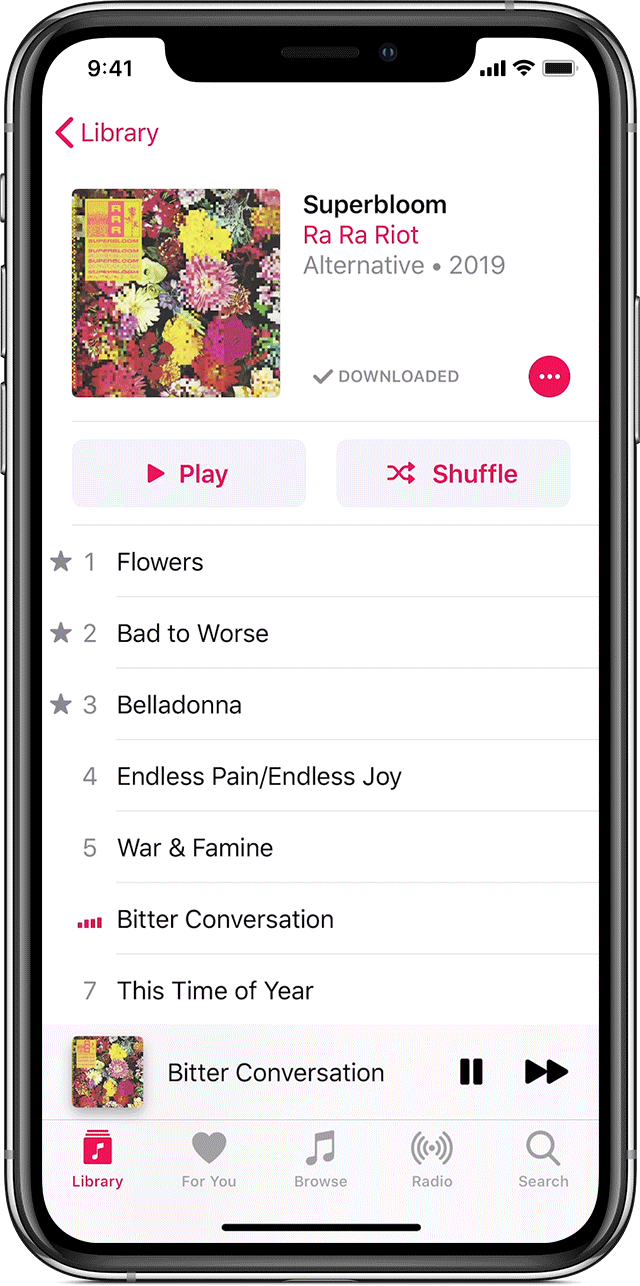You might have shuffle turned on. There are two shuffle buttons, not the one on your screenshot which shows off , but one in the now playing area.. it can be on when the other is off!
Repeat and shuffle music
https://support.apple.com/en-us/HT207230
Shuffle music
To turn shuffle on or off, ask Siri. Or use the controls in the Music app on your iPhone, iPad, iPod touch, Apple Watch, Mac, Android device, or in iTunes for Windows on your PC.
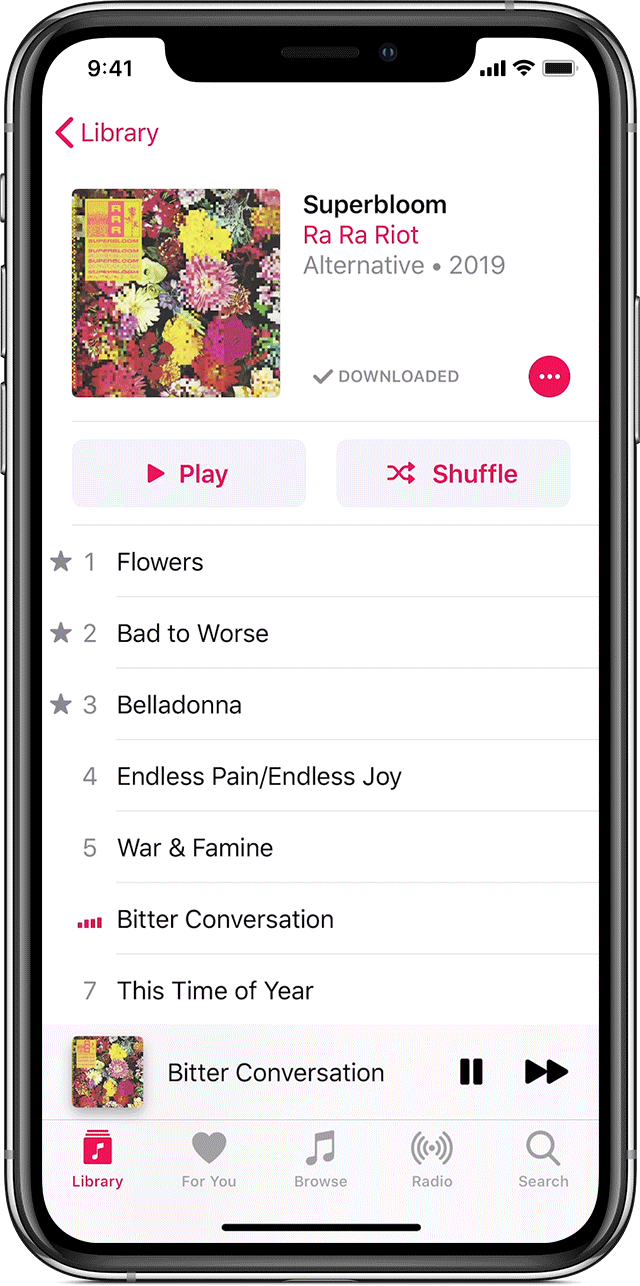
How to turn shuffle on or off on your iPhone, iPad, iPod touch, or Android device
- Open the Music app.
- Open an album or playlist.To turn on shuffle, tap Shuffle at the top of the screen.
- To turn off shuffle, tap the song that's playing at the bottom of the screen to open Now Playing, tap
 , then tap
, then tap  .
.
To check if shuffle is turned on, tap the song that's playing at the bottom of the screen to open Now Playing, and l