Location map missing in iMessage since 13 update.
How do I get back the location map in iMessage details tab. After the iOS 13 update the map is now missing.
iPhone 7 Plus, iOS 13
How do I get back the location map in iMessage details tab. After the iOS 13 update the map is now missing.
iPhone 7 Plus, iOS 13
Hi jrich828,
Thanks for the reply. You might check Screen Time restrictions to see if any are enabled.
Try tapping Settings > Screen Time > Content & Privacy Restrictions. Under Privacy, do you have "Share My Location" set to Allow? Use parental controls on your child's iPhone, iPad, and iPod touch
Best wishes.
Hi jrich828,
Thank you for posting. I see you have a question about location sharing in Messages.
When you tap "i" to open Details, do you see the "Send My Current Location" and "Share My Location" options? It sounds like this resource might help: Share locations in Find My on your iPhone and other devices
"Follow a friend's shared location
If someone shares their location with you or you request their location and they agree to share it, you can then follow their location.
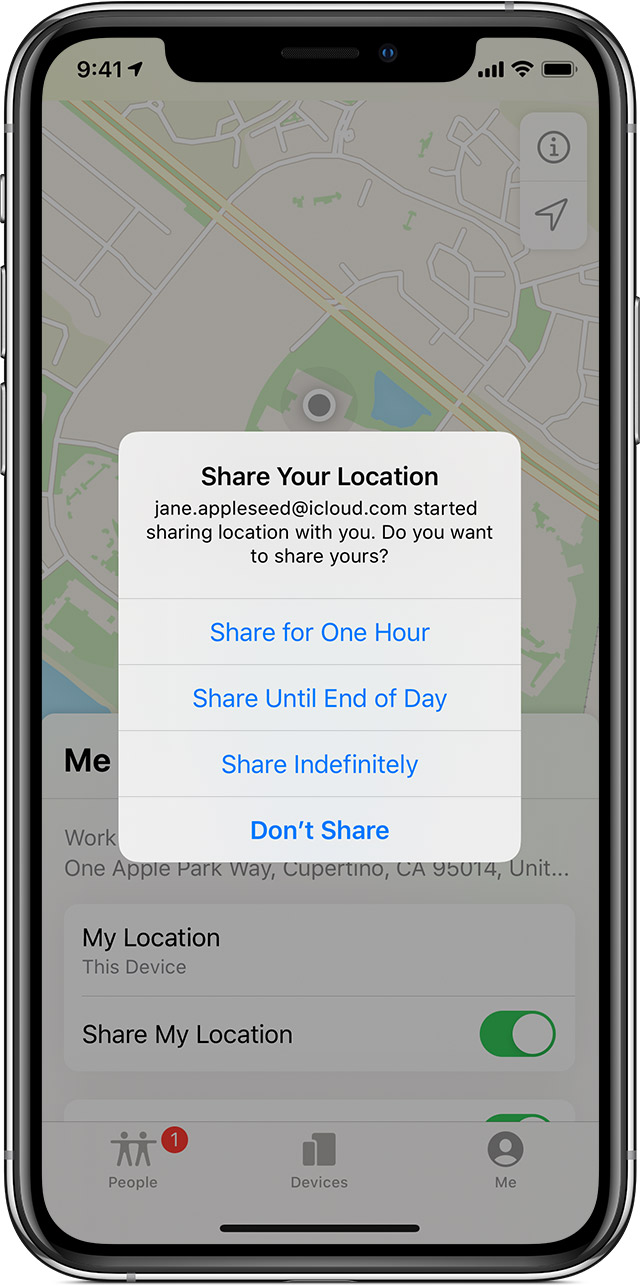
Ask to follow someone's location
To start following another person, you need to first share your location with them. Then follow these steps:
Respond to a location sharing request
When someone shares their location with you, you can choose to share your location back:
"Other ways to share your location
You can share your location with a person from the Messages app on your iPhone.
In the Messages app
I hope this answers your question! Take care.
Thank you so much for taking the time to share this information. We have already followed all of the steps for sharing as you’ve outlined and things were working fine until iOS 13. Now the map is just missing. Like it doesn’t exist. It’s as though I have inadvertently turned off the ‘show map’ feature under the Details tab in iMessage, which I’m pretty sure doesn’t exist. I can find the person using the Find My app....sometimes. It’s a glitch I’m thinking along with many other glitches. Hoping Apple can fix them all soon. Thanks again!
Hi jrich828,
We appreciate the follow-up details!
If you've tried to "Share My Location" with that particular contact and have sent them a request as well, and the issue persists, it sounds like it's best to Contact Apple Support next.
Kind regards.
Jrich828 : I'm having exactly the same problem. We have 3 iphones and 3 ipads in the house. All have the latest iOS updates.
In one phone in particular and for only one particular contact. The map in iMessages is missing for that one contact. That contact can see my location and has sharing turned on. I can see that contact in the new "find my" app, but not in iMessage. The map does show up for the other contacts in my iMessage app for other contacts however.
This is supper annotying and has to be a bug. Because I disabled and reenabled iMessage and had it working for about a day before it disappeared iMessage again.
Thank you for trying to help me. That setting on my phone was toggled off, which leads me to think MY location would be missing but that’s not the case. The setting on the other phone was toggled on and set to allow sharing the location.
Immediately after the iOS 13 update, the map was present but it was tracking an iPad, not an iPhone. Once I made changes to that setting in the Find My app and reset the iMessage app on the sharing phone is when the map disappeared. Not sure if that will help Apple or someone else figure this out.
Thanks for everyone who is looking into this. I wish I could share a screen shot but can’t redact personal information with the edit tool (isn’t dark enough). Just imagine the detail screen with the person’s name at the top and then the Share My Location and Stop Sharing My Location buttons directly under that...no map.
Thanks again!
Yes, that’s exactly my issue too. The person sharing their location can see me but I can’t see them...only in Find My. When I spoke to Apple Support, they said that is the way it’s supposed to be although none of their online support info says that, and that’s not how it is for everyone. I hope Apple gets that fixed soon.
Thanks MoonJ. I’m thinking you’re right. 👍😃
Hello, I followed up this morning with Apple Support and they stated that no one with the iOS 13 should be able to see the map under the Details tab of iMessage. The map is now located in the Find My app according to Apple. I still believe this issue is a bug because the map shows up on my iPad and also on hubby’s iPhone and iPad in iMessage. All the available information online, including Apple, indicates the map is located in iMessage and Find My apps. So I don’t know. I do have it in Find My so guess I need to wait for a fix somewhere down the road. i really hate these updates that provide some new features but also screw up a bunch more of other great features. Seems like we lose more than we gain. This map issue is just one of about 5 other issues we have now. Ugh!
Location map missing in iMessage since 13 update.