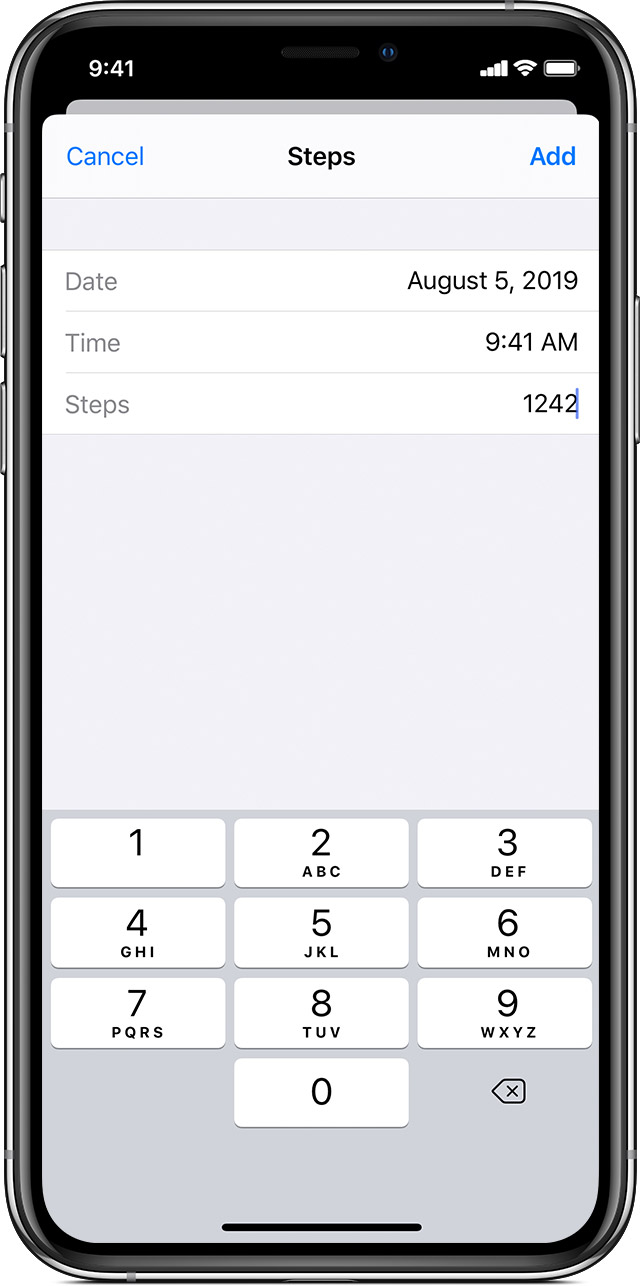Hello and welcome to Apple Support Communities, Nellzz.
If I understand your post correctly, you'd like to know how to manually add data to the Health app on your iPhone. I’d like to help.
Follow these steps:
The Health app automatically counts your steps, walking, and running distances. And, if you have an Apple Watch, it automatically tracks all of your Activity data. If you're already using another app to track your health, you can try adding data from the app to Health, so all your information is in one place.
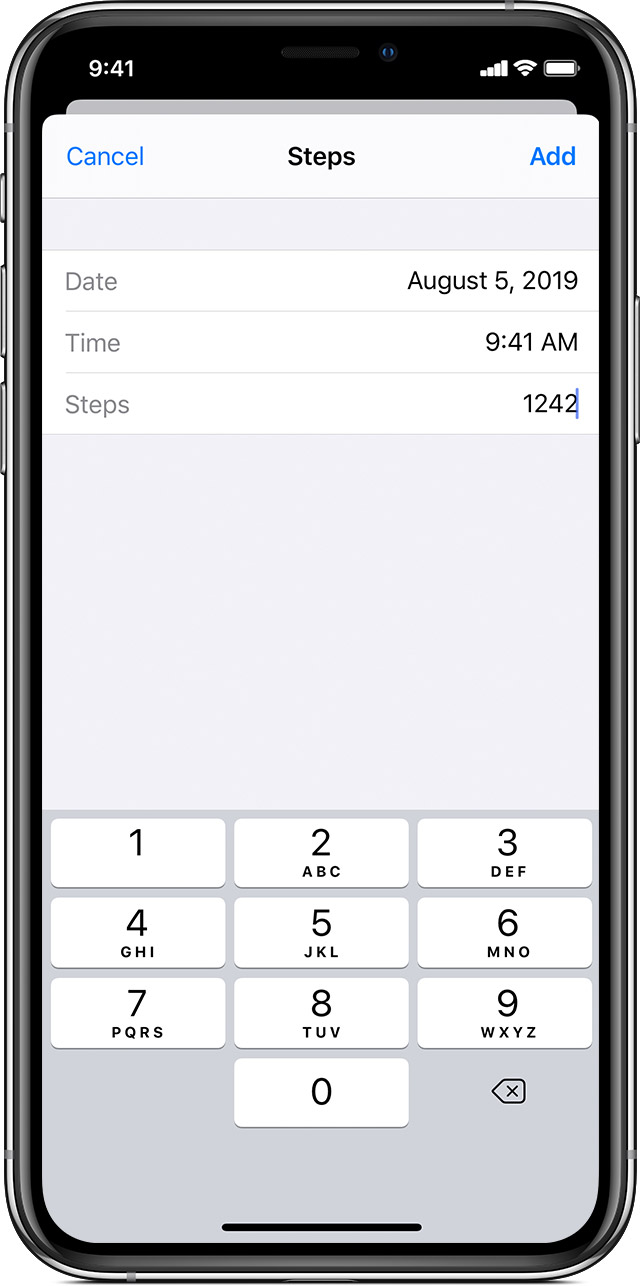
Open the Health app and tap the Browse tab.
Tap a category, like Activity.
Tap a subcategory, like Steps.
Tap Add Data in the upper-right corner.
Enter the date, time, and data for that activity.
When you're finished, tap Add.
See the full article here:
Manage Health data on your iPhone, iPod touch, or Apple Watch
Let us know if that resolves this issue for you.
Thanks for using the Apple Support Communities. Take care.