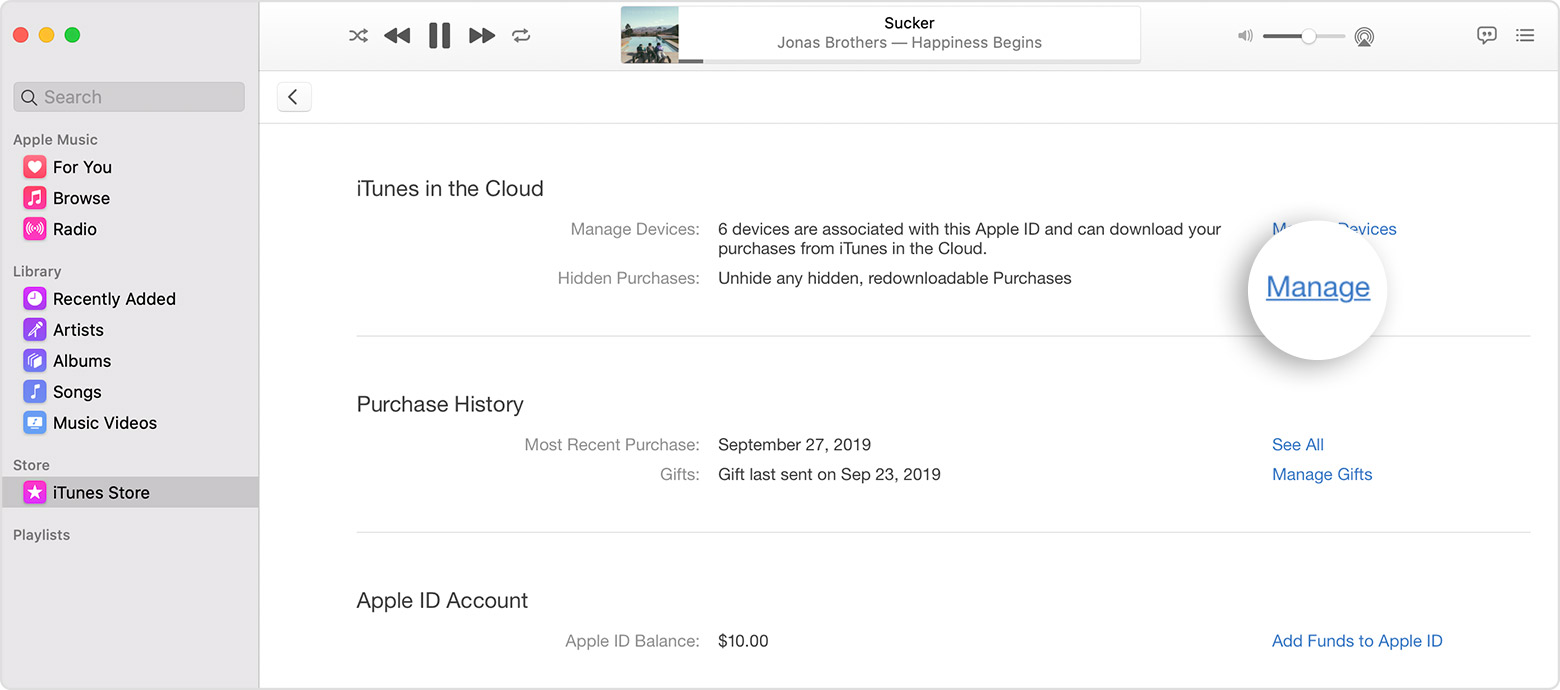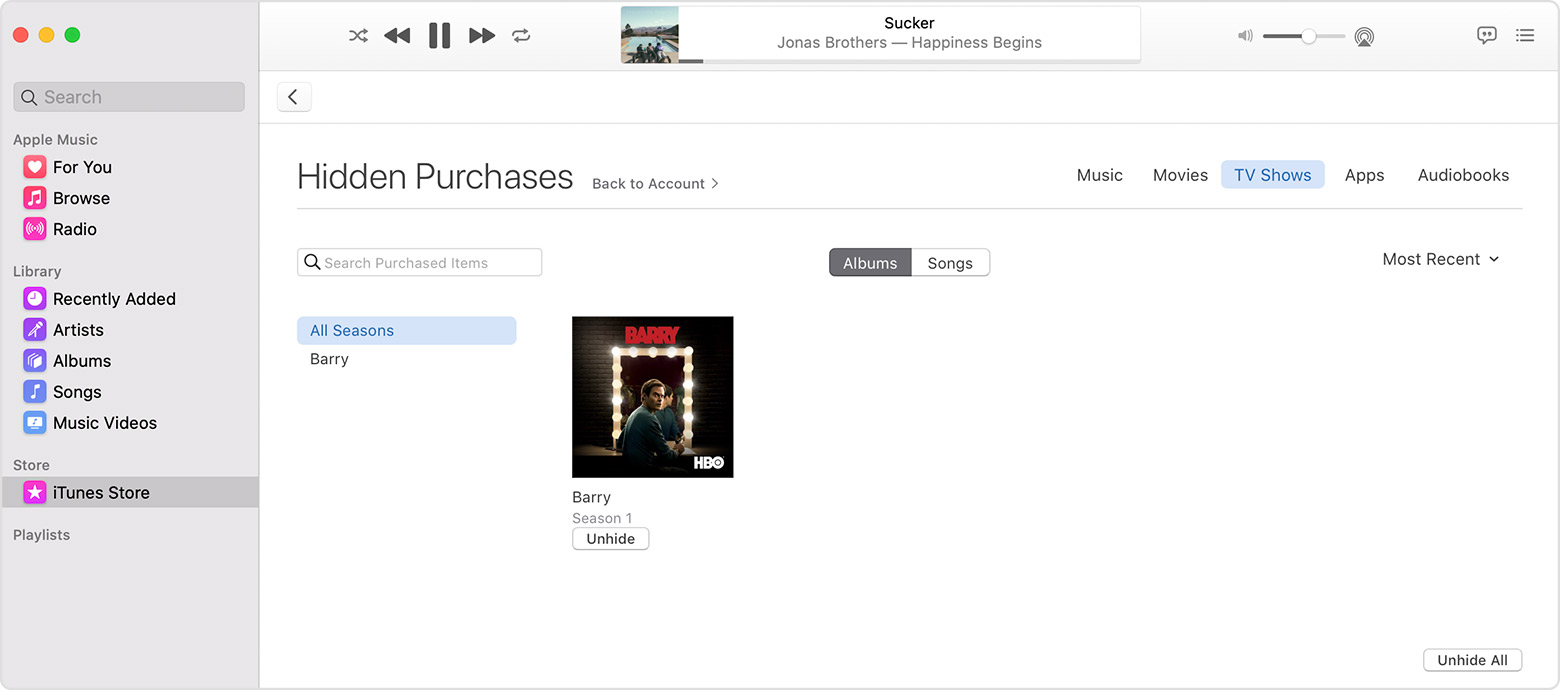purchased a song, deleted it, now it does not show up on my purchased songs (but the store still says it is purchased!)
Purchased some songs a while ago on itunes (over a year or two ago). Deleted it. I wanted to put it back on my phone but it does not come up on my "purchased" songs list (on itunes). I went back to the store and it reads "purchased" but I cannot download it. Went back to iTunes/account/purchased and it will not come up under either "songs" or "not in library" options.
In case it matters at all, the album and songs are still in the store. I actually clicked to purchase the rest of the album in hopes that i could download the entire album with the songs i had previously purchased and only got 3 songs that i didn't have before. The other songs still don't show up.
Is there a time limit on how long a song can be deleted before I forfeit the right to download it again? if that is true, why can't i even buy it again?
Any help would be greatly appreciated. Thank you kindly.