I've updated the iPad but have now found that the this is not the problem. I've had two instances where the iPad has not been involved. Downloaded a PDF copy of a manual for an old PC I'm trying to convert to Linux, and tried to move it from Preview to my 'PDFs' folder and got the message again as below.
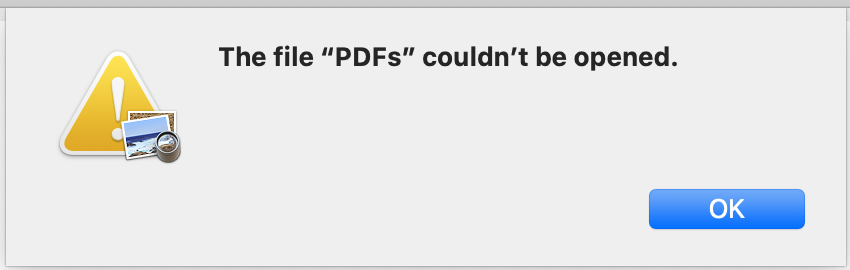
I tried several other folders in my Documents and got the same message. It was almost as if my Documents folder was locked for 'write' access. I tried saving to my Desktop and got the same message again. I did manage to save to my MS OneDrive but couldn't move the file from OneDrive to the 'PDFs' folder. I got no message from MacOS for trying this move - it just didn't move over. Rebooted - problem went away and I was able to move the PDF PC manual from OneDrive to 'PDFs'.
The second was today where I scanned a couple of documents as PDFs to the same directory only to find that I couldn't open them in Preview, receiving a similar message as shown in the attached screen capture above. I went to Finder and had a go opening a couple of other documents only to get the same message. Firstly I selected a PDF. This displayed in the preview window to the right of the file list but up popped the same dialog but with the name of the selected file. I double clicked a JPEG that just happened to be in the folder and Affinity Photo opened up OK. I made an arbitrary adjustment to the image and saved back to the PDF folder without any problems. What's more I could open the new JPEG again without any problems in Affinity. However if I tried opening the JPEG with Preview I got the error message again although Finder was happy to display the image. I've also tried moving files from the PDFs folder to another folder and they fail to move although the iMac makes the 'copied' sound. Is this some sort of file locking problem (possibly at kernel level???) that Affinity is able to ignore? Don't know, just a thought.