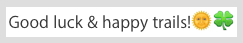PS: Details on each product upgrade are covered per model; given knowledge of
how much the hardware can see in 'upgrade via replacement' parts, is published.
Another take on [ Hard Drive Upgrade Kit for 27-inch iMac 2012 - 2019 ]
Note they offer a Thermal Sensor for these models, so fans won't run fast.
OWC Complete Hard Drive Upgrade Kit for 27" iMac (Late 2012 - Current)
OWC SKU: OWCDIYIMACHDD12
OWC In-line Digital Thermal Sensor for 27" iMac (Late 2012 - Current)
OWC SKU: OWCDIDIMACHDD12
Actual page where this was found was sleuthed from a giant URL within their email.
More memory (RAM) is not a bad idea, that can help pre-load or otherwise move data
along toward the processors; in cue, to use more effectively. A small example, lesser:
my MacBook/Pro with tiny 240GB SSD which shipped with 8GB RAM, does better with
16GB RAM, and was easier upgrade. Even though bottom of MB/Pro needed removal.
Their 'kit' offers several extra tools that may be harder to find, at fair cost, for these projects.