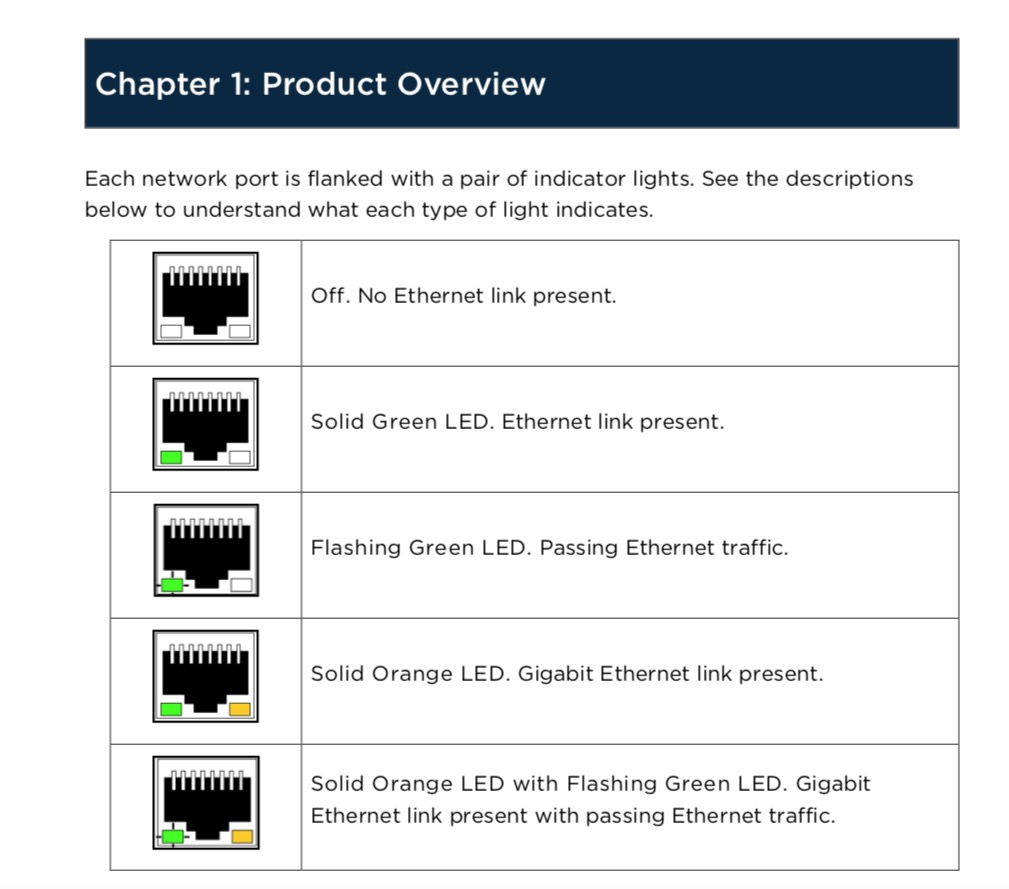Well, this gets interesting...
I'm connected to the Hitron Modem, and consequently to the SagemCom device.
I found the manual online, and learned a couple of things:
If the orange light is on, and the green light is flashing, it means the SagemCom device is working at Gigabit speeds.
So, I took the Cat 5 cable and connected my Macbook Air to the SagemCom device, and the orange light is on, and the green light is flashing: Gigabit speeds with Speedtest.net.
Then I took the same Cat 5 cable and connected my Mac Pro to the SagemCom device, and the orange light is OFF, and the green light is flashing: Sub 100Mbps speeds with Speedtest.net.
ODD.
So, I took my USB to Ethernet adapter and connected it to my Mac Pro.
The SagemCom device now registers the following: The orange light is on, and the green light is flashing suggesting Gigabit speeds, but with Speedtest.net, it is still registering at sub-100Mbps speeds.
Interesting.