I know many of you are having problems with your MBP. I really think there is a problem with some of these computers.
If you've read the thread you would know that my computer does not experience the issues that others are having. I have done some testing to help, but I don't think it has solved it for everyone.
There is certainly some that do not have the problems. Today I exported an hour long video from FCPx. I pushed the processors and fans as hard as I could for the entire export. It finished the 4k processing in less than 20 minutes. The max temperature half way through the export, when it was running the hardest was 78
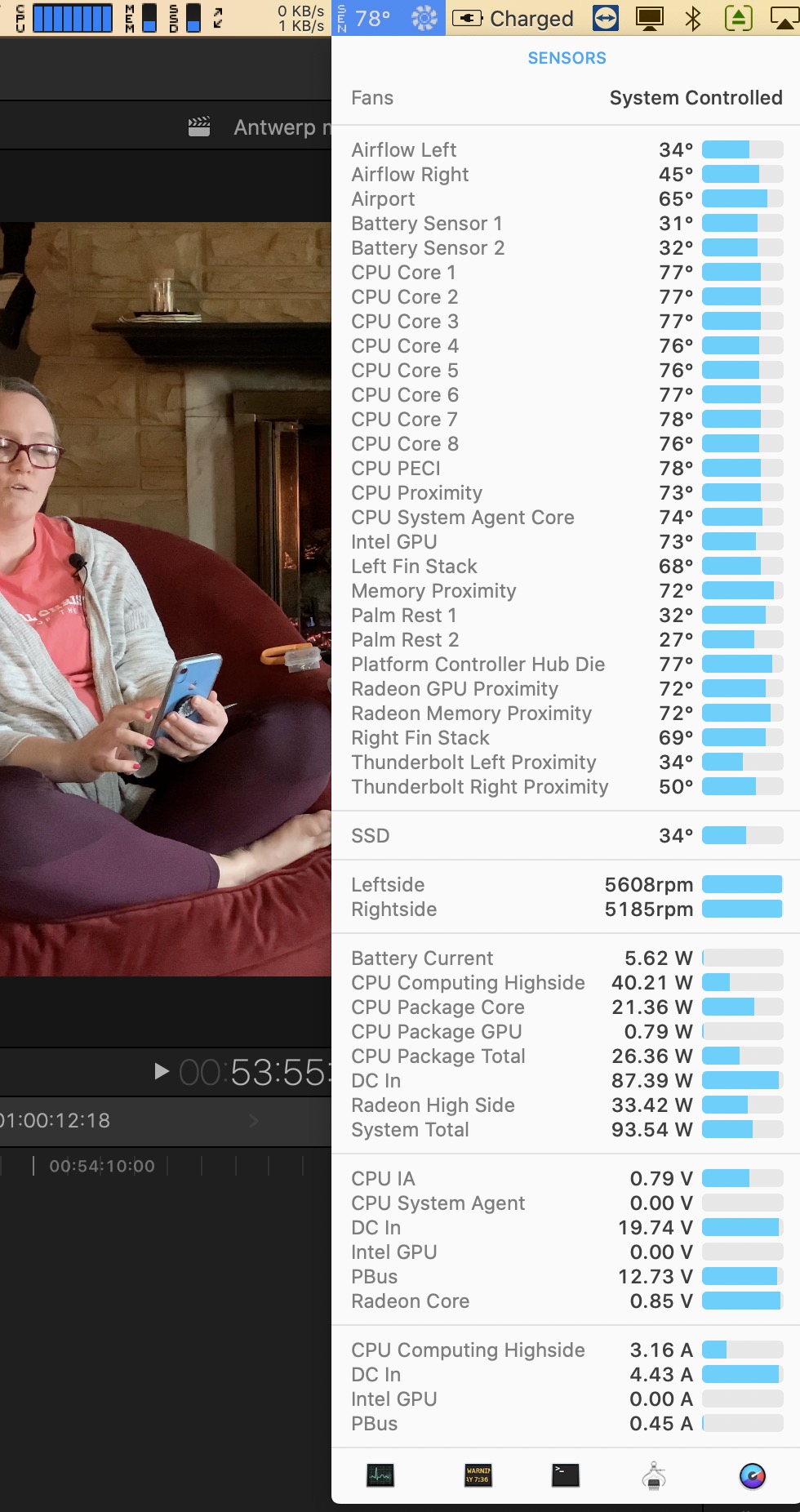
The radeon high side stayed at 30Watts+ the entire time. The processors and fans worked properly with external display and dual 4k.
Within 1 minute of finishing exporting the video the temperature dropped to 52 degrees and then the fans quieted down to silent. The system went from 90watts+ down to 27W. Would you consider this normal? I would.
Is it possible there is something installed that's common between all of these computers with problems, causing the fans and trigger unexpectedly? Does this happen on absolutely clean system (no users, no software other than the OS, utilities, apps, etc.)?
If you are experiencing the spikes in the GPU history I think there is a defect on those machines and I think that proves it.