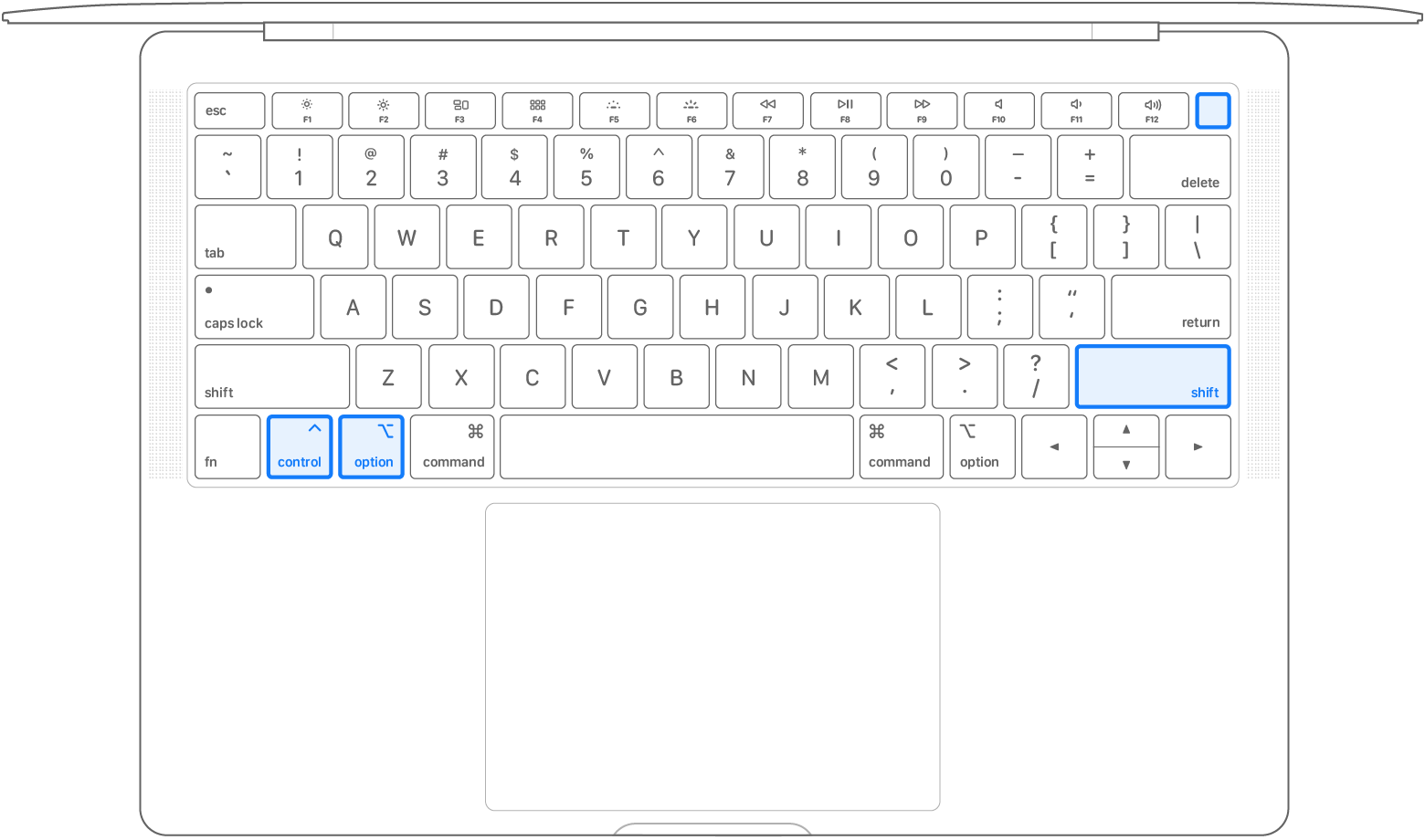All,
We finalized our testing of 13inch MBP’s and they will be our new standard internally and will be what we propose to most of our customers when they need / want Mac’s.
We have packaged (in some cases re-packaged) up all our 16inch MBP’s and will be returning them when Apple Stores open again in AZ.
The Apple Business Team has been very helpful throughout the process. They were on our most recent calls with the Enterprise Team and Senior Engineers. As mentioned previously, Apple has officially classified the fan noise on 16inch MBP’s as a “low impact” problem. This issue affects all 16inch MBP’s, so please ignore those that say they aren’t having issues.
Throughout our six months of testing 16inch MBP’s, we also experienced screen corruption issues, text artifacts on laptop and external displays, frequent SMC resets to bring back machines that wouldn’t boot, and most recently and most concerning has been the rapid decline of battery health with very low cycles.
I have expressed numerous times the number of laptops we have tested throughout this process with EVERY unit having the same issues no matter the configuration, monitor or cable.
We have been pleasantly surprised with the 13inch MBP’s (10th generation Intel and Iris Plus Graphics).
The 13inch MBP’s run really well and operate like every other laptop you have owned.
As expected, under high CPU / GPU loads the laptop will get loud. The 13inch MBP has smaller fans and will exceed 7500+ rpms at times but at the right times.
With external monitors and 25% CPU the fans will run about 3500 rpm which is nearly silent.
The Iris Plus Graphics provide an overall snappier MacOS than the 16inch MBP dGPU configurations. We were extremely surprised by this and it was so significant that everyone who has tested both 16inch MBP’s and 13inch MBP’s noticed. None of these employees do video editing or rendering so we don’t have any results with that and I’m sure the 16inch MBP would perform much better. The employees who care about gaming noticed better results in almost all games tested (Starcraft, WOW, Apple Arcade Games etc).
Lastly, we have not seen any screen corruption issues, have not seen any text artifacts on the laptop display or external monitors, have not had to SMC reset, and batteries have been stable.
The difference in these models are astonishing.
Wishing everyone luck.