I created an account just to make this one comment and this will be my only comment. To William Kucharski, DPJ and others alike: there is a reason why everyone in this thread got the urge to Google the possibility of this being an issue and end up here. They are not here to randomly complain about Apple; these are people who have spent a lot of money for this product because they believed in it, and they are tirelessly communicating with each other in the hopes that someone would find a workable/temporary solution before or until Apple fixes this issue, so that they can continue to enjoy it for years to come.
Thanks to raimiss’s comment in this thread I was able to set up a temporary safe solution while still being able to use the monitor, until there is a fix from Apple. His findings are: 1) In clamshell mode, refresh speeds 100hz, 120hz, 144hz, 160Hz at full HD or QHD via DisplayPort, and 60hz at 1920x1080 via HDMI draws 5W, while ironically 60Hz or 85hz at any resolution on DisplayPort draws 17W power. 2) The 17W power draw also applies to any refresh rate/resolution combo in non clamshell mode.
These findings alone show that it is not the AMD being more power hungry, etc., or “the TGP for the GPU is 50w, so even if it's drawing 20w that's less than half of what it could draw when working its hardest”. Simply put for you William and DPJ who are commenting with no helpful information, to the point where you are commenting on people’s purchase/return decisions with quotation marks and bold fonts: In clamshell mode via DisplayPort, the computer draws 5W during 100Hz and above refresh rates @FullHD, QHD, and 17W during less than 100Hz refresh rate. Don’t start commenting things like it is completely normal that 60Hz or 85Hz is drawing more than 3 times the wattage than what the 100,120,144Hz is drawing.
My MBP 16" 64GB RAM, 1TB, i9 2.3GHz with 5500M 8GB now runs quietly and the CPU is running 16C cooler when idle, just by switching the monitor to a higher refresh rate to minimum 100Hz and using it in clamshell mode. My laptop sits at a height for proper air flow, and my monitor is a Samsung 27" WQHD 144Hz Curved VA Monitor (LC27JG52QQNXZA).
My lid is closed to the point where it turns on clamshell, so heat can escape from the keyboard as well. When I check the Touch Bar area, the heat doesn't bother me anymore. Haven't done any SMC/NVRAM reset, didn't re-install Catalina, still running 10.15.3. Turned off dynamic wallpaper and TrueTone (lid is almost closed anyways). I still can’t use my monitor in those cool temperatures while in non-clamshell mode, but I am now at least comfortable using my monitor while my MBP is in clamshell mode.
The only area that I agree with William is that we should all contact Apple Support so that they know it. We should inform them about this inconsistency, so that they can fix it and we can have a similar watt usage when we are not using it in clamshell mode, or using it in clamshell mode at 60hz refresh rate (the word similar was for William and DPJ, in case they start writing clamshell and non clamshell can't draw the same power etc.).
For anyone who is lost in those endless pages of comments, read raimiss’s comment that I have screen shot below, try adjusting refresh rate accordingly, notice if there is a significant temperature/wattage increase when using refresh speeds lower than 100Hz or during non clamshell mode, then contact Apple Support to inform them about this inconsistency. I have tried all combos of raimiss’s ( except for 160Hz and 85Hz ones because of my monitor capabilities), and all of his findings apply to mine. 2560x1440 gives the same result as 2560x1080 as well. Not sure about 4K monitors since I don’t own one.
Thank you to everyone who thought that this extra heat and wattage output was not normal and tried coming up with countless solutions (that worked or didn’t work). In the meantime, although not ideal of course, I just hope that many of you have a monitor that can do 2.5K/1080p @ 100Hz and above via DisplayPort, or you have an HDMI port that can do 60Hz at 1080p, so that you can still use your monitor in clamshell mode in cooler temperatures until Apple releases a fix.
Thank you for putting in the time and reading this long comment, I hope that you will all put in the time to inform Apple Support about this finding as soon as possible. Contact them again with your case # if you have already contacted them before; the additional finding that raimiss stated will definitely help them understand the situation better.
Let's all spread the word and get this going! All the best to all of you!
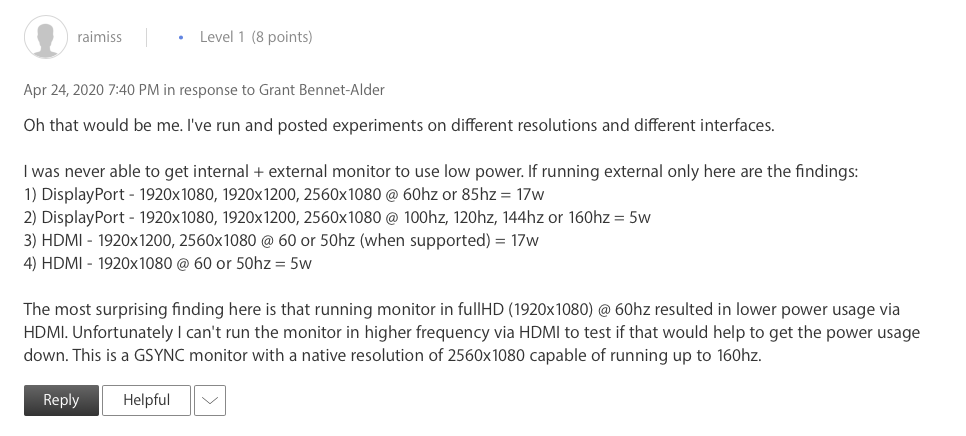
[Edited by Moderator]