So Time goes on and i have a really success Storry.
Yesterday I had the possibility to use my MacBook Pro 2019 16" on a Thunderbolt 3 Dock (I-Tec Thunderbolt 3 Dual 4K Dock (TB3HDMIDOCKPLUS) 60Watt - ) with 2 external monitors and opened MacBook Pro for a whole day.
Otherwise I have an external monitor - Samsung 34" 3440 x 1440.
And I have new insights:
Next the fans were always between 2700 and 2900 rpm. But that was completely ok, otherwise I wouldn't report.
Radeon needs about: 19W - with and without dock
The histogram (below are the images) shows that the left side of the MacBook Pro became much hotter the days before. But still cool enough that the fans did not turn up to 55xx rpm.
So it's hotter but the fans aren't freaking out.
I made a video (below). There I show all performance data of the last 7 days. The remaining 6 days were without dad dock.
The dock got warm but not hot.
The monitors were connected via HDMI to USB-C cable and DVI to HDMI.
They were not 4K monitors - I think they had HD resolutions.
All the cables were connected to the dock and the dock was connected with only one TB3 cable.
What I find strange, is that the temperature was higher on the left side (thats ok, when power and monitors on the same cable/port). But the fans behaved more normal and the watts of the radeon were constant. Thats what stange is - but it's positive.
I would have expected the air to go even more crazy when the temperature rose.
So now I bought today a better version of the dock. Now and I'm curious if it works (85W and 1,5m long TB3 cable - instead of 60W and 70cm cable). Unfortunately no SpaceGray but I might let it disappear under the desk.
I made a video with the sensor data of the last 7 days - to see how the MacBook Pro behaves without the dock and without.
https://youtu.be/P8uGhZ8atQA
Maybe this helps some one. If this is the solution for now, i am fine. Would be better if i have known this, and don't spend that many hours to figure out how to solve the issue.
Now comes the Picures.
Thunderbolt left Proximity - where the TB3-cable is connected, is also much hotter
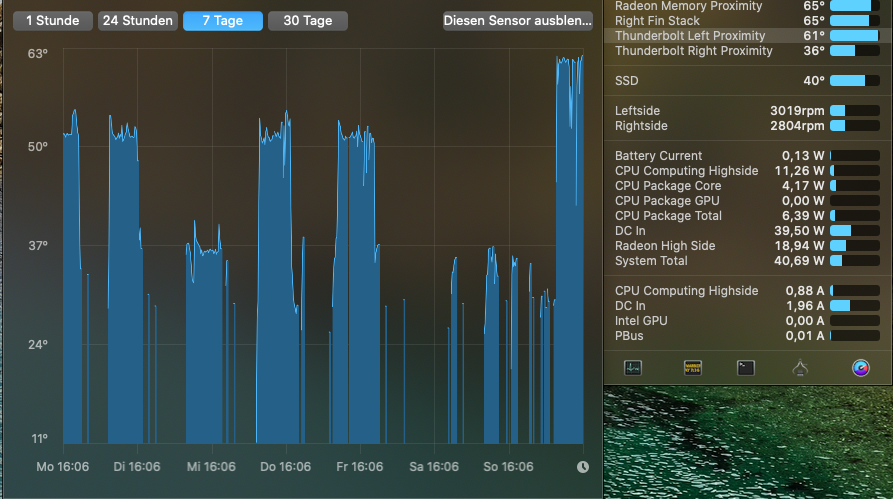
Thunderbolt right Proximity
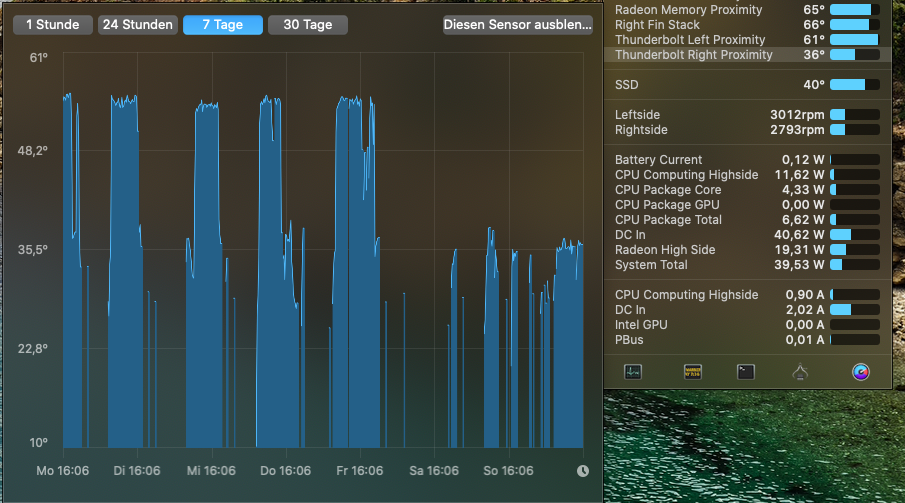
Fans - Leftside - (where the cable from dock were connected) - are ok by 2900
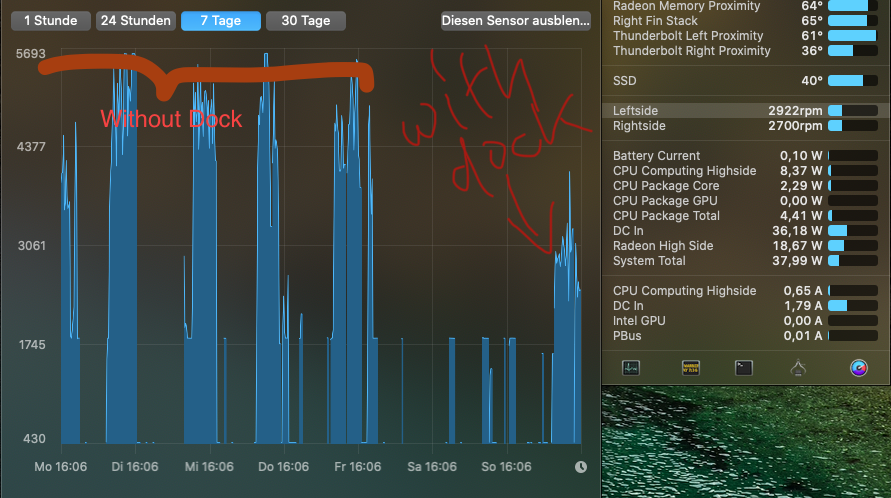
And Watt-Usage was always the same when external Monitors are connected
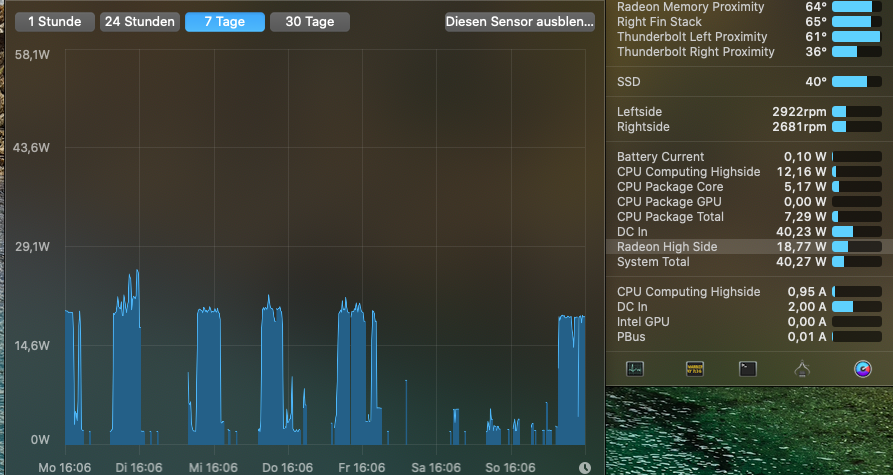
just me two cents