Darn it ... took too long to post: reposting.
Interestingly I too have a Space Grey MacBook Pro that was "custom".
My specs are: i9 2.3ghz, 32gb Ram, 1TB storage, AMD 5500m 4gb
It took 4 days to troubleshoot but I believe I have a reproducible way to test the Intel 630 UHD GPU issues people are having.
- Download Geekbench 5 (I used version 5.1.0)
- Select "Later" when the dialog pops up about paying for it. You'll be testing in "Tryout Mode"
- Look the the left of the program and you'll select the "Compute" Benchmark
- Select Compute API: METAL (OpenCL doesn't error out but Metal does.)
- Select Computer Device: Intel UHD 630 Graphics
- Open the Console Log app BEFORE YOU run the GEEKBENCH 5 test
- Select "Errors and Faults" from the Console log app. It should be at the top.
- Start the GeekBench test.
- Watch all the red dots proliferate the Console Log app. Most of them will be IntelAccel errors. Many times you will likely see the internal GPU restarting as evidenced by the attached screenshot. Look for signalHardwareError in your logs.
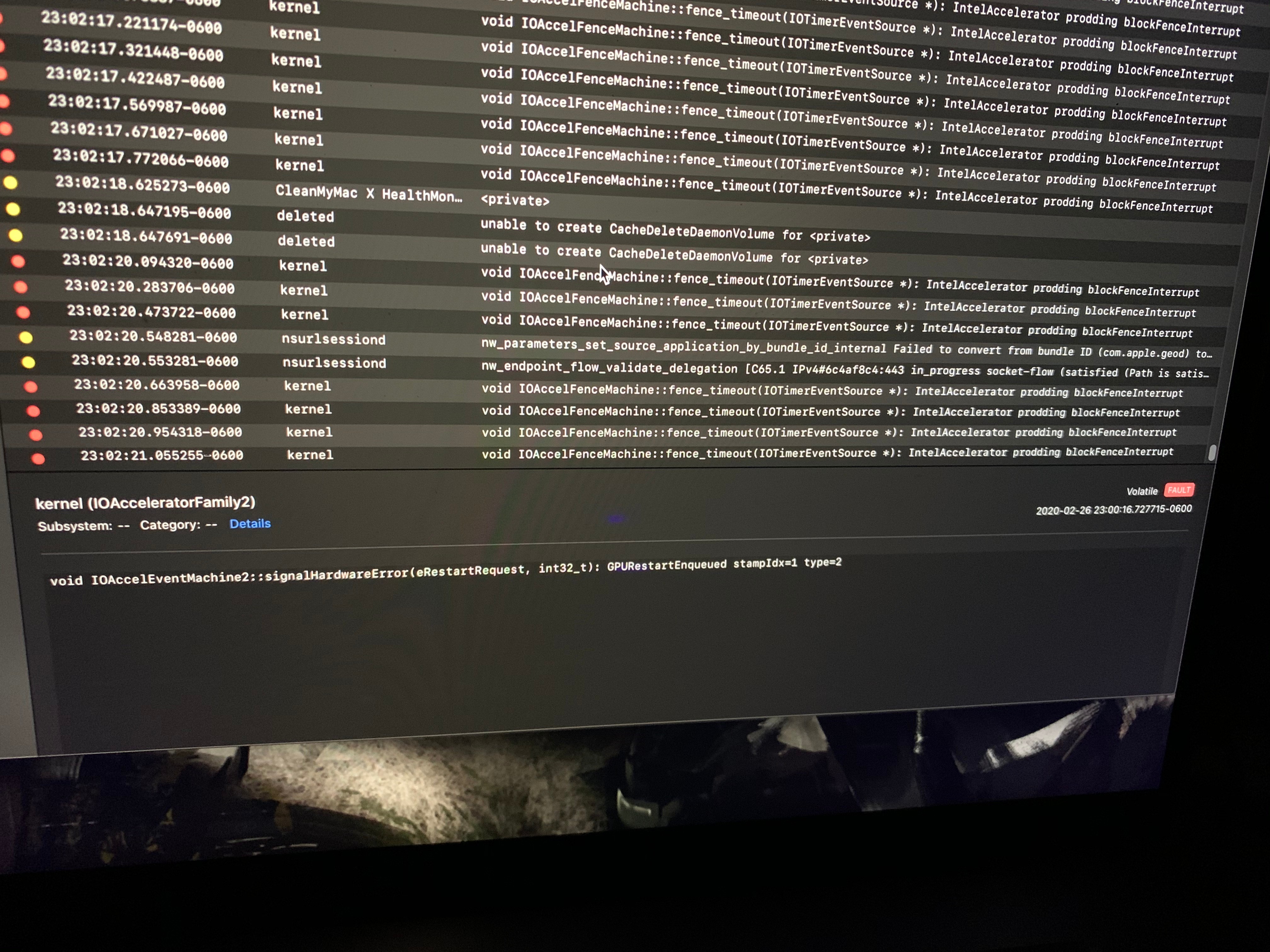
Here is my video of the whole thing. https://youtu.be/Rxh3wATgPOA
During my 7 minute video I try to select the "About the Mac" it takes almost 3 minutes for the window to render while the test is running. You can see in the Activity Monitor in the video it showing as unresponsive.
I truly hope this helps folks - and I wish you all luck. I love Apple and their products. This is obviously something they need to admit and get ahead of because this is turning into something that appears to be a real issue.
My laptop is currently at Apple repair awaiting a logicboard (MLB).
Edited because I hit post too quickly.