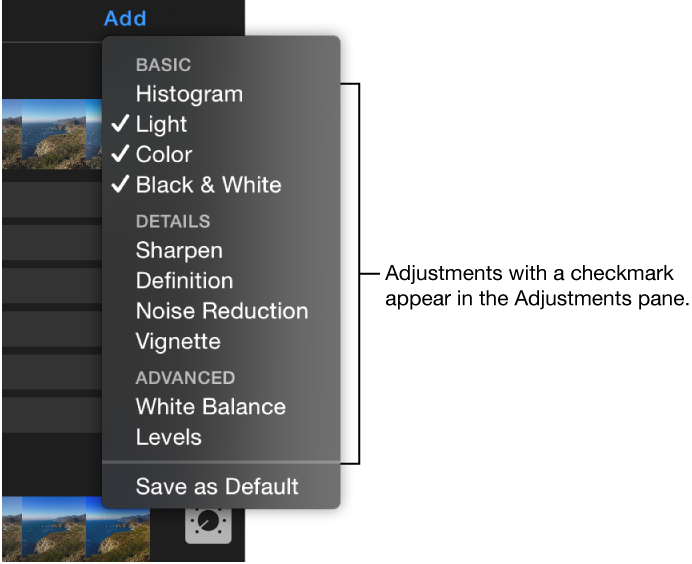Thanks for the tips. I was on the phone with Apple Support today for about 30 minutes. We never found an answer. My husband was editing a color photo in Photos. He moved the mouse without looking and his screen changed. In Adjust mode, the options were now Intensity, Neutrals, Tone, Grain, etc. Before they were options like Exposure, Highlights, Shadows, Brightness, Contrast, Black Point. Somehow he hit something that specified a preference to work only on black and white photos rather than color/black and white. With Apple Support, we went over all of the possibilities you have kindly suggested, but the app remains stuck on preference for black and white (which is the best way I can describe it). He can't really work on color photos any more. We went back and started using iPhoto again.