Thanks.. screenshots make it much much easier to follow.
I took your statement from the first post over literally.
time capsule and extended via wireless bridge to an AirPort Extreme on the other side of my house.
I thought you had an actual wireless bridge. But you have a simple extend wireless which makes more sense.
The Apple routers do not give up their secrets easily.
I would say you do have a problem with the signal loss between the AE and TC. That is why the internet is dropping out. More.. the TC has disappeared I think because the poor wireless connection.
You are using your phone connected to the AE wireless. From the TC it will probably show the AE dropping out.
From your iMac open the airport utility. If you are not seeing the airports change from wireless to ethernet. This is hidden in the most strange place. (This is probably also available in iOS version but I am not sure where. )
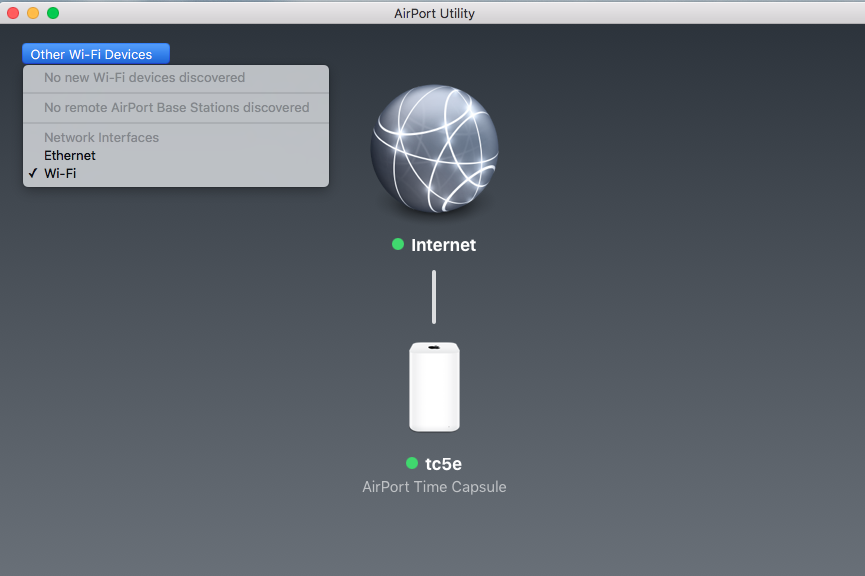
Click the icon of the AE.. (I am using an Express to show you)
Hover your mouse pointer over the connection: Unknown
After a second or two a popup menu appears with details of the link.

This is important. Everything connected to the AE which might be connected by ethernet or wireless AC at very high speed.. is then forced down this small pipe. As you can see my Express has joined the Extreme at a speed of 144Mb/s using 2.4ghz N wireless. It has excellent signal and speed but using N wireless it is slow. Hopefully your Extreme is doing a lot better than that. Real world throughput over 144Mb/s will be no more than 70Mb/s and if you are using a wireless client on the Extreme it will halve again down to 35Mb/s (that is bits per sec.. which is how network speeds are measured.. file transfers are measured in Bytes per sec.. 8 bits to a Byte.)
So the primary way to achieve better reliability and performance is to remove the wireless link between the two airports.
That is why in the first post I said use ethernet. This will give you the very best improvement.. especially in a 3 level house where you have lots of ceilings and walls between the routers. Ethernet costs a lot to install.. but it works forevermore, is fast and reliable. Now some houses it is near impossible to install. If that is the case you will do better with mesh wireless products like Netgear Orbi. RBK50 for example which uses a separate high speed wireless link to improve connection speed and latency. The alternative is powerline adapters (also called Ethernet over Power EOP) which are available in various speeds up to 1200 or 1300 and 2000Mb/s (note.. the lies being told in powerline adapters are even bigger than the wireless ones. There is no difference in 1200 and 2000 products, they simply use different chips). These products will give you speeds up to 300Mb/s in real world but can be a lot less. It depends on the power wiring in your house. From my understanding, whereas in the past we recommended powerline as a solution I would now go mesh in most cases.
With Gigabit Internet I would pay the extra and install at least one ethernet connection between your various levels in the house. The improvement is dramatic by using multiple Wireless Access Points, which is how your AE is being used now. The problem is not the size of the house but its construction using multiple levels makes it difficult to get good wireless signals above or below.. but a single point on each level will cover that level very well.
BTW
A 1Gbps internet connection is total luxury from where I live,, a 3rd world backwater called Australia. We only just managed to get 100/40 and it costs so much I will shortly drop back to 50/20.